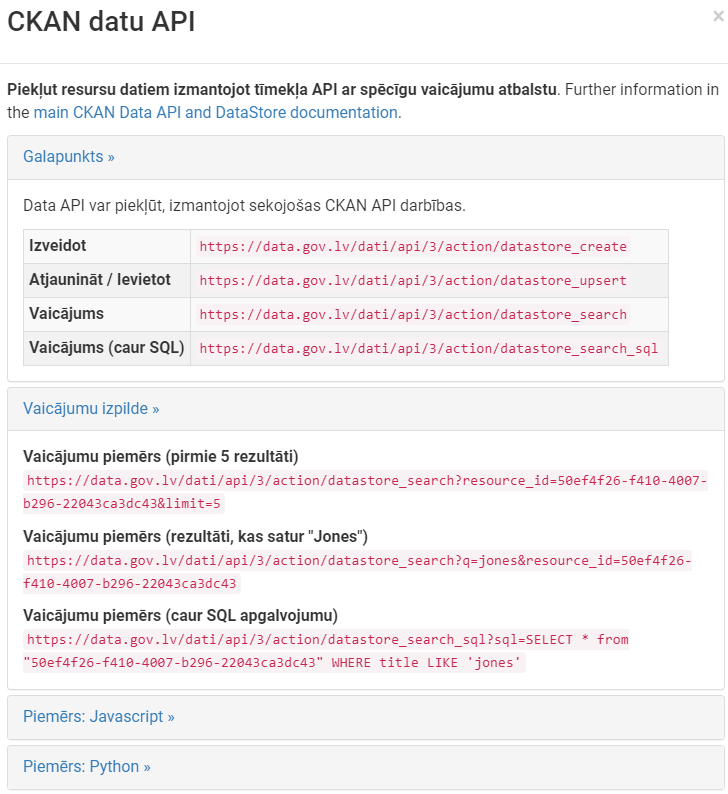FabCon is coming to Atlanta
Join us at FabCon Atlanta from March 16 - 20, 2026, for the ultimate Fabric, Power BI, AI and SQL community-led event. Save $200 with code FABCOMM.
Register now!- Power BI forums
- Get Help with Power BI
- Desktop
- Service
- Report Server
- Power Query
- Mobile Apps
- Developer
- DAX Commands and Tips
- Custom Visuals Development Discussion
- Health and Life Sciences
- Power BI Spanish forums
- Translated Spanish Desktop
- Training and Consulting
- Instructor Led Training
- Dashboard in a Day for Women, by Women
- Galleries
- Data Stories Gallery
- Themes Gallery
- Contests Gallery
- QuickViz Gallery
- Quick Measures Gallery
- Visual Calculations Gallery
- Notebook Gallery
- Translytical Task Flow Gallery
- TMDL Gallery
- R Script Showcase
- Webinars and Video Gallery
- Ideas
- Custom Visuals Ideas (read-only)
- Issues
- Issues
- Events
- Upcoming Events
The Power BI Data Visualization World Championships is back! It's time to submit your entry. Live now!
- Power BI forums
- Forums
- Get Help with Power BI
- Power Query
- Filter csv file before importing data
- Subscribe to RSS Feed
- Mark Topic as New
- Mark Topic as Read
- Float this Topic for Current User
- Bookmark
- Subscribe
- Printer Friendly Page
- Mark as New
- Bookmark
- Subscribe
- Mute
- Subscribe to RSS Feed
- Permalink
- Report Inappropriate Content
Filter csv file before importing data
Hello
I have a very large csv file, which I like to import with Power Query.
However, I'd like to import only selected data from the file (not import everything and filter it afterward).
For example, I'd like to import only data, where column YEAR in the csv file has a value of 2020.
Is it possible?
- Mark as New
- Bookmark
- Subscribe
- Mute
- Subscribe to RSS Feed
- Permalink
- Report Inappropriate Content
A CSV is a flat file format where there isn't a good way to filter it without scanning it, so you have to at least scan the whole file even if you don't actually load the whole file. If the file is too big for Power Query to scan in a reasonable amount of time, you'll need to pre-process it or filter it with another tool (like Python as @Waldo35 mentioned) that can scan more efficiently.
- Mark as New
- Bookmark
- Subscribe
- Mute
- Subscribe to RSS Feed
- Permalink
- Report Inappropriate Content
Is it still a csv file, when it is accessed through a https://... link? Or is it possible to pre-filter such connections?
https://data.gov.lv/dati/dataset/8d31b878-536a-44aa-a013-8bc6b669d477/resource/50ef4f26-f410-4007-b2...
- Mark as New
- Bookmark
- Subscribe
- Mute
- Subscribe to RSS Feed
- Permalink
- Report Inappropriate Content
It depends on the link. If it's just pointing to a file, then you've got to download it before filtering. You can only filter at the source if the source has some sort of data query engine that can do filtering.
Often data sources will provide more granular access via an API so that you can pass filters via URL. I think this might work for the resource you linked to. Clicking on the green Data API button on this page gives these suggestions:
- Mark as New
- Bookmark
- Subscribe
- Mute
- Subscribe to RSS Feed
- Permalink
- Report Inappropriate Content
Power Query usually is that prestep where u filter and transform data beforehand so that the dashboard itself is quick even tho it takes a while to load the data.
You could try loading it with Python code and using pandas to filter out the csv.
Would look something like this:
import pandas as pd
df = pd.read_csv ('file_name.csv')
df= df[df['YEAR'] == 2020]
For more info
Helpful resources

Power BI Dataviz World Championships
The Power BI Data Visualization World Championships is back! It's time to submit your entry.

Power BI Monthly Update - January 2026
Check out the January 2026 Power BI update to learn about new features.

| User | Count |
|---|---|
| 14 | |
| 13 | |
| 9 | |
| 8 | |
| 7 |