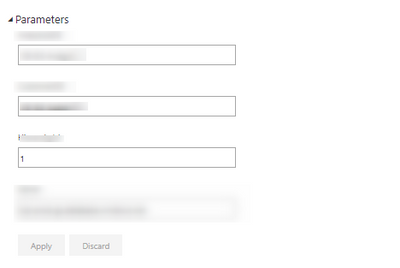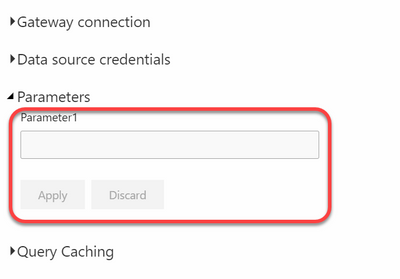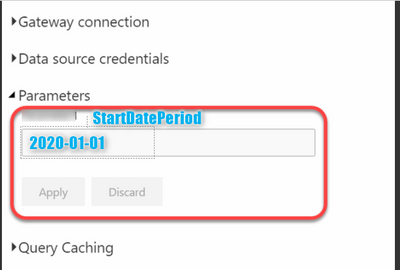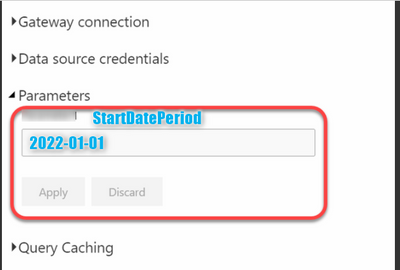FabCon is coming to Atlanta
Join us at FabCon Atlanta from March 16 - 20, 2026, for the ultimate Fabric, Power BI, AI and SQL community-led event. Save $200 with code FABCOMM.
Register now!- Power BI forums
- Get Help with Power BI
- Desktop
- Service
- Report Server
- Power Query
- Mobile Apps
- Developer
- DAX Commands and Tips
- Custom Visuals Development Discussion
- Health and Life Sciences
- Power BI Spanish forums
- Translated Spanish Desktop
- Training and Consulting
- Instructor Led Training
- Dashboard in a Day for Women, by Women
- Galleries
- Data Stories Gallery
- Themes Gallery
- Contests Gallery
- QuickViz Gallery
- Quick Measures Gallery
- Visual Calculations Gallery
- Notebook Gallery
- Translytical Task Flow Gallery
- TMDL Gallery
- R Script Showcase
- Webinars and Video Gallery
- Ideas
- Custom Visuals Ideas (read-only)
- Issues
- Issues
- Events
- Upcoming Events
The Power BI Data Visualization World Championships is back! It's time to submit your entry. Live now!
- Power BI forums
- Forums
- Get Help with Power BI
- Power Query
- Filter SQL query using parameters
- Subscribe to RSS Feed
- Mark Topic as New
- Mark Topic as Read
- Float this Topic for Current User
- Bookmark
- Subscribe
- Printer Friendly Page
- Mark as New
- Bookmark
- Subscribe
- Mute
- Subscribe to RSS Feed
- Permalink
- Report Inappropriate Content
Filter SQL query using parameters
Hi guys,
I want to take values from a table in my SQL server but i want to filter the query acording a parameter.
Imagine that i have a million of rows about daily values of customers and i want to have 2 parameters (startdate and enddate), so i want to take the dable doing something
SELECT * FROM TABLE WHERE DATE>=STARTDATE AND DATE<ENDDATE
But it seems that i can't use parameters to do that, is it possible?
Kind regards!
Did I answer your question? Mark my post as a solution! Appreciate with a Kudos!! (Click the Thumbs Up Button)
Solved! Go to Solution.
- Mark as New
- Bookmark
- Subscribe
- Mute
- Subscribe to RSS Feed
- Permalink
- Report Inappropriate Content
Thanks @edhans
In reality, that i didnt understand is what simply was to put the same name than the parameter in the powerquery and this will filter the query...
i just find the new video from Patrick that it is very visual to see what i'm looking for and for future visitors to this topic.
Thanks @edhans and @CNENFRNL for your support!
Did I answer your question? Mark my post as a solution! Appreciate with a Kudos!! (Click the Thumbs Up Button)
- Mark as New
- Bookmark
- Subscribe
- Mute
- Subscribe to RSS Feed
- Permalink
- Report Inappropriate Content
- Mark as New
- Bookmark
- Subscribe
- Mute
- Subscribe to RSS Feed
- Permalink
- Report Inappropriate Content
sorry i dindt accept the solution. it is on the video.
thanks!
Did I answer your question? Mark my post as a solution! Appreciate with a Kudos!! (Click the Thumbs Up Button)
- Mark as New
- Bookmark
- Subscribe
- Mute
- Subscribe to RSS Feed
- Permalink
- Report Inappropriate Content
I have opened again if someone can help me on this. The other solution is valid to simple queries, but now i have a query to an SP in SQL
DECLARE @dateFrom VARCHAR(10) = DATEADD(DAY,1,EOMONTH(GETDATE(),-2))
DECLARE @dateTo VARCHAR(10) = NULL
EXEC [bi].[SP_Values]
@dateFrom_input = @dateFrom
,@dateTo_input = @dateTo
As you can see i need to send values to the parameters in the SP. That i want is to create parameters in the PowerBI and call them like
DECLARE @dateFrom VARCHAR(10) = ParameterStartDate
DECLARE @dateTo VARCHAR(10) = ParameterEndDate
EXEC [bi].[SP_Values]
@dateFrom_input = @dateFrom
,@dateTo_input = @dateTo
is this possible?
Did I answer your question? Mark my post as a solution! Appreciate with a Kudos!! (Click the Thumbs Up Button)
- Mark as New
- Bookmark
- Subscribe
- Mute
- Subscribe to RSS Feed
- Permalink
- Report Inappropriate Content
@dobregon , you may want to refer to this article on passing parameters to sql queries.
| Thanks to the great efforts by MS engineers to simplify syntax of DAX! Most beginners are SUCCESSFULLY MISLED to think that they could easily master DAX; but it turns out that the intricacy of the most frequently used RANKX() is still way beyond their comprehension! |
DAX is simple, but NOT EASY! |
- Mark as New
- Bookmark
- Subscribe
- Mute
- Subscribe to RSS Feed
- Permalink
- Report Inappropriate Content
It depends on how you are setting those values. I use queries as a scalar value for this. So I might have a query that simply evaluates to = #date(2021,3,1), then I have a simple query like this:
let
Source = Sql.Databases("localhost"),
ContosoDW = Source{[Name="ContosoDW"]}[Data],
DaxBook_Sales = ContosoDW{[Schema="DaxBook",Item="Sales"]}[Data],
#"Filtered Rows" = Table.SelectRows(DaxBook_Sales, each ([Order Date] >= varStartDate))
in
#"Filtered Rows"Power Query will then fold that and send this SQL statement to the server for processing:
select [_].[OnlineSalesKey],
[_].[StoreKey],
[_].[ProductKey],
[_].[PromotionKey],
[_].[CurrencyKey],
[_].[CustomerKey],
[_].[OrderDateKey],
[_].[DueDateKey],
[_].[DeliveryDateKey],
[_].[Order Date],
[_].[Due Date],
[_].[Delivery Date],
[_].[Order Number],
[_].[Order Line Number],
[_].[Quantity],
[_].[Unit Price],
[_].[Unit Discount],
[_].[Unit Cost],
[_].[Net Price]
from [DaxBook].[Sales] as [_]
where [_].[Order Date] >= convert(datetime2, '2021-03-01 00:00:00')
varStartDate (you can call it whatever you want) can be hard coded, dynamic based on today's date - =DateTime.Date(DateTime.LocalNow()), or any other date logic. It can also be based on values in another query, so
= List.Min(
List.Buffer(SomeQuery[Order Date])
)Would return the earliest date from the order date field of SomeQuery. You could further manipulate that with Date.StartOfYear, etc.
Did I answer your question? Mark my post as a solution!
Did my answers help arrive at a solution? Give it a kudos by clicking the Thumbs Up!
DAX is for Analysis. Power Query is for Data Modeling
Proud to be a Super User!
MCSA: BI Reporting- Mark as New
- Bookmark
- Subscribe
- Mute
- Subscribe to RSS Feed
- Permalink
- Report Inappropriate Content
Thanks @edhans and @CNENFRNL for your replies.
I know how to create parameters int he SQL or filter in the table, but what i want is to create 2 parameters in the PowerBI (startdate and enddate) and then filter the SQL query / Power Query related to that parameters
My idea (if it is possible) is to create both paremeters with short dates, upload the PowerBI to the service and then change the startdate to 2020-01-01 and then refresh the dataset. This is what I'm asking, the possibility to read that type of powerbi parameters in the PowerQuery.
is it possible?
Regards!
Did I answer your question? Mark my post as a solution! Appreciate with a Kudos!! (Click the Thumbs Up Button)
- Mark as New
- Bookmark
- Subscribe
- Mute
- Subscribe to RSS Feed
- Permalink
- Report Inappropriate Content
My point @dobregon is you are thinking SQL parameters and Power BI parameters are the same thing. They are not. My example above shows you code how to pass the start/end date variables to your data. Your StartDate could be something like this:
= Date.StartOfYear(Date.AddYears(DateTime.Date(DateTime.LocalNow()),-3))
Today that will generate Jan 1, 2018, and will cause your SQL query see it as :
where [_].[Order Date] >= convert(datetime2, '2018-01-01 00:00:00'
when PQ passes the date if you use it like I showed above.
You can use the dates as parameters like you've shown, but they will not be dynamic. You have to go to the service to change them. Certianly possible, but I usually reserve those parameters for database and server names. My start/end dates need to adjust themselves over time.
Did I answer your question? Mark my post as a solution!
Did my answers help arrive at a solution? Give it a kudos by clicking the Thumbs Up!
DAX is for Analysis. Power Query is for Data Modeling
Proud to be a Super User!
MCSA: BI Reporting- Mark as New
- Bookmark
- Subscribe
- Mute
- Subscribe to RSS Feed
- Permalink
- Report Inappropriate Content
yes @edhans , i know they are different.
I dont want a query to calculate the datestart, my datestart changes when depends on what i need in the next refresh in the service. So I'm asking if it is possible to conect the PowerBI parameter to the PowerQuery in order to tupload the report to the server, and for example the next month i think that the startdate should be 2019-01-01 and i only change the paremeter in the service and then the next refresh will use that parameter to take the info in the table.
Did I answer your question? Mark my post as a solution! Appreciate with a Kudos!! (Click the Thumbs Up Button)
- Mark as New
- Bookmark
- Subscribe
- Mute
- Subscribe to RSS Feed
- Permalink
- Report Inappropriate Content
Yes. Parameters you put in Power Query will show up in the service here for you to manually change.
You would still incorporate those parameters into your query as I showed above. You'd just reverence the parameter vs a query with a date.
Did I answer your question? Mark my post as a solution!
Did my answers help arrive at a solution? Give it a kudos by clicking the Thumbs Up!
DAX is for Analysis. Power Query is for Data Modeling
Proud to be a Super User!
MCSA: BI Reporting- Mark as New
- Bookmark
- Subscribe
- Mute
- Subscribe to RSS Feed
- Permalink
- Report Inappropriate Content
yes, but how can i do the query?
For example, imagine that the parameter in PowerBI is called StartDatePeriod with a value 2020-01-01 and the query that i have to the SQL is the typical
SELECT * FROM dbo.Table
and i want to include the parameter doing something like
SELECT * FROM dbo.Table where Date>= @StartDatePeriod
I have tried this and it is not working
My idea is then to have something like this in the PowerService
and when i want change to and in the next refresh (in the future) the system will take from 2022
Did I answer your question? Mark my post as a solution! Appreciate with a Kudos!! (Click the Thumbs Up Button)
- Mark as New
- Bookmark
- Subscribe
- Mute
- Subscribe to RSS Feed
- Permalink
- Report Inappropriate Content
There are only two ways I know of @dobregon
- Don't use a SQL Query but rather let Power Query create the query by query folding, which is what I've shown above.
- Read Chris's blog that @CNENFRNL linked to about passing parameters to SQL queries.
I personnally prefer option 1 as it is 100% dependent on Power BI and reduces coding time - I only have M to deal with, not M and SQL, and subsequent changes in logic won't be impacted.
But I fully understand some are more comfortable with SQL, so the article linked to above would be the way to go.
Did I answer your question? Mark my post as a solution!
Did my answers help arrive at a solution? Give it a kudos by clicking the Thumbs Up!
DAX is for Analysis. Power Query is for Data Modeling
Proud to be a Super User!
MCSA: BI Reporting- Mark as New
- Bookmark
- Subscribe
- Mute
- Subscribe to RSS Feed
- Permalink
- Report Inappropriate Content
Thanks @edhans
In reality, that i didnt understand is what simply was to put the same name than the parameter in the powerquery and this will filter the query...
i just find the new video from Patrick that it is very visual to see what i'm looking for and for future visitors to this topic.
Thanks @edhans and @CNENFRNL for your support!
Did I answer your question? Mark my post as a solution! Appreciate with a Kudos!! (Click the Thumbs Up Button)
- Mark as New
- Bookmark
- Subscribe
- Mute
- Subscribe to RSS Feed
- Permalink
- Report Inappropriate Content
Thanks for the parameters (Dates) this is helpful. Does this really impact the refresh load? As that is my expectation. So if my general ledder SQL table has 1,500,000,000 rows I and 10 years of GL data. I don't want it all and just really need Last three months of the pervious year and the current year. So two sets of parameters with from and to date each. Or is there a more lean way to parameterize this. With two datasets for GL data previous year last three months and current year; and then I append one to ther other for a sinble dataset and have one not refresh. Your thoughts. Please
Helpful resources
| User | Count |
|---|---|
| 20 | |
| 10 | |
| 8 | |
| 8 | |
| 7 |