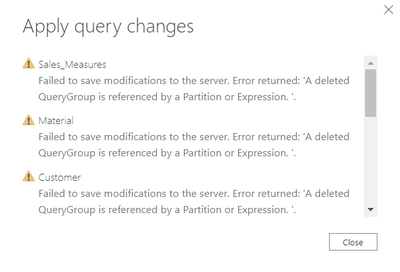FabCon is coming to Atlanta
Join us at FabCon Atlanta from March 16 - 20, 2026, for the ultimate Fabric, Power BI, AI and SQL community-led event. Save $200 with code FABCOMM.
Register now!- Power BI forums
- Get Help with Power BI
- Desktop
- Service
- Report Server
- Power Query
- Mobile Apps
- Developer
- DAX Commands and Tips
- Custom Visuals Development Discussion
- Health and Life Sciences
- Power BI Spanish forums
- Translated Spanish Desktop
- Training and Consulting
- Instructor Led Training
- Dashboard in a Day for Women, by Women
- Galleries
- Data Stories Gallery
- Themes Gallery
- Contests Gallery
- QuickViz Gallery
- Quick Measures Gallery
- Visual Calculations Gallery
- Notebook Gallery
- Translytical Task Flow Gallery
- TMDL Gallery
- R Script Showcase
- Webinars and Video Gallery
- Ideas
- Custom Visuals Ideas (read-only)
- Issues
- Issues
- Events
- Upcoming Events
The Power BI Data Visualization World Championships is back! Get ahead of the game and start preparing now! Learn more
- Power BI forums
- Forums
- Get Help with Power BI
- Power Query
- Failed to save modifications to the server. A dele...
- Subscribe to RSS Feed
- Mark Topic as New
- Mark Topic as Read
- Float this Topic for Current User
- Bookmark
- Subscribe
- Printer Friendly Page
- Mark as New
- Bookmark
- Subscribe
- Mute
- Subscribe to RSS Feed
- Permalink
- Report Inappropriate Content
Failed to save modifications to the server. A deleted QueryGroup is referenced by a Partition or Exp
I have a model which has been set up with connections to a Sharepoint domain. I'm now trying to change the SharePoint connections to another domain. I've changed the connection strings and credentials in Power Query but, the refresh halts with the above error (screenshot below).
I can copy individual queries to a blank model and can get them to return the data from the other domain... so, its not a credentials or connection issue.
Other posts have suggested turning off the "meta data" option but, this is no longer possible in the latest update of Power BI.
Any suggestion would be appreciated.
Solved! Go to Solution.
- Mark as New
- Bookmark
- Subscribe
- Mute
- Subscribe to RSS Feed
- Permalink
- Report Inappropriate Content
I think I stumbled onto the solution. Pressing "Refresh All" on the Preview in Power Query appears to resolve the problem.
- Mark as New
- Bookmark
- Subscribe
- Mute
- Subscribe to RSS Feed
- Permalink
- Report Inappropriate Content
I think I stumbled onto the solution. Pressing "Refresh All" on the Preview in Power Query appears to resolve the problem.
- Mark as New
- Bookmark
- Subscribe
- Mute
- Subscribe to RSS Feed
- Permalink
- Report Inappropriate Content
"Refresh all" did not help in my case. The issue was that the names of the query groups (just the groups you make in Query Editor) were changed. Resetting these to the original names fixed the issue. That leaves me with the old - less clear - query group names, but at least there is no error anymore... Very weird that changing the group name is not covered by PowerBI...
- Mark as New
- Bookmark
- Subscribe
- Mute
- Subscribe to RSS Feed
- Permalink
- Report Inappropriate Content
This resolved my issue as well. Not very helpful as I have changed sources and old group names are indicative of the sourcenames that were being used earlier. But it resolved the issue for now. Thanks for this.
- Mark as New
- Bookmark
- Subscribe
- Mute
- Subscribe to RSS Feed
- Permalink
- Report Inappropriate Content
If you're trying to adjust the name of a table, but that table is referenced in a union, you'll get this error as well.
The fix is to:
1. Remove the table from the union reference
2. Adjust the name of the table referenced in the union
3. Re-reference the table in the union once more
Solved my issue.
- Mark as New
- Bookmark
- Subscribe
- Mute
- Subscribe to RSS Feed
- Permalink
- Report Inappropriate Content
Can you please explain in detail in which part/place you had to do these fixes when you mean the union reference because I want to keep the new group and table names I have assigned.
Thank you.
Helpful resources

Power BI Dataviz World Championships
The Power BI Data Visualization World Championships is back! Get ahead of the game and start preparing now!

| User | Count |
|---|---|
| 17 | |
| 9 | |
| 8 | |
| 7 | |
| 6 |