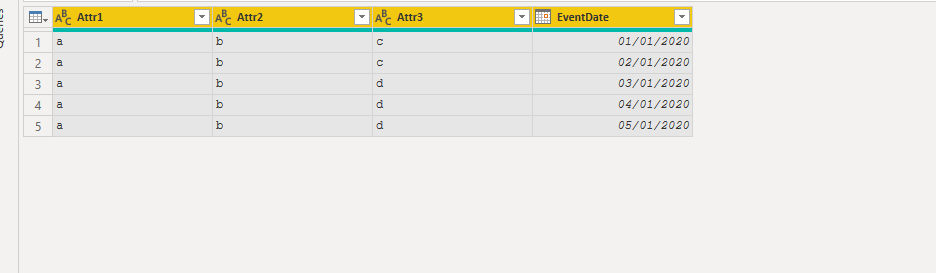Fabric Data Days starts November 4th!
Advance your Data & AI career with 50 days of live learning, dataviz contests, hands-on challenges, study groups & certifications and more!
Get registered- Power BI forums
- Get Help with Power BI
- Desktop
- Service
- Report Server
- Power Query
- Mobile Apps
- Developer
- DAX Commands and Tips
- Custom Visuals Development Discussion
- Health and Life Sciences
- Power BI Spanish forums
- Translated Spanish Desktop
- Training and Consulting
- Instructor Led Training
- Dashboard in a Day for Women, by Women
- Galleries
- Data Stories Gallery
- Themes Gallery
- Contests Gallery
- Quick Measures Gallery
- Visual Calculations Gallery
- Notebook Gallery
- Translytical Task Flow Gallery
- TMDL Gallery
- R Script Showcase
- Webinars and Video Gallery
- Ideas
- Custom Visuals Ideas (read-only)
- Issues
- Issues
- Events
- Upcoming Events
Join us at FabCon Atlanta from March 16 - 20, 2026, for the ultimate Fabric, Power BI, AI and SQL community-led event. Save $200 with code FABCOMM. Register now.
- Power BI forums
- Forums
- Get Help with Power BI
- Power Query
- Extracting from column data to rows
- Subscribe to RSS Feed
- Mark Topic as New
- Mark Topic as Read
- Float this Topic for Current User
- Bookmark
- Subscribe
- Printer Friendly Page
- Mark as New
- Bookmark
- Subscribe
- Mute
- Subscribe to RSS Feed
- Permalink
- Report Inappropriate Content
Extracting from column data to rows
I have 2 date columns (begin and end) with other attribute columns (attr1/2/3) that I need to expand out on dependent on begin and end date. The last date range in the series happens over 3 days and I need 1 day per row. How to do in Power Query.
I have tried to add columns and caculate out but I cannot get there
Before
Begin,End,Attr1,Attr2,Attr3
1/1/2020,1/1/2020,a,b,c
1/2/2020,1/2/2020,a,b,c
1/3/2020,1/5/2020,a,b,d
After
EventDate,Attr1,Attr2,Attr3
1/1/2020,a,b,c
1/2/2020,a,b,c
1/3/2020,a,b,d
1/4/2020,a,b,d
1/5/2020,a,b,d
Thanks in advance
Solved! Go to Solution.
- Mark as New
- Bookmark
- Subscribe
- Mute
- Subscribe to RSS Feed
- Permalink
- Report Inappropriate Content
@Anonymous ,
Try this mcode:
let
Source = Table.FromRows(Json.Document(Binary.Decompress(Binary.FromText("i45WMtQ31DcyMDLQgTMSdZJ0kpVidUByRjA5I0w5Y5icKUIuRSk2FgA=", BinaryEncoding.Base64), Compression.Deflate)), let _t = ((type nullable text) meta [Serialized.Text = true]) in type table [#"Begin,End,Attr1,Attr2,Attr3" = _t]),
#"Demoted Headers" = Table.DemoteHeaders(Source),
#"Split Column by Delimiter" = Table.SplitColumn(#"Demoted Headers", "Column1", Splitter.SplitTextByDelimiter(",", QuoteStyle.Csv), {"Column1.1", "Column1.2", "Column1.3", "Column1.4", "Column1.5"}),
#"Promoted Headers" = Table.PromoteHeaders(#"Split Column by Delimiter", [PromoteAllScalars=true]),
#"Changed Type3" = Table.TransformColumnTypes(#"Promoted Headers",{{"Attr1", type text}, {"Attr2", type text}, {"Attr3", type text}}),
#"Changed Type with Locale" = Table.TransformColumnTypes(#"Changed Type3", {{"Begin", type date}, {"End", type date}}, "en-US"),
#"Added Custom" = Table.AddColumn(#"Changed Type with Locale", "Custom", each List.Dates(
[Begin],
Duration.TotalDays([End] - [Begin]) + 1,
#duration(1,0,0,0)
)),
#"Expanded Custom" = Table.ExpandListColumn(#"Added Custom", "Custom"),
#"Removed Columns" = Table.RemoveColumns(#"Expanded Custom",{"Begin", "End"}),
#"Renamed Columns" = Table.RenameColumns(#"Removed Columns",{{"Custom", "EventDate"}}),
#"Changed Type" = Table.TransformColumnTypes(#"Renamed Columns",{{"Attr1", type text}, {"Attr2", type text}, {"Attr3", type text}, {"EventDate", type date}})
in
#"Changed Type"
- Mark as New
- Bookmark
- Subscribe
- Mute
- Subscribe to RSS Feed
- Permalink
- Report Inappropriate Content
Hi, @Anonymous try the code below:
// output
let
Source = Table.FromRecords(Json.Document(Binary.Decompress(Binary.FromText("i65WckpNz8xTslIyjNEHIiMDIwMlHSXXvBR0IceSkiJDoGAilG0EZCdB2cZAdrJSrQ6KaUaYphmRb5oxpmmmRJuWolQbCwA=", BinaryEncoding.Base64),Compression.Deflate))),
fx = (row)=> List.Generate(()=>Date.From(row{0}), each _<= Date.From(row{1}), each Date.AddDays(_, 1), each {_}&List.Skip(row,2)),
rows = Table.ToRows(Source),
n = List.Count(rows),
gen = List.Generate(()=>{null, {}}, each (_{0}<n)??true, each let i = _{0}+1??0 in {i, fx(rows{i})}, each _{1}),
result = Table.FromRows(List.Combine(gen), {"EventDate"}&List.Skip(Table.ColumnNames(Source), 2))
in
result
- Mark as New
- Bookmark
- Subscribe
- Mute
- Subscribe to RSS Feed
- Permalink
- Report Inappropriate Content
@Anonymous ,
Try this mcode:
let
Source = Table.FromRows(Json.Document(Binary.Decompress(Binary.FromText("i45WMtQ31DcyMDLQgTMSdZJ0kpVidUByRjA5I0w5Y5icKUIuRSk2FgA=", BinaryEncoding.Base64), Compression.Deflate)), let _t = ((type nullable text) meta [Serialized.Text = true]) in type table [#"Begin,End,Attr1,Attr2,Attr3" = _t]),
#"Demoted Headers" = Table.DemoteHeaders(Source),
#"Split Column by Delimiter" = Table.SplitColumn(#"Demoted Headers", "Column1", Splitter.SplitTextByDelimiter(",", QuoteStyle.Csv), {"Column1.1", "Column1.2", "Column1.3", "Column1.4", "Column1.5"}),
#"Promoted Headers" = Table.PromoteHeaders(#"Split Column by Delimiter", [PromoteAllScalars=true]),
#"Changed Type3" = Table.TransformColumnTypes(#"Promoted Headers",{{"Attr1", type text}, {"Attr2", type text}, {"Attr3", type text}}),
#"Changed Type with Locale" = Table.TransformColumnTypes(#"Changed Type3", {{"Begin", type date}, {"End", type date}}, "en-US"),
#"Added Custom" = Table.AddColumn(#"Changed Type with Locale", "Custom", each List.Dates(
[Begin],
Duration.TotalDays([End] - [Begin]) + 1,
#duration(1,0,0,0)
)),
#"Expanded Custom" = Table.ExpandListColumn(#"Added Custom", "Custom"),
#"Removed Columns" = Table.RemoveColumns(#"Expanded Custom",{"Begin", "End"}),
#"Renamed Columns" = Table.RenameColumns(#"Removed Columns",{{"Custom", "EventDate"}}),
#"Changed Type" = Table.TransformColumnTypes(#"Renamed Columns",{{"Attr1", type text}, {"Attr2", type text}, {"Attr3", type text}, {"EventDate", type date}})
in
#"Changed Type"
Helpful resources

Fabric Data Days
Advance your Data & AI career with 50 days of live learning, contests, hands-on challenges, study groups & certifications and more!

Power BI Monthly Update - October 2025
Check out the October 2025 Power BI update to learn about new features.