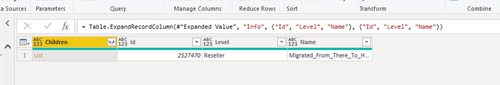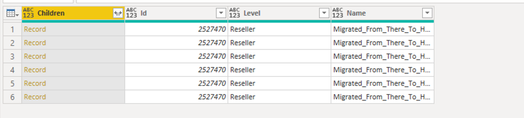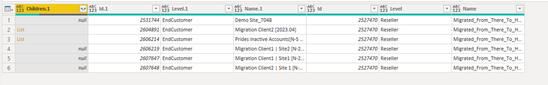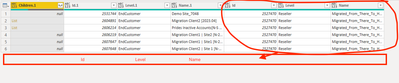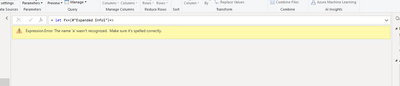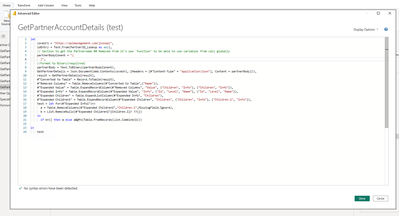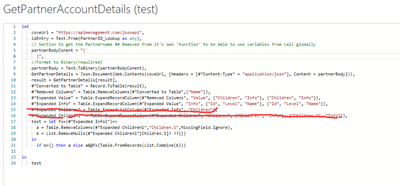- Power BI forums
- Updates
- News & Announcements
- Get Help with Power BI
- Desktop
- Service
- Report Server
- Power Query
- Mobile Apps
- Developer
- DAX Commands and Tips
- Custom Visuals Development Discussion
- Health and Life Sciences
- Power BI Spanish forums
- Translated Spanish Desktop
- Power Platform Integration - Better Together!
- Power Platform Integrations (Read-only)
- Power Platform and Dynamics 365 Integrations (Read-only)
- Training and Consulting
- Instructor Led Training
- Dashboard in a Day for Women, by Women
- Galleries
- Community Connections & How-To Videos
- COVID-19 Data Stories Gallery
- Themes Gallery
- Data Stories Gallery
- R Script Showcase
- Webinars and Video Gallery
- Quick Measures Gallery
- 2021 MSBizAppsSummit Gallery
- 2020 MSBizAppsSummit Gallery
- 2019 MSBizAppsSummit Gallery
- Events
- Ideas
- Custom Visuals Ideas
- Issues
- Issues
- Events
- Upcoming Events
- Community Blog
- Power BI Community Blog
- Custom Visuals Community Blog
- Community Support
- Community Accounts & Registration
- Using the Community
- Community Feedback
Register now to learn Fabric in free live sessions led by the best Microsoft experts. From Apr 16 to May 9, in English and Spanish.
- Power BI forums
- Forums
- Get Help with Power BI
- Power Query
- Extract records into existing rows or combine them...
- Subscribe to RSS Feed
- Mark Topic as New
- Mark Topic as Read
- Float this Topic for Current User
- Bookmark
- Subscribe
- Printer Friendly Page
- Mark as New
- Bookmark
- Subscribe
- Mute
- Subscribe to RSS Feed
- Permalink
- Report Inappropriate Content
Extract records into existing rows or combine them afterwards.
Hello,
I seeking advice on how to combine or consilidate similar columns from records.
For example a queury will have columns "name", "id", "level", "Children"
the column "Children" will be a list of records with same named columns, so once extracted it duplicates the exisiting rows and creates new columns for the added rows "name.1", "id.1", "level.1", "Children.1"
Is there a way so that the extracted values will go to the existing columns and just create new rows for the new data?
Example-
list:
Expanded List:
Expanded Record:
What I'm trying to accomplish is for the expaned records to combine instead of creating new columns. Any help is appreciated and thank you in advance.
- Mark as New
- Bookmark
- Subscribe
- Mute
- Subscribe to RSS Feed
- Permalink
- Report Inappropriate Content
you can try this recurrsive function
=let fx=(tbl)=>let a=Table.RemoveColumns(tbl,"Children",MissingField.Ignore),b=List.RemoveNulls(tbl[Children]? ??{}) in if b={} then a else a&@fx(Table.FromRecords(List.Combine(b))) in fx(YourTableName)
- Mark as New
- Bookmark
- Subscribe
- Mute
- Subscribe to RSS Feed
- Permalink
- Report Inappropriate Content
@wdx223_Daniel
Thank you for your suggestion but I apologize as I'm not sure how to fit that into the m code exactly. This screenshot is the error and code. How exactly do I fit this function to this?
- Mark as New
- Bookmark
- Subscribe
- Mute
- Subscribe to RSS Feed
- Permalink
- Report Inappropriate Content
try to delete these two step
and replace the step of "test" with this
test=let fx=(tbl)=>let a=Table.RemoveColumns(tbl,"Children",MissingField.Ignore),b=List.RemoveNulls(tbl[Children]? ??{}) in if b={} then a else a&@fx(Table.FromRecords(List.Combine(b))) in fx(#"Expanded Info")
Helpful resources

Microsoft Fabric Learn Together
Covering the world! 9:00-10:30 AM Sydney, 4:00-5:30 PM CET (Paris/Berlin), 7:00-8:30 PM Mexico City

Power BI Monthly Update - April 2024
Check out the April 2024 Power BI update to learn about new features.