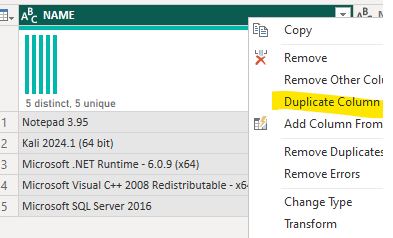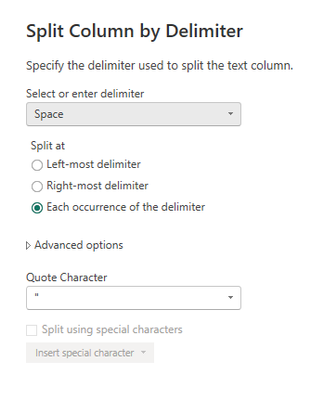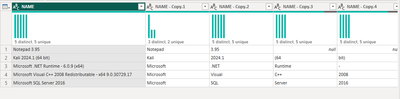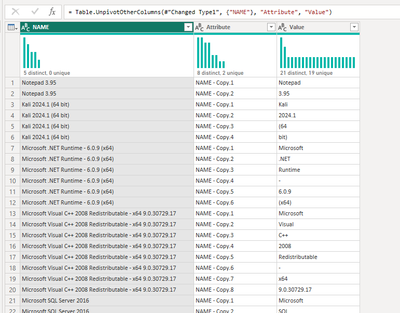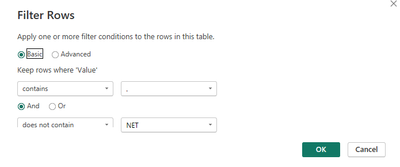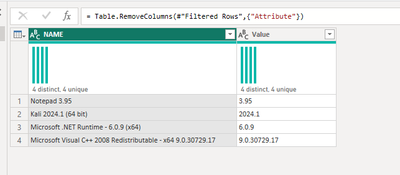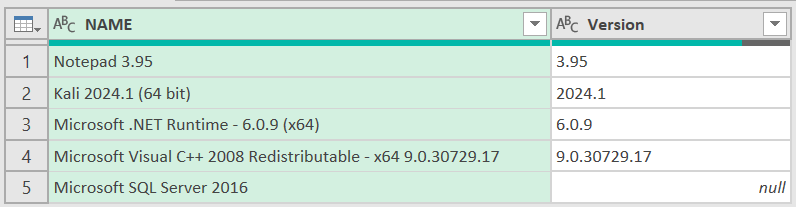- Power BI forums
- Updates
- News & Announcements
- Get Help with Power BI
- Desktop
- Service
- Report Server
- Power Query
- Mobile Apps
- Developer
- DAX Commands and Tips
- Custom Visuals Development Discussion
- Health and Life Sciences
- Power BI Spanish forums
- Translated Spanish Desktop
- Power Platform Integration - Better Together!
- Power Platform Integrations (Read-only)
- Power Platform and Dynamics 365 Integrations (Read-only)
- Training and Consulting
- Instructor Led Training
- Dashboard in a Day for Women, by Women
- Galleries
- Community Connections & How-To Videos
- COVID-19 Data Stories Gallery
- Themes Gallery
- Data Stories Gallery
- R Script Showcase
- Webinars and Video Gallery
- Quick Measures Gallery
- 2021 MSBizAppsSummit Gallery
- 2020 MSBizAppsSummit Gallery
- 2019 MSBizAppsSummit Gallery
- Events
- Ideas
- Custom Visuals Ideas
- Issues
- Issues
- Events
- Upcoming Events
- Community Blog
- Power BI Community Blog
- Custom Visuals Community Blog
- Community Support
- Community Accounts & Registration
- Using the Community
- Community Feedback
Register now to learn Fabric in free live sessions led by the best Microsoft experts. From Apr 16 to May 9, in English and Spanish.
- Power BI forums
- Forums
- Get Help with Power BI
- Power Query
- Re: Extract a pattern of type X.Y or X.Y.Z or X.Y....
- Subscribe to RSS Feed
- Mark Topic as New
- Mark Topic as Read
- Float this Topic for Current User
- Bookmark
- Subscribe
- Printer Friendly Page
- Mark as New
- Bookmark
- Subscribe
- Mute
- Subscribe to RSS Feed
- Permalink
- Report Inappropriate Content
Extract a pattern of type X.Y or X.Y.Z or X.Y.Z.T in a character string where X,Y,Z,T are numbers.
Hello community,
I would like to extract the software version in a field containing the software name and the version in X.Y or X.Y.Z or X.Y.Z.T format. Could anyone help me?
Below is an example of data and the expected result.
| NAME | VERSION |
| Notepad 3.95 | 3.95 |
| Kali 2024.1 (64 bit) | 2024.1 |
| Microsoft .NET Runtime - 6.0.9 (x64) | 6.0.9 |
| Microsoft Visual C++ 2008 Redistributable - x64 9.0.30729.17 | 9.0.30729.17 |
| Microsoft SQL Server 2016 |
Solved! Go to Solution.
- Mark as New
- Bookmark
- Subscribe
- Mute
- Subscribe to RSS Feed
- Permalink
- Report Inappropriate Content
First, lets duplicate the column. Right click > Duplicate Column
Now we will split the new column by a demiliter at each occurence (space). Transform > Split column > by delimiter
Now we have a number of columns with junk but some of them will have the version.
Select your name column and Transform > Unpivot Columns > Unpivot Other Columns
Then filter your value column to include a period but not include NET
And you're left with just the version!
- Mark as New
- Bookmark
- Subscribe
- Mute
- Subscribe to RSS Feed
- Permalink
- Report Inappropriate Content
Hi @Pentester, single step solution:
let
Source = Table.FromRows(Json.Document(Binary.Decompress(Binary.FromText("Xcy9DoIwGIXhWznphEGb8mOxs3FSSQTjQhhaqMmXoJhSjJdvdWQ+532ahpWjty/dI+Nqy9p1w456IKQizXmCSOYw5Ff/4UydG6fx7sHLwxXV/PT0sNhAcsEVoo/Ml8cbTbMesI/jIIodKtvT5B2Z2Wsz/NoQQYU+E0WqeFIsgPpyQm3d27oAJJK17Rc=", BinaryEncoding.Base64), Compression.Deflate)), let _t = ((type nullable text) meta [Serialized.Text = true]) in type table [NAME = _t]),
Ad_Version = Table.AddColumn(Source, "Version", each
[ a = Splitter.SplitTextByCharacterTransition((x)=> not List.Contains({"0".."9"}, x), (y)=> not List.Contains({"0".."9"}, y))([NAME]),
b = List.Transform(a, (x)=> Text.Trim(x)),
c = List.Select(b, (x)=> List.ContainsAny(Text.ToList(x), {"0".."9"}) and Text.Contains(x, ".")),
d = List.TransformMany(c, (a)=> {List.Transform(Text.Split(a, " "), (b)=> Text.ToList(Text.Lower(b)))} , (x,y)=> List.Transform(List.Select(y, (c)=> not List.ContainsAny(c, {"a".."z"})), Text.Combine){0}? ){0}?
][d], type text)
in
Ad_Version
- Mark as New
- Bookmark
- Subscribe
- Mute
- Subscribe to RSS Feed
- Permalink
- Report Inappropriate Content
First, lets duplicate the column. Right click > Duplicate Column
Now we will split the new column by a demiliter at each occurence (space). Transform > Split column > by delimiter
Now we have a number of columns with junk but some of them will have the version.
Select your name column and Transform > Unpivot Columns > Unpivot Other Columns
Then filter your value column to include a period but not include NET
And you're left with just the version!
- Mark as New
- Bookmark
- Subscribe
- Mute
- Subscribe to RSS Feed
- Permalink
- Report Inappropriate Content
Thank you very much SyK. It perfectly meets my needs.
Helpful resources

Microsoft Fabric Learn Together
Covering the world! 9:00-10:30 AM Sydney, 4:00-5:30 PM CET (Paris/Berlin), 7:00-8:30 PM Mexico City

Power BI Monthly Update - April 2024
Check out the April 2024 Power BI update to learn about new features.