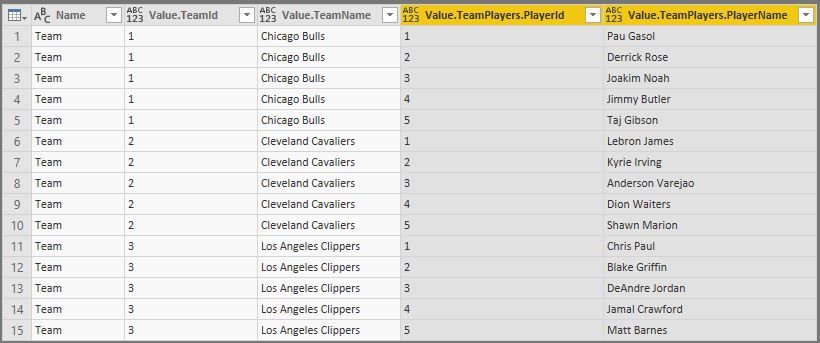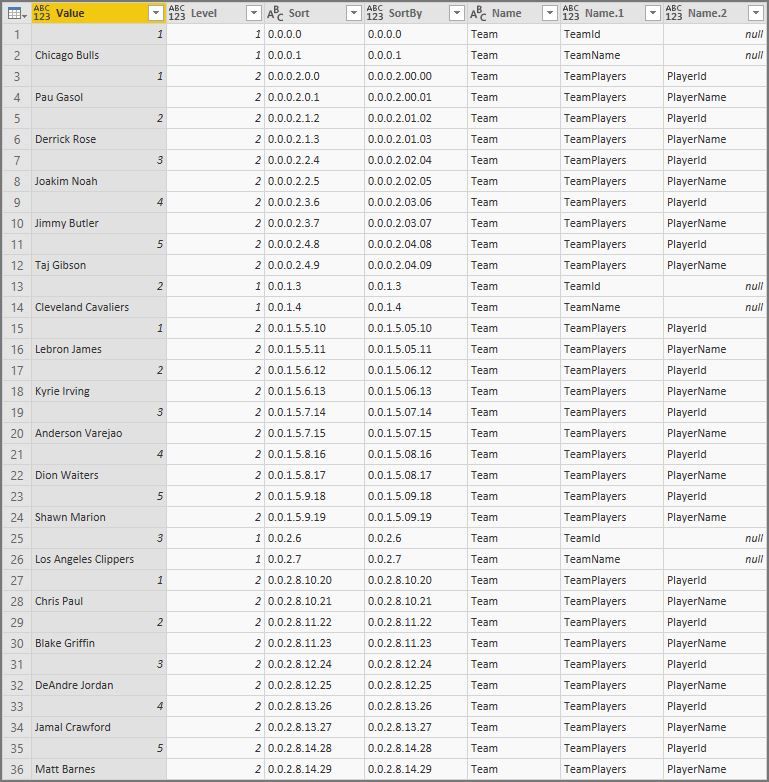FabCon is coming to Atlanta
Join us at FabCon Atlanta from March 16 - 20, 2026, for the ultimate Fabric, Power BI, AI and SQL community-led event. Save $200 with code FABCOMM.
Register now!- Power BI forums
- Get Help with Power BI
- Desktop
- Service
- Report Server
- Power Query
- Mobile Apps
- Developer
- DAX Commands and Tips
- Custom Visuals Development Discussion
- Health and Life Sciences
- Power BI Spanish forums
- Translated Spanish Desktop
- Training and Consulting
- Instructor Led Training
- Dashboard in a Day for Women, by Women
- Galleries
- Data Stories Gallery
- Themes Gallery
- Contests Gallery
- QuickViz Gallery
- Quick Measures Gallery
- Visual Calculations Gallery
- Notebook Gallery
- Translytical Task Flow Gallery
- TMDL Gallery
- R Script Showcase
- Webinars and Video Gallery
- Ideas
- Custom Visuals Ideas (read-only)
- Issues
- Issues
- Events
- Upcoming Events
The Power BI Data Visualization World Championships is back! Get ahead of the game and start preparing now! Learn more
- Power BI forums
- Forums
- Get Help with Power BI
- Power Query
- Expand all the columns in JSON dynamically using P...
- Subscribe to RSS Feed
- Mark Topic as New
- Mark Topic as Read
- Float this Topic for Current User
- Bookmark
- Subscribe
- Printer Friendly Page
- Mark as New
- Bookmark
- Subscribe
- Mute
- Subscribe to RSS Feed
- Permalink
- Report Inappropriate Content
Expand all the columns in JSON dynamically using Power Query (M language)
I am having a JSON as follows:
{
"Team": [
{
"TeamId": "1",
"TeamName": "Chicago Bulls",
"TeamPlayers": [
{"PlayerId": "1", "PlayerName": "Pau Gasol"},
{"PlayerId": "2", "PlayerName": "Derrick Rose"},
{"PlayerId": "3", "PlayerName": "Joakim Noah"},
{"PlayerId": "4", "PlayerName": "Jimmy Butler"},
{"PlayerId": "5", "PlayerName": "Taj Gibson"}
]
},
{
"TeamId": "2",
"TeamName": "Cleveland Cavaliers",
"TeamPlayers": [
{"PlayerId": "1", "PlayerName": "Lebron James"},
{"PlayerId": "2", "PlayerName": "Kyrie Irving"},
{"PlayerId": "3", "PlayerName": "Anderson Varejao"},
{"PlayerId": "4", "PlayerName": "Dion Waiters"},
{"PlayerId": "5", "PlayerName": "Shawn Marion"}
]
},
{
"TeamId": "3",
"TeamName": "Los Angeles Clippers",
"TeamPlayers": [
{"PlayerId": "1", "PlayerName": "Chris Paul"},
{"PlayerId": "2", "PlayerName": "Blake Griffin"},
{"PlayerId": "3", "PlayerName": "DeAndre Jordan"},
{"PlayerId": "4", "PlayerName": "Jamal Crawford"},
{"PlayerId": "5", "PlayerName": "Matt Barnes"}
]
}
]
}The number of columns in this JSON file can be changed along with the content it holds.
For example: There may be an addition to new columns containing lists or records in them, or there may be a decrease in number of the columns in many JSON files required further.
I want to write a code in M language in such a way that, I could be able to expand all the columns in the JSON file at once, including the lists and records, irrespective of the number/name/content of the column.
This has to happen dynamically where column names are unknown (i.e., the next file may have 10 number of columns with lists and records in any/all of the columns).
So the above JSON file should be something as follows, but dynamically:
Any help is greatly appreciated.
Thanks in advance!
- Mark as New
- Bookmark
- Subscribe
- Mute
- Subscribe to RSS Feed
- Permalink
- Report Inappropriate Content
@Anonymous,
Create a function in Power BI Desktop as described in this blog.
Then invoke this function as below.
let
Source = FunctionName("{
""Team"": [
{
""TeamId"": ""1"",
""TeamName"": ""Chicago Bulls"",
""TeamPlayers"": [
{""PlayerId"": ""1"", ""PlayerName"": ""Pau Gasol""},
{""PlayerId"": ""2"", ""PlayerName"": ""Derrick Rose""},
{""PlayerId"": ""3"", ""PlayerName"": ""Joakim Noah""},
{""PlayerId"": ""4"", ""PlayerName"": ""Jimmy Butler""},
{""PlayerId"": ""5"", ""PlayerName"": ""Taj Gibson""}
]
},
{
""TeamId"": ""2"",
""TeamName"": ""Cleveland Cavaliers"",
""TeamPlayers"": [
{""PlayerId"": ""1"", ""PlayerName"": ""Lebron James""},
{""PlayerId"": ""2"", ""PlayerName"": ""Kyrie Irving""},
{""PlayerId"": ""3"", ""PlayerName"": ""Anderson Varejao""},
{""PlayerId"": ""4"", ""PlayerName"": ""Dion Waiters""},
{""PlayerId"": ""5"", ""PlayerName"": ""Shawn Marion""}
]
},
{
""TeamId"": ""3"",
""TeamName"": ""Los Angeles Clippers"",
""TeamPlayers"": [
{""PlayerId"": ""1"", ""PlayerName"": ""Chris Paul""},
{""PlayerId"": ""2"", ""PlayerName"": ""Blake Griffin""},
{""PlayerId"": ""3"", ""PlayerName"": ""DeAndre Jordan""},
{""PlayerId"": ""4"", ""PlayerName"": ""Jamal Crawford""},
{""PlayerId"": ""5"", ""PlayerName"": ""Matt Barnes""}
]
}
]
}")
in
Source
Regards,
Lydia
- Mark as New
- Bookmark
- Subscribe
- Mute
- Subscribe to RSS Feed
- Permalink
- Report Inappropriate Content
I have gone through the blog referred by you earlier, but it did not help much, as the need was to expand the columns dynamically.
Also, when I had tried out the same blog practically, it gave me an expanded table as follows:
Hence, I am not able to refer to any help online, that can do dynamic expansion of JSON without knowing the names of the columns, count of the columns or the content in it (which can be list/records/simple text).
Also, I am new to Power Query and it is difficult to tweak the code as per the necessity.
Any help is appreciated.
- Mark as New
- Bookmark
- Subscribe
- Mute
- Subscribe to RSS Feed
- Permalink
- Report Inappropriate Content
Hi Sim,
Have you got any solution for expanding Lists and Records from JSON file dynamically?
Any help is greatly appreciated.
Thanks in advance!
Helpful resources

Power BI Dataviz World Championships
The Power BI Data Visualization World Championships is back! Get ahead of the game and start preparing now!

| User | Count |
|---|---|
| 19 | |
| 9 | |
| 8 | |
| 7 | |
| 7 |