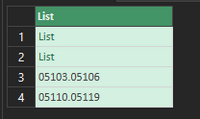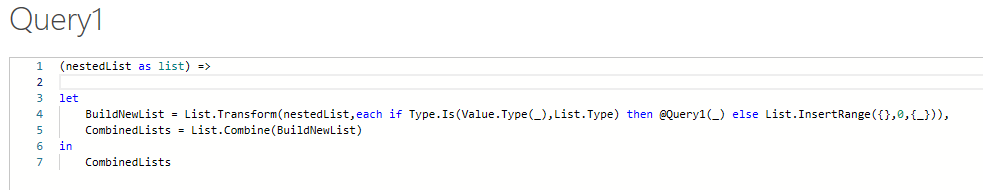- Power BI forums
- Updates
- News & Announcements
- Get Help with Power BI
- Desktop
- Service
- Report Server
- Power Query
- Mobile Apps
- Developer
- DAX Commands and Tips
- Custom Visuals Development Discussion
- Health and Life Sciences
- Power BI Spanish forums
- Translated Spanish Desktop
- Power Platform Integration - Better Together!
- Power Platform Integrations (Read-only)
- Power Platform and Dynamics 365 Integrations (Read-only)
- Training and Consulting
- Instructor Led Training
- Dashboard in a Day for Women, by Women
- Galleries
- Community Connections & How-To Videos
- COVID-19 Data Stories Gallery
- Themes Gallery
- Data Stories Gallery
- R Script Showcase
- Webinars and Video Gallery
- Quick Measures Gallery
- 2021 MSBizAppsSummit Gallery
- 2020 MSBizAppsSummit Gallery
- 2019 MSBizAppsSummit Gallery
- Events
- Ideas
- Custom Visuals Ideas
- Issues
- Issues
- Events
- Upcoming Events
- Community Blog
- Power BI Community Blog
- Custom Visuals Community Blog
- Community Support
- Community Accounts & Registration
- Using the Community
- Community Feedback
Register now to learn Fabric in free live sessions led by the best Microsoft experts. From Apr 16 to May 9, in English and Spanish.
- Power BI forums
- Forums
- Get Help with Power BI
- Power Query
- Re: Expand a list of various types into a new list
- Subscribe to RSS Feed
- Mark Topic as New
- Mark Topic as Read
- Float this Topic for Current User
- Bookmark
- Subscribe
- Printer Friendly Page
- Mark as New
- Bookmark
- Subscribe
- Mute
- Subscribe to RSS Feed
- Permalink
- Report Inappropriate Content
Expand a list of various types into a new list
Trying to figure out how to programatically expand a list of various data types, including other lists.
For example, here is a list of lists:
If I "drill down" to the next level using List.Combine, I now have more lists, and some text values:
The first List contained two Lists, the second List contained two text values.
Now I want to drill down again into those two list items, but I can't use List.Combine anymore, because that only works with data type List, and now I have some text values in my list. I want keep the text values as part of the new list, but continue drilling down into nested lists, until eventually I have a list of all text values.
Any help would be greatly appreaciated!
Solved! Go to Solution.
- Mark as New
- Bookmark
- Subscribe
- Mute
- Subscribe to RSS Feed
- Permalink
- Report Inappropriate Content
- Mark as New
- Bookmark
- Subscribe
- Mute
- Subscribe to RSS Feed
- Permalink
- Report Inappropriate Content
Thanks guys, I ended up using this function, works great!
- Mark as New
- Bookmark
- Subscribe
- Mute
- Subscribe to RSS Feed
- Permalink
- Report Inappropriate Content
You want is similar to {{"a", "b"}, {"c", "d"}, "e", "f", {"g", {"h", "i"}}} to convert to {"a", "b", "c", "d", "e", "f", "g", "h", "i"}?
- Mark as New
- Bookmark
- Subscribe
- Mute
- Subscribe to RSS Feed
- Permalink
- Report Inappropriate Content
Hi @shaunm001
try this, a recursive function that keeps using List.Combine until all lists have been expanded. For illustration purposes, it uses the list created in Source = and you'll see the result in the last step
let
expandFunc_ = (inputList_)=>
let
step0 = List.Combine(List.Transform(inputList_, each if Value.Type(_) = type list then _ else {_})),
step1 = List.Accumulate(inputList_, true, (state, current)=> state and Value.Type(current) <> type list ),
output = if step1 = true then step0 else @expandFunc_(step0)
in
output,
Source = {{"a", "b"}, {"c", "d"}, "e", "f", {"g", {"h", {"i",{"j", "l", "m"}}}}},
resfunc = expandFunc_(Source)
in
resfunc
Please mark the question solved when done and consider giving kudos if posts are helpful.
Contact me privately for support with any larger-scale BI needs
Cheers
- Mark as New
- Bookmark
- Subscribe
- Mute
- Subscribe to RSS Feed
- Permalink
- Report Inappropriate Content
Seems to me that you will need a new column where you make the decision to drill down or not based upon the data type. You could probably turn around and combine that into a single step in your M code.
@ me in replies or I'll lose your thread!!!
Instead of a Kudo, please vote for this idea
Become an expert!: Enterprise DNA
External Tools: MSHGQM
YouTube Channel!: Microsoft Hates Greg
Latest book!: The Definitive Guide to Power Query (M)
DAX is easy, CALCULATE makes DAX hard...
Helpful resources

Microsoft Fabric Learn Together
Covering the world! 9:00-10:30 AM Sydney, 4:00-5:30 PM CET (Paris/Berlin), 7:00-8:30 PM Mexico City

Power BI Monthly Update - April 2024
Check out the April 2024 Power BI update to learn about new features.