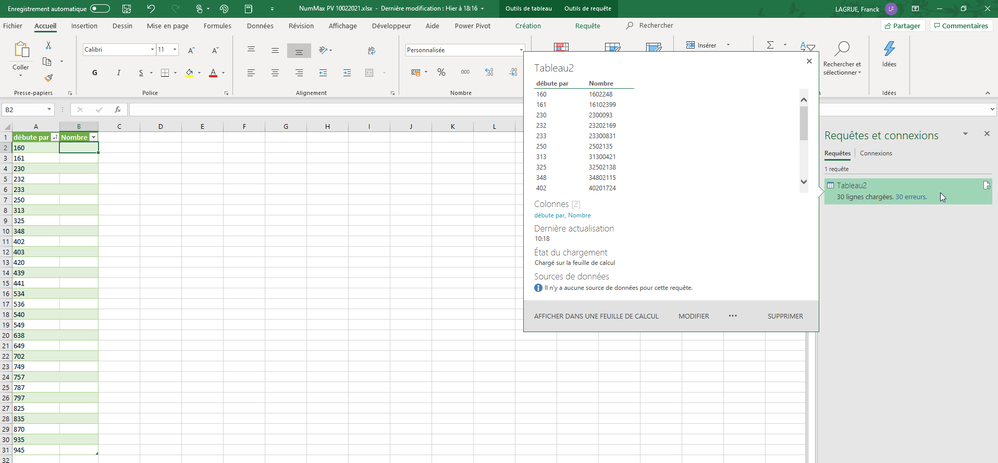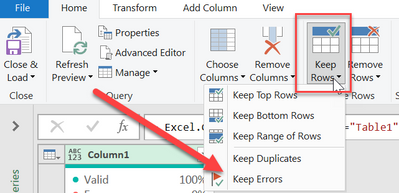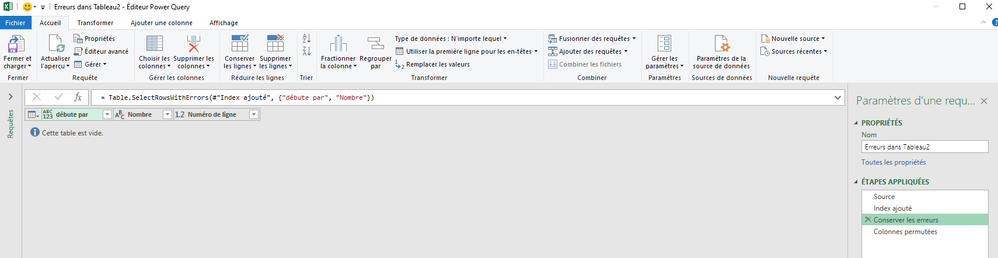New Offer! Become a Certified Fabric Data Engineer
Check your eligibility for this 50% exam voucher offer and join us for free live learning sessions to get prepared for Exam DP-700.
Get Started- Power BI forums
- Get Help with Power BI
- Desktop
- Service
- Report Server
- Power Query
- Mobile Apps
- Developer
- DAX Commands and Tips
- Custom Visuals Development Discussion
- Health and Life Sciences
- Power BI Spanish forums
- Translated Spanish Desktop
- Training and Consulting
- Instructor Led Training
- Dashboard in a Day for Women, by Women
- Galleries
- Community Connections & How-To Videos
- COVID-19 Data Stories Gallery
- Themes Gallery
- Data Stories Gallery
- R Script Showcase
- Webinars and Video Gallery
- Quick Measures Gallery
- 2021 MSBizAppsSummit Gallery
- 2020 MSBizAppsSummit Gallery
- 2019 MSBizAppsSummit Gallery
- Events
- Ideas
- Custom Visuals Ideas
- Issues
- Issues
- Events
- Upcoming Events
Don't miss out! 2025 Microsoft Fabric Community Conference, March 31 - April 2, Las Vegas, Nevada. Use code MSCUST for a $150 discount. Prices go up February 11th. Register now.
- Power BI forums
- Forums
- Get Help with Power BI
- Power Query
- Re: Excel power query strange behaviour
- Subscribe to RSS Feed
- Mark Topic as New
- Mark Topic as Read
- Float this Topic for Current User
- Bookmark
- Subscribe
- Printer Friendly Page
- Mark as New
- Bookmark
- Subscribe
- Mute
- Subscribe to RSS Feed
- Permalink
- Report Inappropriate Content
Excel power query strange behaviour
Hi there,
i created a power query script to get the max of a list.
it worked fine
but a few days later, i copy paste new values, and here is the problem.
despistes PQ did the job, i can't have the result in the excel file .
in the insight, the result is good but my table is empty and the error message says that there is no data source ....
thanks for your help
Solved! Go to Solution.
- Mark as New
- Bookmark
- Subscribe
- Mute
- Subscribe to RSS Feed
- Permalink
- Report Inappropriate Content
Click on that link that says "there are 30 errors"
You should never ever have errors in your final query @GeekAlfPro
You can see what the errors are by going into Power Query for that table and selecting Keep Rows on the home ribbon, then Keep Errors.
Then you have two choices:
- Fix the errors and remove the temporary Keep Errors filter
- If you don't care about the records at all, then remove the Keep Errors filter and do Remove Rows, Remove Errors from the home ribbon.
Did I answer your question? Mark my post as a solution!
Did my answers help arrive at a solution? Give it a kudos by clicking the Thumbs Up!
DAX is for Analysis. Power Query is for Data Modeling
Proud to be a Super User!
MCSA: BI Reporting- Mark as New
- Bookmark
- Subscribe
- Mute
- Subscribe to RSS Feed
- Permalink
- Report Inappropriate Content
Frustrating yes, but not strange. I've seen that before. You then have to start digging deeper into the table to see why the error is showing up. It requires doing a lot of filtering and detective work. It may be as simple as you have more columns than you need and one of those unnecessary columns has the error. So remove any columns you don't need (if any) and see if it persists. If it does. you'll just have to dig in unfortunately. No magic bullet.
Did I answer your question? Mark my post as a solution!
Did my answers help arrive at a solution? Give it a kudos by clicking the Thumbs Up!
DAX is for Analysis. Power Query is for Data Modeling
Proud to be a Super User!
MCSA: BI Reporting- Mark as New
- Bookmark
- Subscribe
- Mute
- Subscribe to RSS Feed
- Permalink
- Report Inappropriate Content
Yes, i will investigate.
i think it's a side effect.
Actually i use only one column but the file contains hundreds.
i will try again with a copy paste on another sheet, to be sure.
thanks again and have a good day
- Mark as New
- Bookmark
- Subscribe
- Mute
- Subscribe to RSS Feed
- Permalink
- Report Inappropriate Content
Click on that link that says "there are 30 errors"
You should never ever have errors in your final query @GeekAlfPro
You can see what the errors are by going into Power Query for that table and selecting Keep Rows on the home ribbon, then Keep Errors.
Then you have two choices:
- Fix the errors and remove the temporary Keep Errors filter
- If you don't care about the records at all, then remove the Keep Errors filter and do Remove Rows, Remove Errors from the home ribbon.
Did I answer your question? Mark my post as a solution!
Did my answers help arrive at a solution? Give it a kudos by clicking the Thumbs Up!
DAX is for Analysis. Power Query is for Data Modeling
Proud to be a Super User!
MCSA: BI Reporting- Mark as New
- Bookmark
- Subscribe
- Mute
- Subscribe to RSS Feed
- Permalink
- Report Inappropriate Content
hi @edhans,
thanks for taking time to have a look at my issue.
i've done what you suggested, but the error table is empty...
Strange, isn't it ?
Helpful resources

Join us at the Microsoft Fabric Community Conference
March 31 - April 2, 2025, in Las Vegas, Nevada. Use code MSCUST for a $150 discount!

Power BI Monthly Update - January 2025
Check out the January 2025 Power BI update to learn about new features in Reporting, Modeling, and Data Connectivity.

| User | Count |
|---|---|
| 26 | |
| 20 | |
| 13 | |
| 10 | |
| 10 |