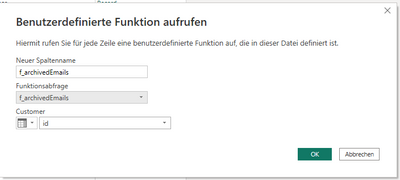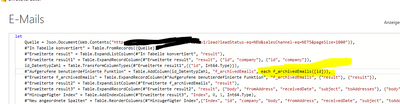- Power BI forums
- Updates
- News & Announcements
- Get Help with Power BI
- Desktop
- Service
- Report Server
- Power Query
- Mobile Apps
- Developer
- DAX Commands and Tips
- Custom Visuals Development Discussion
- Health and Life Sciences
- Power BI Spanish forums
- Translated Spanish Desktop
- Training and Consulting
- Instructor Led Training
- Dashboard in a Day for Women, by Women
- Galleries
- Community Connections & How-To Videos
- COVID-19 Data Stories Gallery
- Themes Gallery
- Data Stories Gallery
- R Script Showcase
- Webinars and Video Gallery
- Quick Measures Gallery
- 2021 MSBizAppsSummit Gallery
- 2020 MSBizAppsSummit Gallery
- 2019 MSBizAppsSummit Gallery
- Events
- Ideas
- Custom Visuals Ideas
- Issues
- Issues
- Events
- Upcoming Events
- Community Blog
- Power BI Community Blog
- Power BI 中文博客
- Community Support
- Community Accounts & Registration
- Using the Community
- Community Feedback
Get certified in Microsoft Fabric—for free! For a limited time, the Microsoft Fabric Community team will be offering free DP-600 exam vouchers. Prepare now
- Power BI forums
- Forums
- Get Help with Power BI
- Power Query
- Re: Error null cannot converted to text (but there...
- Subscribe to RSS Feed
- Mark Topic as New
- Mark Topic as Read
- Float this Topic for Current User
- Bookmark
- Subscribe
- Printer Friendly Page
- Mark as New
- Bookmark
- Subscribe
- Mute
- Subscribe to RSS Feed
- Permalink
- Report Inappropriate Content
Error null cannot converted to text (but there is no null value in column)
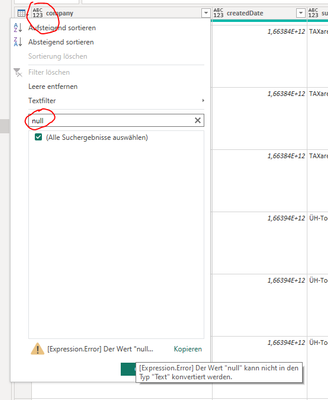
Solved! Go to Solution.
- Mark as New
- Bookmark
- Subscribe
- Mute
- Subscribe to RSS Feed
- Permalink
- Report Inappropriate Content
Ok, update the highlighted section to be:
each try f_archivedEmails([id]) otherwise null
Pete
Now accepting Kudos! If my post helped you, why not give it a thumbs-up?
Proud to be a Datanaut!
- Mark as New
- Bookmark
- Subscribe
- Mute
- Subscribe to RSS Feed
- Permalink
- Report Inappropriate Content
I added the function with the menu and selected the values here.
I do not know, how and where to implement the if statement.
Can anybody give me an example?
- Mark as New
- Bookmark
- Subscribe
- Mute
- Subscribe to RSS Feed
- Permalink
- Report Inappropriate Content
For your scenario, i.e. running the function as a source, you could try:
(Customer as number) =>
let
Quelle =
try
Json.Document(
Web.Contents(
"https://ffbc.weclapp.com/webapp/api/v1/archivedEmail?entityId="
& Number.ToText(Customer)
& "&entityName=party&pageSize=1000"
)
)
otherwise null
in
Quelle
Pete
Now accepting Kudos! If my post helped you, why not give it a thumbs-up?
Proud to be a Datanaut!
- Mark as New
- Bookmark
- Subscribe
- Mute
- Subscribe to RSS Feed
- Permalink
- Report Inappropriate Content
Sorry I was wrong.
The number always has a value. The error come up, when the result of the function is empty. So I have to check if the result is empty and go to the next and write empty string in the columns of the query I use the function.
I think at this point, where the function will executed I have to check if the result is empty and continue with the next number.
- Mark as New
- Bookmark
- Subscribe
- Mute
- Subscribe to RSS Feed
- Permalink
- Report Inappropriate Content
Ok, update the highlighted section to be:
each try f_archivedEmails([id]) otherwise null
Pete
Now accepting Kudos! If my post helped you, why not give it a thumbs-up?
Proud to be a Datanaut!
- Mark as New
- Bookmark
- Subscribe
- Mute
- Subscribe to RSS Feed
- Permalink
- Report Inappropriate Content
Thanks! I found out what the reason for the error was.
But to fix it, I need to update my function that it only runs the query when the number is not null.
How can I achieve this? Tried it with if statement, but I'm pretty new and do not know how to correctly add an if statement here.
(Customer as number) =>
let
Quelle = Json.Document(Web.Contents("https://ffbc.weclapp.com/webapp/api/v1/archivedEmail?entityId=" & Number.ToText(Customer) & "&entityName=party&pageSize=1000"))
in
Quelle
- Mark as New
- Bookmark
- Subscribe
- Mute
- Subscribe to RSS Feed
- Permalink
- Report Inappropriate Content
I think you would apply the conditional at the point of calling the function, rather than changing the function iteself, something like:
if [Customer] <> null then myFunction([Customer]) else null
Pete
Now accepting Kudos! If my post helped you, why not give it a thumbs-up?
Proud to be a Datanaut!
- Mark as New
- Bookmark
- Subscribe
- Mute
- Subscribe to RSS Feed
- Permalink
- Report Inappropriate Content
Hi @FlorianF ,
I don't think you'll see a null in your filter list in this scenario as the cell won't be null, it will be an error value.
Try selecting your [company] column then go to the Home tab > Keep Rows > Keep Errors.
Hopefully this will leave only the rows with errors which you can review/troubleshoot as required.
Pete
Now accepting Kudos! If my post helped you, why not give it a thumbs-up?
Proud to be a Datanaut!
Helpful resources

Power BI Monthly Update - October 2024
Check out the October 2024 Power BI update to learn about new features.

Microsoft Fabric & AI Learning Hackathon
Learn from experts, get hands-on experience, and win awesome prizes.

| User | Count |
|---|---|
| 69 | |
| 62 | |
| 18 | |
| 16 | |
| 13 |