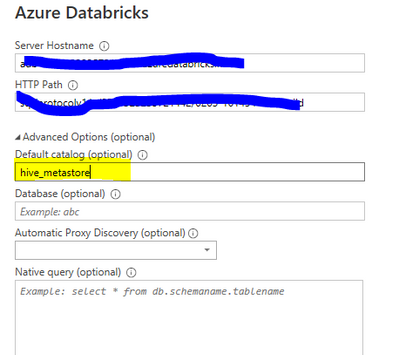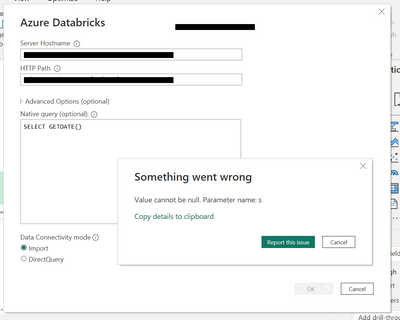FabCon is coming to Atlanta
Join us at FabCon Atlanta from March 16 - 20, 2026, for the ultimate Fabric, Power BI, AI and SQL community-led event. Save $200 with code FABCOMM.
Register now!- Power BI forums
- Get Help with Power BI
- Desktop
- Service
- Report Server
- Power Query
- Mobile Apps
- Developer
- DAX Commands and Tips
- Custom Visuals Development Discussion
- Health and Life Sciences
- Power BI Spanish forums
- Translated Spanish Desktop
- Training and Consulting
- Instructor Led Training
- Dashboard in a Day for Women, by Women
- Galleries
- Data Stories Gallery
- Themes Gallery
- Contests Gallery
- QuickViz Gallery
- Quick Measures Gallery
- Visual Calculations Gallery
- Notebook Gallery
- Translytical Task Flow Gallery
- TMDL Gallery
- R Script Showcase
- Webinars and Video Gallery
- Ideas
- Custom Visuals Ideas (read-only)
- Issues
- Issues
- Events
- Upcoming Events
View all the Fabric Data Days sessions on demand. View schedule
- Power BI forums
- Forums
- Get Help with Power BI
- Power Query
- Error message: The value cannot be NULL. Parameter...
- Subscribe to RSS Feed
- Mark Topic as New
- Mark Topic as Read
- Float this Topic for Current User
- Bookmark
- Subscribe
- Printer Friendly Page
- Mark as New
- Bookmark
- Subscribe
- Mute
- Subscribe to RSS Feed
- Permalink
- Report Inappropriate Content
Error message: The value cannot be NULL. Parameter name: s
Hey everyone,
I've been querying databricks tables from power bi successfully for a while now. However, suddenly I cannot use the native query anymore. When I try to apply it I get the following error mesage:
The value cannot be NULL.
Parameter name: s
Note, when I do not specify a native query and only query a specific database, it is still working.
Can anyone give me adivice on how to get the native query working again?
Thank you very much
Solved! Go to Solution.
- Mark as New
- Bookmark
- Subscribe
- Mute
- Subscribe to RSS Feed
- Permalink
- Report Inappropriate Content
Hi all
This issue is planned to be fixed in the next version. Currently as a workaround, you can clear the content on these folders:
For the Windows store installed app:
%userprofile%\Microsoft\Power BI Desktop Store App\ExtensionCache needs be deleted
For the PBI Desktop installed using offline/web installer:
C:\Users\<username>\AppData\Local\Microsoft\Power BI Desktop\ExtensionCache needs to be deleted
Best Regards,
Community Support Team _ Jing
If this post helps, please Accept it as Solution to help other members find it.
- Mark as New
- Bookmark
- Subscribe
- Mute
- Subscribe to RSS Feed
- Permalink
- Report Inappropriate Content
Having this problem as well. Working Native Query, Amazon Redshift. Using Version: 2.138.1452.0 64-bit (November 2024)
- Mark as New
- Bookmark
- Subscribe
- Mute
- Subscribe to RSS Feed
- Permalink
- Report Inappropriate Content
Still having it in February 2025.
- Mark as New
- Bookmark
- Subscribe
- Mute
- Subscribe to RSS Feed
- Permalink
- Report Inappropriate Content
When is this next version planned? I have the same problem.
- Mark as New
- Bookmark
- Subscribe
- Mute
- Subscribe to RSS Feed
- Permalink
- Report Inappropriate Content
Hi all
This issue is planned to be fixed in the next version. Currently as a workaround, you can clear the content on these folders:
For the Windows store installed app:
%userprofile%\Microsoft\Power BI Desktop Store App\ExtensionCache needs be deleted
For the PBI Desktop installed using offline/web installer:
C:\Users\<username>\AppData\Local\Microsoft\Power BI Desktop\ExtensionCache needs to be deleted
Best Regards,
Community Support Team _ Jing
If this post helps, please Accept it as Solution to help other members find it.
- Mark as New
- Bookmark
- Subscribe
- Mute
- Subscribe to RSS Feed
- Permalink
- Report Inappropriate Content
Hasn't worked for me.
- Mark as New
- Bookmark
- Subscribe
- Mute
- Subscribe to RSS Feed
- Permalink
- Report Inappropriate Content
9/14/2024 -the problem is still not fixed
- Mark as New
- Bookmark
- Subscribe
- Mute
- Subscribe to RSS Feed
- Permalink
- Report Inappropriate Content
G'day mate. Any update on this one? I have to write a direct query and pass dynamic M into it.
- Mark as New
- Bookmark
- Subscribe
- Mute
- Subscribe to RSS Feed
- Permalink
- Report Inappropriate Content
Hi,
Try adding your Default Catolog name, ours is:
hive_metastore
Thanks
Adam
- Mark as New
- Bookmark
- Subscribe
- Mute
- Subscribe to RSS Feed
- Permalink
- Report Inappropriate Content
Thank you for the information. The issue has been submitted internally. I will track the status and progress. Once I get any good news I will update it here.
Currently I get a workaround that you may have a try:
Clear the directory C:\Users\<username>\AppData\Local\Microsoft\Power BI Desktop and try again.
If you worry that this may clear too much data, you can copy all folders in the directory to somewhere else, then clear the directory.
Best Regards,
Community Support Team _ Jing
If this post helps, please Accept it as Solution to help other members find it.
- Mark as New
- Bookmark
- Subscribe
- Mute
- Subscribe to RSS Feed
- Permalink
- Report Inappropriate Content
Hi @v-jingzhang ,
Thank you very much for the information. Unfortunately, the workaround did not work for me.
However, it might be helpful for other people to know that it is still possible to use a native query statement directly in the power query editor.
Best Regards
- Mark as New
- Bookmark
- Subscribe
- Mute
- Subscribe to RSS Feed
- Permalink
- Report Inappropriate Content
Hi @v-jingzhang,
I tried several different queries. Some refering to only one database, some referring to several. In neither case it is working.
I even tried queries as simple as the one below. I still get the error message.
SELECT
*
FROM schemaname.tablename
Best regards
- Mark as New
- Bookmark
- Subscribe
- Mute
- Subscribe to RSS Feed
- Permalink
- Report Inappropriate Content
It might be unrelated but had some problems myself with the connectors. Are you an admin of the data gateway? I had a connector problem that got solved after obtaining admin rights to the gateway.
[Tip] Keep CALM and DAX on.
[Solved?] Hit “Accept as Solution” and leave a Kudos.
[About] Chiel | SuperUser (2023–2) |
- Mark as New
- Bookmark
- Subscribe
- Mute
- Subscribe to RSS Feed
- Permalink
- Report Inappropriate Content
I am having the same issue, after the new release of April 2023
- Mark as New
- Bookmark
- Subscribe
- Mute
- Subscribe to RSS Feed
- Permalink
- Report Inappropriate Content
Hi @pikl
Can you share the native query statement? Does it refer to only one database?
Best Regards,
Community Support Team _ Jing
- Mark as New
- Bookmark
- Subscribe
- Mute
- Subscribe to RSS Feed
- Permalink
- Report Inappropriate Content
I have the same issue since Version: 2.116.843.0 64-bit (april 2023).
Pressing the 'OK'-button in the Databricks-window returns error "Value cannot be null. Parameter name: s".
See for example screen below where an existing statement created in an earlier version of Power BI results in the error:
Helpful resources

Power BI Monthly Update - November 2025
Check out the November 2025 Power BI update to learn about new features.

Fabric Data Days
Advance your Data & AI career with 50 days of live learning, contests, hands-on challenges, study groups & certifications and more!

| User | Count |
|---|---|
| 11 | |
| 7 | |
| 5 | |
| 5 | |
| 3 |