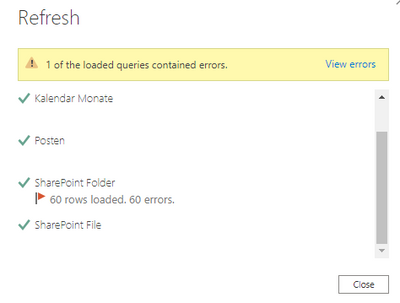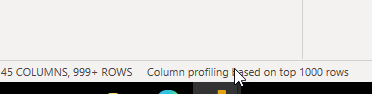FabCon is coming to Atlanta
Join us at FabCon Atlanta from March 16 - 20, 2026, for the ultimate Fabric, Power BI, AI and SQL community-led event. Save $200 with code FABCOMM.
Register now!- Power BI forums
- Get Help with Power BI
- Desktop
- Service
- Report Server
- Power Query
- Mobile Apps
- Developer
- DAX Commands and Tips
- Custom Visuals Development Discussion
- Health and Life Sciences
- Power BI Spanish forums
- Translated Spanish Desktop
- Training and Consulting
- Instructor Led Training
- Dashboard in a Day for Women, by Women
- Galleries
- Data Stories Gallery
- Themes Gallery
- Contests Gallery
- QuickViz Gallery
- Quick Measures Gallery
- Visual Calculations Gallery
- Notebook Gallery
- Translytical Task Flow Gallery
- TMDL Gallery
- R Script Showcase
- Webinars and Video Gallery
- Ideas
- Custom Visuals Ideas (read-only)
- Issues
- Issues
- Events
- Upcoming Events
The Power BI Data Visualization World Championships is back! Get ahead of the game and start preparing now! Learn more
- Power BI forums
- Forums
- Get Help with Power BI
- Power Query
- Error but nor error when refreshing Sharepoint con...
- Subscribe to RSS Feed
- Mark Topic as New
- Mark Topic as Read
- Float this Topic for Current User
- Bookmark
- Subscribe
- Printer Friendly Page
- Mark as New
- Bookmark
- Subscribe
- Mute
- Subscribe to RSS Feed
- Permalink
- Report Inappropriate Content
Error but nor error when refreshing Sharepoint connection
Hi everybody!
I am experiencing a weird error that I can neither explain nor get rid of. I am connecting to a Sharepoint folder and append a couple of files. This works wonderfully. The issue is that, everytime I refresh my connections, I get the following error:
The good news is that everything works perfectly despite the error message. All records are imported, all numbers add up.
The bad news is that this will scare other users. Hence it needs to go away.
What is weird about this error that no errors actually exists. There is no column in Power Query that contains the value "Error".
Consequently, the "Table.SelectRowsWithErrors" function yields an empty table (see picture below).
This is the code for the sharepoint folder connection:
let
Source = SharePoint.Files("[Url removed]", [ApiVersion = 15]),
#"Removed Columns" = Table.RemoveColumns(Source,{"Extension", "Date accessed", "Date modified", "Date created", "Attributes"})
in
#"Removed Columns"
And this is the code for the error query:
let
Source = #"SharePoint Folder",
#"Detected Type Mismatches" = let
tableWithOnlyPrimitiveTypes = Table.SelectColumns(Source, Table.ColumnsOfType(Source, {type nullable number, type nullable text, type nullable logical, type nullable date, type nullable datetime, type nullable datetimezone, type nullable time, type nullable duration})),
recordTypeFields = Type.RecordFields(Type.TableRow(Value.Type(tableWithOnlyPrimitiveTypes))),
fieldNames = Record.FieldNames(recordTypeFields),
fieldTypes = List.Transform(Record.ToList(recordTypeFields), each [Type]),
pairs = List.Transform(List.Positions(fieldNames), (i) => {fieldNames{i}, (v) => if v = null or Value.Is(v, fieldTypes{i}) then v else error [Message = "The type of the value does not match the type of the column.", Detail = v], fieldTypes{i}})
in
Table.TransformColumns(Source, pairs),
#"Added Index" = Table.AddIndexColumn(#"Detected Type Mismatches", "Row Number" ,1),
#"Kept Errors" = Table.SelectRowsWithErrors(#"Added Index", {"Content", "Name", "Folder Path"}),
#"Reordered Columns" = Table.ReorderColumns(#"Kept Errors", {"Row Number", "Content", "Name", "Folder Path"})
in
#"Reordered Columns"
Does anyone have any idea?
- Mark as New
- Bookmark
- Subscribe
- Mute
- Subscribe to RSS Feed
- Permalink
- Report Inappropriate Content
I'm getting the same error - 'detected type mismatches', but no rows showing errors.
- Mark as New
- Bookmark
- Subscribe
- Mute
- Subscribe to RSS Feed
- Permalink
- Report Inappropriate Content
Hi! Sadly, none of your tips really helped. However, I was able to solve it myself. I replaced "SharePoint.Files" with "SharePoint.Contents" when loading all data into Power BI. I then simply navigated to my folder and voila: No errors when refreshing!
- Mark as New
- Bookmark
- Subscribe
- Mute
- Subscribe to RSS Feed
- Permalink
- Report Inappropriate Content
Go to Data Source Settings -> Edit Permissions -> Re-enter credentials and log in. I would also suggest you to check that the account used to connect to the SharePoint site has proper permissions.
Paul Zheng _ Community Support Team
If this post helps, please Accept it as the solution to help the other members find it more quickly.
- Mark as New
- Bookmark
- Subscribe
- Mute
- Subscribe to RSS Feed
- Permalink
- Report Inappropriate Content
Hi @MH_Ger ,
Try to check the Date fileds. Sometimes that is what causing the error.
If you want to see the error, on the lower left of the power query, double click this
and then Replace the errors with null and try again.
Hope this helps.
Helpful resources

Power BI Dataviz World Championships
The Power BI Data Visualization World Championships is back! Get ahead of the game and start preparing now!