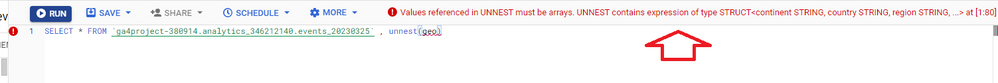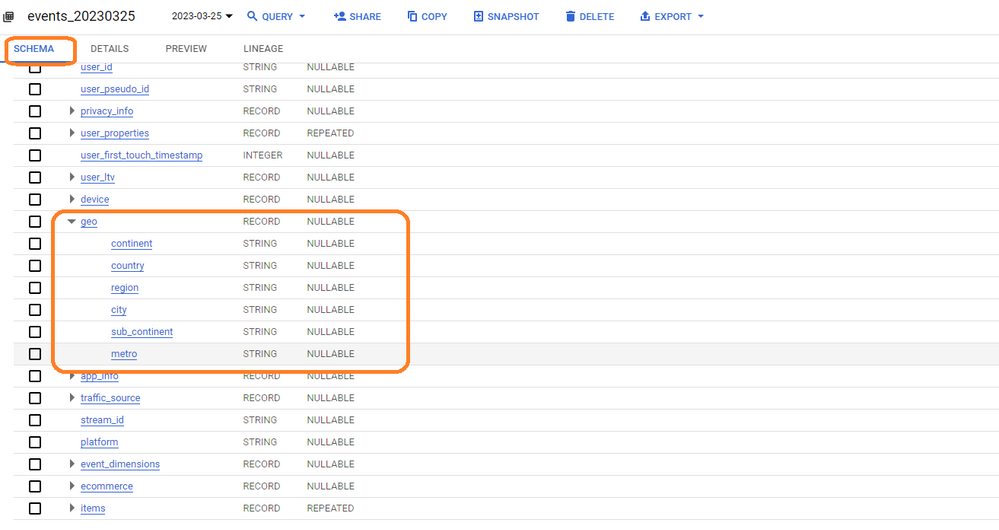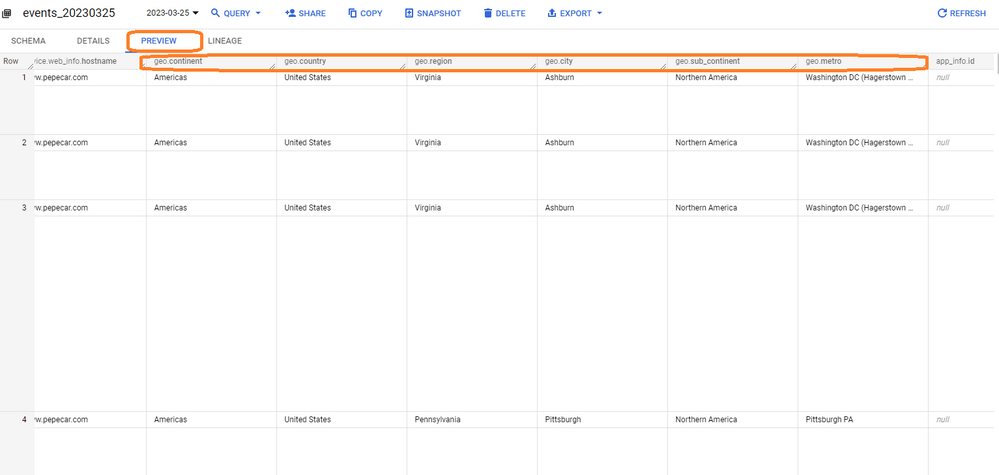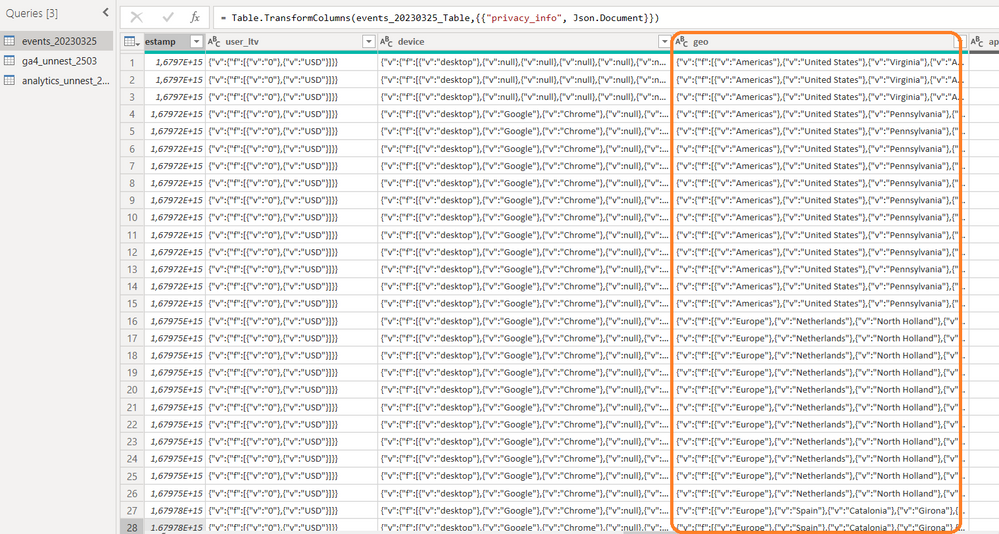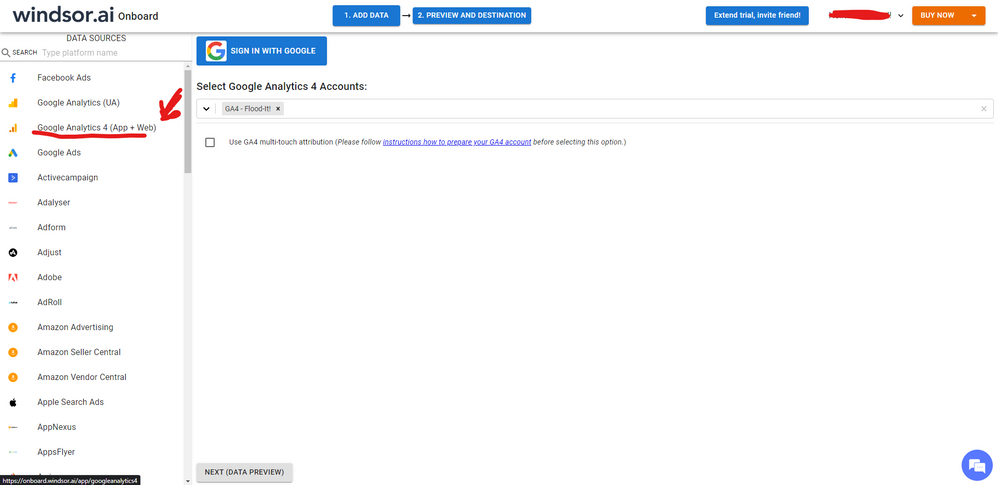FabCon is coming to Atlanta
Join us at FabCon Atlanta from March 16 - 20, 2026, for the ultimate Fabric, Power BI, AI and SQL community-led event. Save $200 with code FABCOMM.
Register now!- Power BI forums
- Get Help with Power BI
- Desktop
- Service
- Report Server
- Power Query
- Mobile Apps
- Developer
- DAX Commands and Tips
- Custom Visuals Development Discussion
- Health and Life Sciences
- Power BI Spanish forums
- Translated Spanish Desktop
- Training and Consulting
- Instructor Led Training
- Dashboard in a Day for Women, by Women
- Galleries
- Data Stories Gallery
- Themes Gallery
- Contests Gallery
- Quick Measures Gallery
- Visual Calculations Gallery
- Notebook Gallery
- Translytical Task Flow Gallery
- TMDL Gallery
- R Script Showcase
- Webinars and Video Gallery
- Ideas
- Custom Visuals Ideas (read-only)
- Issues
- Issues
- Events
- Upcoming Events
Calling all Data Engineers! Fabric Data Engineer (Exam DP-700) live sessions are back! Starting October 16th. Sign up.
- Power BI forums
- Forums
- Get Help with Power BI
- Power Query
- Error GA4 import from BigQuery to PowerBI tables ...
- Subscribe to RSS Feed
- Mark Topic as New
- Mark Topic as Read
- Float this Topic for Current User
- Bookmark
- Subscribe
- Printer Friendly Page
- Mark as New
- Bookmark
- Subscribe
- Mute
- Subscribe to RSS Feed
- Permalink
- Report Inappropriate Content
Error GA4 import from BigQuery to PowerBI tables columns unnested values record types
Hello I am loading data of GA4 in PowerBI , no problem on connection and loading the data , but when accessing at columns tables there are some important problems regarding nested alues
1- Columns as event_params or user_properties needs to be unnested previously in Bigquery to create new columns with this data , it can be done with a simple sentence of SQL and once done does not represent any problem to load in PwBI.
2- Other columns that as device or geo ( Record Types) that are not nested in BigQuery ( it´s not possible to unnest there) , in the table of Bigquery are in different columns but PowerQuery read as if were nested values , probably loading the schema instead of the table.
Not possible to unnest
Schema in BigQuery
Table Preview in BigQuery - geo values are split in columns
Table loaded in PowerQuery
Power Query does not load the individual columns of Geo data, instead loads only the Geo column of the schema.
I couldn´t get those values with Json column split or other methods within PowerQuery.
Te question is HOW can we make that PowerQuery loads the splitted columns in BigQuery table instead the schema of the table?
I´d appreciate any help !
Best regards
- Mark as New
- Bookmark
- Subscribe
- Mute
- Subscribe to RSS Feed
- Permalink
- Report Inappropriate Content
Set up a daily load from big query to a warehouse. Unnest the data in your pipeline. I used Data Factory (retrieve your data from bigquery using query as your source. Write bigquery SQL to unnest within ADF) that worked for me.
- Mark as New
- Bookmark
- Subscribe
- Mute
- Subscribe to RSS Feed
- Permalink
- Report Inappropriate Content
Hi @Ckg_PBI In this case as a workaround I think you can go directly from GA4 to PBI without using a DW. You can do that using for example an external connector. In our agency we use windsor.ai to pull GA4 data directly and once data comes to PBI we don't an issue like the one you have with BQ, because fields get pulled without those issues. In case you wonder, to make the connection first search for the GA4 connector in the data sources list:
After that, just grant access to your GA4 account using your credentials, then on preview and destination page you will see a preview of your G4 fields:
There just select the fields you need. Finally, just select PBI as your data destination and finally just copy and paste the url on PBI --> Get Data --> Web --> Paste the url.
- Mark as New
- Bookmark
- Subscribe
- Mute
- Subscribe to RSS Feed
- Permalink
- Report Inappropriate Content
Hi @Ckg_PBI I am currently working on GA4 data and importing the data into Power BI. You can't just connect the data into Power BI due to the nested colunms. I have needed to transform and model the data in Big query before importing it into Power BI.
The first piece of code i used was this :
Hope that gives you some light on the situtation. Really not a ideal method and does take a lot of time to work it.
- Mark as New
- Bookmark
- Subscribe
- Mute
- Subscribe to RSS Feed
- Permalink
- Report Inappropriate Content
Hello all @experts, really there is nobody who has faced and/or resolved this issue , nobody is importing GA4 data from BigQuery?.. I think is a major issue of PowerQuery
Thank you!
Helpful resources

FabCon Global Hackathon
Join the Fabric FabCon Global Hackathon—running virtually through Nov 3. Open to all skill levels. $10,000 in prizes!

Power BI Monthly Update - October 2025
Check out the October 2025 Power BI update to learn about new features.