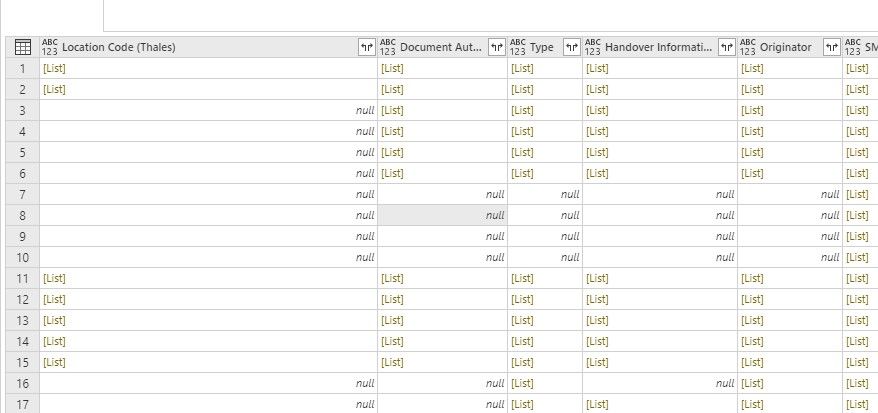Become a Certified Power BI Data Analyst!
Join us for an expert-led overview of the tools and concepts you'll need to pass exam PL-300. The first session starts on June 11th. See you there!
Get registered- Power BI forums
- Get Help with Power BI
- Desktop
- Service
- Report Server
- Power Query
- Mobile Apps
- Developer
- DAX Commands and Tips
- Custom Visuals Development Discussion
- Health and Life Sciences
- Power BI Spanish forums
- Translated Spanish Desktop
- Training and Consulting
- Instructor Led Training
- Dashboard in a Day for Women, by Women
- Galleries
- Webinars and Video Gallery
- Data Stories Gallery
- Themes Gallery
- Contests Gallery
- Quick Measures Gallery
- Notebook Gallery
- Translytical Task Flow Gallery
- R Script Showcase
- Ideas
- Custom Visuals Ideas (read-only)
- Issues
- Issues
- Events
- Upcoming Events
Power BI is turning 10! Let’s celebrate together with dataviz contests, interactive sessions, and giveaways. Register now.
- Power BI forums
- Forums
- Get Help with Power BI
- Power Query
- Dynamically expanding all columns with lists
- Subscribe to RSS Feed
- Mark Topic as New
- Mark Topic as Read
- Float this Topic for Current User
- Bookmark
- Subscribe
- Printer Friendly Page
- Mark as New
- Bookmark
- Subscribe
- Mute
- Subscribe to RSS Feed
- Permalink
- Report Inappropriate Content
Dynamically expanding all columns with lists
I am processing an API response and there are numerous columns that contains a mixture of lists and nulls. Most (but not all) of these lists are only 1 item long.
The columns returns depend on the search query and I would like to dynamically extract the values from all the lists within all the columns (some columns have no lists). I also would like to extract the contents within the cell (i.e. not creating a row per item), so concatenating items where required.
I.e. first screenshot to second as shown below.
I have the code to dynamically expand all the columns within the record (step 1) but this is the next crucial step that having tested various things I am struggling with. Is anyone able to kindly help?
1st screenshot
2nd screenshot
Solved! Go to Solution.
- Mark as New
- Bookmark
- Subscribe
- Mute
- Subscribe to RSS Feed
- Permalink
- Report Inappropriate Content
Have worked out a way!
The step that does it is below. 'GetRecordFields' is a list of all distinct columns in every row of records (this varies by row and is expanded in the first step). I have also nested an if statement to check if the cell is a list because otherwise it produces an error for non list values.
List.Transform(GetRecordFields, each { _ , each if Value.Is(_, type list) = true then Text.Combine( _ , ",") else _}))
Full code is below, which also has steps to dynamically change type to text and remove errors which is required for a data flow. The code in the link that @jennratten provided is much more complex but the below should work if you don't have to flatten the json struture.
let
Source = Json.Document(#"Parameter (3)", 65001),
Navigation = Source[elementVOList],
#"Converted to table" = Table.FromList(Navigation, Splitter.SplitByNothing(), null, null, ExtraValues.Error),
GetRecordFields = let
#"Added Record Fields" = Table.AddColumn(#"Converted to table", "ColumnNames", each Record.FieldNames([Column1])),
#"Select ColNames" = Table.SelectColumns(#"Added Record Fields", {"ColumnNames"}),
#"Expanded ColNames" = Table.ExpandListColumn(#"Select ColNames", "ColumnNames"),
#"Removed Duplicates" = Table.Distinct(#"Expanded ColNames"),
ColNames = #"Removed Duplicates"[ColumnNames]
in
ColNames,
#"Expanded Column1" = Table.ExpandRecordColumn(#"Converted to table", "Column1", GetRecordFields, GetRecordFields),
#"Expanded lists" = Table.TransformColumns(#"Expanded Column1", List.Transform(GetRecordFields, each { _ , each if Value.Is(_, type list) = true then Text.Combine( _ , ",") else _})),
#"Replaced errors" = Table.ReplaceErrorValues(#"Expanded lists", List.Transform(GetRecordFields, each {_, 0})),
#"Changed Type" = Table.TransformColumnTypes(#"Replaced errors", List.Transform(GetRecordFields, each {_, type text}))
in
#"Changed Type"- Mark as New
- Bookmark
- Subscribe
- Mute
- Subscribe to RSS Feed
- Permalink
- Report Inappropriate Content
Have worked out a way!
The step that does it is below. 'GetRecordFields' is a list of all distinct columns in every row of records (this varies by row and is expanded in the first step). I have also nested an if statement to check if the cell is a list because otherwise it produces an error for non list values.
List.Transform(GetRecordFields, each { _ , each if Value.Is(_, type list) = true then Text.Combine( _ , ",") else _}))
Full code is below, which also has steps to dynamically change type to text and remove errors which is required for a data flow. The code in the link that @jennratten provided is much more complex but the below should work if you don't have to flatten the json struture.
let
Source = Json.Document(#"Parameter (3)", 65001),
Navigation = Source[elementVOList],
#"Converted to table" = Table.FromList(Navigation, Splitter.SplitByNothing(), null, null, ExtraValues.Error),
GetRecordFields = let
#"Added Record Fields" = Table.AddColumn(#"Converted to table", "ColumnNames", each Record.FieldNames([Column1])),
#"Select ColNames" = Table.SelectColumns(#"Added Record Fields", {"ColumnNames"}),
#"Expanded ColNames" = Table.ExpandListColumn(#"Select ColNames", "ColumnNames"),
#"Removed Duplicates" = Table.Distinct(#"Expanded ColNames"),
ColNames = #"Removed Duplicates"[ColumnNames]
in
ColNames,
#"Expanded Column1" = Table.ExpandRecordColumn(#"Converted to table", "Column1", GetRecordFields, GetRecordFields),
#"Expanded lists" = Table.TransformColumns(#"Expanded Column1", List.Transform(GetRecordFields, each { _ , each if Value.Is(_, type list) = true then Text.Combine( _ , ",") else _})),
#"Replaced errors" = Table.ReplaceErrorValues(#"Expanded lists", List.Transform(GetRecordFields, each {_, 0})),
#"Changed Type" = Table.TransformColumnTypes(#"Replaced errors", List.Transform(GetRecordFields, each {_, type text}))
in
#"Changed Type"- Mark as New
- Bookmark
- Subscribe
- Mute
- Subscribe to RSS Feed
- Permalink
- Report Inappropriate Content
Hello - this is an option you can try.
If this post helps to answer your questions, please consider marking it as a solution so others can find it more quickly when faced with a similar challenge.
Proud to be a Microsoft Fabric Super User
Helpful resources

Join our Fabric User Panel
This is your chance to engage directly with the engineering team behind Fabric and Power BI. Share your experiences and shape the future.

Power BI Monthly Update - June 2025
Check out the June 2025 Power BI update to learn about new features.

| User | Count |
|---|---|
| 17 | |
| 9 | |
| 8 | |
| 7 | |
| 7 |