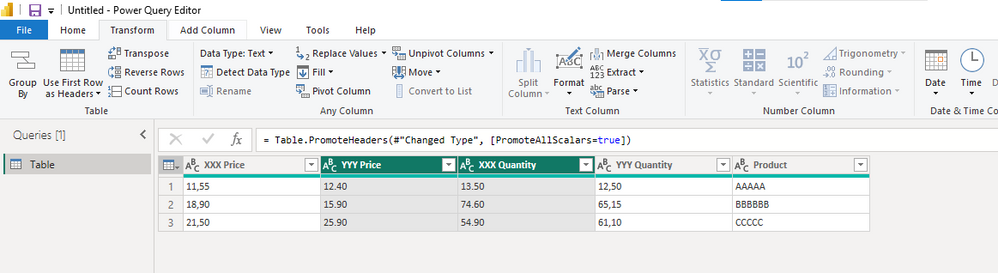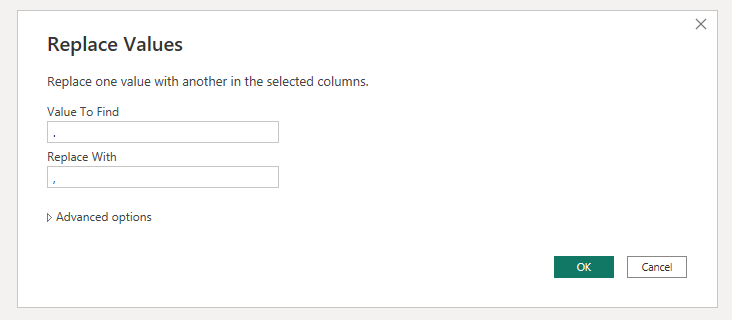FabCon is coming to Atlanta
Join us at FabCon Atlanta from March 16 - 20, 2026, for the ultimate Fabric, Power BI, AI and SQL community-led event. Save $200 with code FABCOMM.
Register now!- Power BI forums
- Get Help with Power BI
- Desktop
- Service
- Report Server
- Power Query
- Mobile Apps
- Developer
- DAX Commands and Tips
- Custom Visuals Development Discussion
- Health and Life Sciences
- Power BI Spanish forums
- Translated Spanish Desktop
- Training and Consulting
- Instructor Led Training
- Dashboard in a Day for Women, by Women
- Galleries
- Data Stories Gallery
- Themes Gallery
- Contests Gallery
- QuickViz Gallery
- Quick Measures Gallery
- Visual Calculations Gallery
- Notebook Gallery
- Translytical Task Flow Gallery
- TMDL Gallery
- R Script Showcase
- Webinars and Video Gallery
- Ideas
- Custom Visuals Ideas (read-only)
- Issues
- Issues
- Events
- Upcoming Events
The Power BI Data Visualization World Championships is back! Get ahead of the game and start preparing now! Learn more
- Power BI forums
- Forums
- Get Help with Power BI
- Power Query
- Dynamic value replacement based on column type
- Subscribe to RSS Feed
- Mark Topic as New
- Mark Topic as Read
- Float this Topic for Current User
- Bookmark
- Subscribe
- Printer Friendly Page
- Mark as New
- Bookmark
- Subscribe
- Mute
- Subscribe to RSS Feed
- Permalink
- Report Inappropriate Content
Dynamic value replacement based on column type
Hello,
I have been stuck with this problem for several days. Here is the problem:
I have data columns with numbers except some are with "," and some with "."
I would like to dynamically convert the columns containing "." to ","
Here is an example :
| XXX Price | YYY Price | XXX Quantity | YYY Quantity | Product |
| 11,55 | 12.40 | 13.50 | 12,50 | AAAAA |
| 18,90 | 15.90 | 74.60 | 65,15 | BBBBBB |
| 21,50 | 25.90 | 54.90 | 61,10 | CCCCC |
What I want is that all the columns that contain "Price" and "Quantity" are changed to type Number by replacing the "." by ","
Knowing that it must be dynamic because I have columns "ZZZ Price" and "ZZZ Quantity" that can appear.
I tried this solution:
= Table.TransformColumns(Source, List.Transform(List.Select(Table.ColumnNames(Source),each Text.Contains(_,"Price") or Text.Contains(_,"Quantity")), (col) => {col, each _ ?? null, type text}))
This code converts everything to text which allows me to change the "." to ","
But I have an error on the columns that don't contain "." because the type of these columns don't seem to be changed to text
Thanks for your help
Paul
Solved! Go to Solution.
- Mark as New
- Bookmark
- Subscribe
- Mute
- Subscribe to RSS Feed
- Permalink
- Report Inappropriate Content
Thank you for your answers, they helped me find the solution.
The problem comes from my formula that allows me to dynamically change the type of columns that contain the words "Price" and "Quantity".
So I used the following formula to change the type of the columns to text :
= Table.TransformColumnTypes(Source, List.Transform(List.Select(Table.ColumnNames(Source),each Text.Contains(_,"Price") or Text.Contains(_,"Quantity")), each {_, type text}))
This allowed me to use the following formula to replace the "." by "," without error :
= Table.ReplaceValue(PreviousStep,".",",",Replacer.ReplaceText,List.Select(Table.ColumnNames(PreviousStep),each Text.Contains(_,"Price") or Text.Contains(_,"Quantity")))
- Mark as New
- Bookmark
- Subscribe
- Mute
- Subscribe to RSS Feed
- Permalink
- Report Inappropriate Content
Thank you for your answers, they helped me find the solution.
The problem comes from my formula that allows me to dynamically change the type of columns that contain the words "Price" and "Quantity".
So I used the following formula to change the type of the columns to text :
= Table.TransformColumnTypes(Source, List.Transform(List.Select(Table.ColumnNames(Source),each Text.Contains(_,"Price") or Text.Contains(_,"Quantity")), each {_, type text}))
This allowed me to use the following formula to replace the "." by "," without error :
= Table.ReplaceValue(PreviousStep,".",",",Replacer.ReplaceText,List.Select(Table.ColumnNames(PreviousStep),each Text.Contains(_,"Price") or Text.Contains(_,"Quantity")))
- Mark as New
- Bookmark
- Subscribe
- Mute
- Subscribe to RSS Feed
- Permalink
- Report Inappropriate Content
Hi @LeroyPaul ,
You want to replace the "." in multiple columns with ",", right?
If so, first make sure the columns contains "." are text type.
You can remove the "Change Types1" from Applied Steps to make them text.
Or select them and change types manually to make them text.
After the text type modification is complete, select columns at the same time, and then right-click a column to select the "Replace Values...".
Best Regards,
Stephen Tao
If this post helps, then please consider Accept it as the solution to help the other members find it more quickly
- Mark as New
- Bookmark
- Subscribe
- Mute
- Subscribe to RSS Feed
- Permalink
- Report Inappropriate Content
Thank you for your answer.
Your solution allows me to do the operation in a static way but does not take into account the name of the columns so that it is dynamic.
As I will have new columns that will be added to my model later, these columns will not be modified using this solution.
Thanks for your explanations and for the detail of your solution
- Mark as New
- Bookmark
- Subscribe
- Mute
- Subscribe to RSS Feed
- Permalink
- Report Inappropriate Content
Hi @LeroyPaul - you should consider using the Replace in Multiple Columns - Gorilla BI in two steps rather than Transform Columns in one step. Use the Table.ColumnNames function to find Price and Quantity in these separate applied steps.
- Mark as New
- Bookmark
- Subscribe
- Mute
- Subscribe to RSS Feed
- Permalink
- Report Inappropriate Content
Thank you for your answer,
I was able to develop my thoughts with the help of this website.
Helpful resources

Power BI Dataviz World Championships
The Power BI Data Visualization World Championships is back! Get ahead of the game and start preparing now!

| User | Count |
|---|---|
| 19 | |
| 9 | |
| 8 | |
| 7 | |
| 6 |