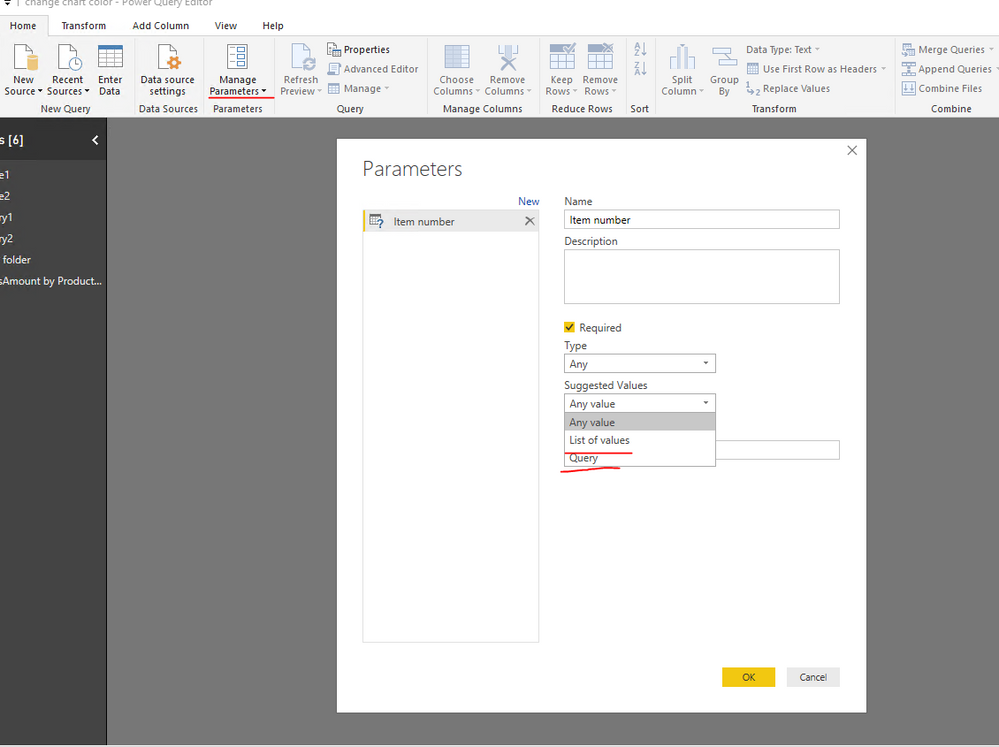FabCon is coming to Atlanta
Join us at FabCon Atlanta from March 16 - 20, 2026, for the ultimate Fabric, Power BI, AI and SQL community-led event. Save $200 with code FABCOMM.
Register now!- Power BI forums
- Get Help with Power BI
- Desktop
- Service
- Report Server
- Power Query
- Mobile Apps
- Developer
- DAX Commands and Tips
- Custom Visuals Development Discussion
- Health and Life Sciences
- Power BI Spanish forums
- Translated Spanish Desktop
- Training and Consulting
- Instructor Led Training
- Dashboard in a Day for Women, by Women
- Galleries
- Data Stories Gallery
- Themes Gallery
- Contests Gallery
- QuickViz Gallery
- Quick Measures Gallery
- Visual Calculations Gallery
- Notebook Gallery
- Translytical Task Flow Gallery
- TMDL Gallery
- R Script Showcase
- Webinars and Video Gallery
- Ideas
- Custom Visuals Ideas (read-only)
- Issues
- Issues
- Events
- Upcoming Events
Vote for your favorite vizzies from the Power BI Dataviz World Championship submissions. Vote now!
- Power BI forums
- Forums
- Get Help with Power BI
- Power Query
- Re: Dynamic URL Parameters
- Subscribe to RSS Feed
- Mark Topic as New
- Mark Topic as Read
- Float this Topic for Current User
- Bookmark
- Subscribe
- Printer Friendly Page
- Mark as New
- Bookmark
- Subscribe
- Mute
- Subscribe to RSS Feed
- Permalink
- Report Inappropriate Content
Dynamic URL Parameters
Hi Everyone,
Relative newbie to Power Bi so thank you for any of the help.
Working on a fun project for myself just to learn Power Bi and have gotten myself stumped.
I'm playing around with some data from URL for some video game data using the URL below as my data source.
https://esi.evetech.net/latest/markets/10000002/history/?datasource=tranquility&type_id=34
The "10000002" is linked a orders in a region, and the "34" is linked to an item in the game. Changing those variables changes the data pulled. I've set up two text parameters under the advanced tab in the Data Source Settings. I've set them to pull and have it working so that if change 34 to 35 it changes the data set (this is exactly what I want).
I have a list of all regions in the game along with the respective region names, and I also have a list of all item numbers along with their respective items.
I would like to be able to set up a filter that dynamically changes the URL based on that filter. Is that possible? So for example if 34 is Tritanium, and 35 is Pyerite (in game items) - I'd like to be able to search for Pyerite and have the URL change the 34 to a 35 and update my visuals autmatically. Like I Said before I have this working by manually typing in the Item number but would like it a bit easier to use.
Is this even possible? Any pointers in the right direction would be greatly appreciated! Thank you in advance!
- Mark as New
- Bookmark
- Subscribe
- Mute
- Subscribe to RSS Feed
- Permalink
- Report Inappropriate Content
let
Source = Json.Document(Web.Contents("https://esi.evetech.net/latest/markets/" & Region & "/history/?datasource=tranquility&type_id=" & #"Item number")),
#"Converted to Table" = Table.FromList(Source, Splitter.SplitByNothing(), null, null, ExtraValues.Error),
#"Expanded Column1" = Table.ExpandRecordColumn(#"Converted to Table", "Column1", {"average", "date", "highest", "lowest", "order_count", "volume"}, {"Column1.average", "Column1.date", "Column1.highest", "Column1.lowest", "Column1.order_count", "Column1.volume"})
in
#"Expanded Column1"Here is what is currently in the advanced editor. I'm just trying to get a way to edit the Region and Item Number by using a attribute filter in the visual itself. Not sure if this is possible or where to start.
Thanks again for reading.
- Mark as New
- Bookmark
- Subscribe
- Mute
- Subscribe to RSS Feed
- Permalink
- Report Inappropriate Content
@Anonymous,
It seems that you want to pass the value in the filter of Power BI report to the source URL. If that is the case, it is not possible.
You can create item number parameter and region parameter in Power BI Desktop query Editor, for the parameter, you can provide a list of value or get the parameter values from a query. Then you are able to choose different value in dropdown of parameter to change source URL.
Regards,
Lydia
- Mark as New
- Bookmark
- Subscribe
- Mute
- Subscribe to RSS Feed
- Permalink
- Report Inappropriate Content
Thank you for the response. This is what I was finding in the various places I looked on the internet but I appreciate you confirming it was not possible.
Thanks again.
Helpful resources

Power BI Dataviz World Championships
Vote for your favorite vizzies from the Power BI World Championship submissions!

Join our Community Sticker Challenge 2026
If you love stickers, then you will definitely want to check out our Community Sticker Challenge!

Power BI Monthly Update - January 2026
Check out the January 2026 Power BI update to learn about new features.

| User | Count |
|---|---|
| 15 | |
| 11 | |
| 11 | |
| 8 | |
| 6 |