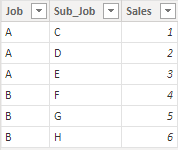FabCon is coming to Atlanta
Join us at FabCon Atlanta from March 16 - 20, 2026, for the ultimate Fabric, Power BI, AI and SQL community-led event. Save $200 with code FABCOMM.
Register now!- Power BI forums
- Get Help with Power BI
- Desktop
- Service
- Report Server
- Power Query
- Mobile Apps
- Developer
- DAX Commands and Tips
- Custom Visuals Development Discussion
- Health and Life Sciences
- Power BI Spanish forums
- Translated Spanish Desktop
- Training and Consulting
- Instructor Led Training
- Dashboard in a Day for Women, by Women
- Galleries
- Data Stories Gallery
- Themes Gallery
- Contests Gallery
- QuickViz Gallery
- Quick Measures Gallery
- Visual Calculations Gallery
- Notebook Gallery
- Translytical Task Flow Gallery
- TMDL Gallery
- R Script Showcase
- Webinars and Video Gallery
- Ideas
- Custom Visuals Ideas (read-only)
- Issues
- Issues
- Events
- Upcoming Events
The Power BI Data Visualization World Championships is back! Get ahead of the game and start preparing now! Learn more
- Power BI forums
- Forums
- Get Help with Power BI
- Power Query
- Drill through columns in a sumary fasion
- Subscribe to RSS Feed
- Mark Topic as New
- Mark Topic as Read
- Float this Topic for Current User
- Bookmark
- Subscribe
- Printer Friendly Page
- Mark as New
- Bookmark
- Subscribe
- Mute
- Subscribe to RSS Feed
- Permalink
- Report Inappropriate Content
Drill through columns in a sumary fasion
Hello Bi Community,
Any help would be appreated,
Is thier a way to create a drill down function in a table?
For example, lets say i have a column that represents a "Job". The "Job may consist of more than record that takes up 2 lines so, my goal is to expand the job line and see both records OR see both records on one line.
Thanks,
Adrian
Solved! Go to Solution.
- Mark as New
- Bookmark
- Subscribe
- Mute
- Subscribe to RSS Feed
- Permalink
- Report Inappropriate Content
Hi @Adrian_A ,
According to your description, the function you want to use is drill down, firstly you can learn the concept by the official document: Drill down and drill up in a visual - Power BI | Microsoft Learn
Then I create a sample for your reference. In order to use the drill down function, you should have a table like this:
From the table can see, Sub_Job C, D and E belongs to Job A, Sub_Job F, G and H belongs to Job B.
Then in a column chart, put Job and Sub_Job in the visual X-axis, you'll find the drill button appears.
By clicking the drill down button, the visual will show data in the sub level.
I attach mly sample below for your reference.
Best Regards,
Community Support Team _ kalyj
If this post helps, then please consider Accept it as the solution to help the other members find it more quickly.
- Mark as New
- Bookmark
- Subscribe
- Mute
- Subscribe to RSS Feed
- Permalink
- Report Inappropriate Content
Hi @Adrian_A ,
According to your description, the function you want to use is drill down, firstly you can learn the concept by the official document: Drill down and drill up in a visual - Power BI | Microsoft Learn
Then I create a sample for your reference. In order to use the drill down function, you should have a table like this:
From the table can see, Sub_Job C, D and E belongs to Job A, Sub_Job F, G and H belongs to Job B.
Then in a column chart, put Job and Sub_Job in the visual X-axis, you'll find the drill button appears.
By clicking the drill down button, the visual will show data in the sub level.
I attach mly sample below for your reference.
Best Regards,
Community Support Team _ kalyj
If this post helps, then please consider Accept it as the solution to help the other members find it more quickly.
- Mark as New
- Bookmark
- Subscribe
- Mute
- Subscribe to RSS Feed
- Permalink
- Report Inappropriate Content
Thankyou so much for the Assist! this did the trick!
- Adrian
Helpful resources

Power BI Dataviz World Championships
The Power BI Data Visualization World Championships is back! Get ahead of the game and start preparing now!

Power BI Monthly Update - November 2025
Check out the November 2025 Power BI update to learn about new features.

| User | Count |
|---|---|
| 10 | |
| 6 | |
| 5 | |
| 4 | |
| 2 |