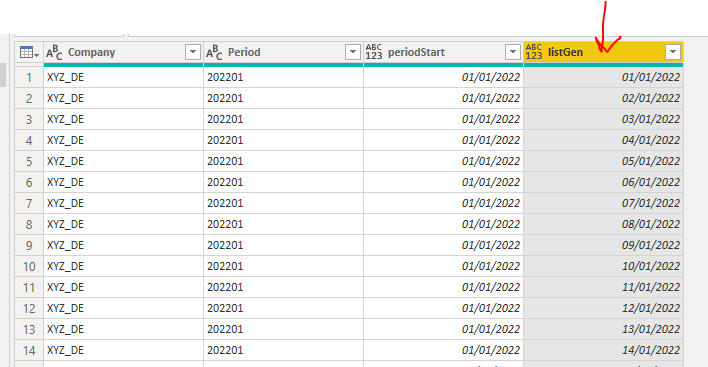FabCon is coming to Atlanta
Join us at FabCon Atlanta from March 16 - 20, 2026, for the ultimate Fabric, Power BI, AI and SQL community-led event. Save $200 with code FABCOMM.
Register now!- Power BI forums
- Get Help with Power BI
- Desktop
- Service
- Report Server
- Power Query
- Mobile Apps
- Developer
- DAX Commands and Tips
- Custom Visuals Development Discussion
- Health and Life Sciences
- Power BI Spanish forums
- Translated Spanish Desktop
- Training and Consulting
- Instructor Led Training
- Dashboard in a Day for Women, by Women
- Galleries
- Data Stories Gallery
- Themes Gallery
- Contests Gallery
- QuickViz Gallery
- Quick Measures Gallery
- Visual Calculations Gallery
- Notebook Gallery
- Translytical Task Flow Gallery
- TMDL Gallery
- R Script Showcase
- Webinars and Video Gallery
- Ideas
- Custom Visuals Ideas (read-only)
- Issues
- Issues
- Events
- Upcoming Events
The Power BI Data Visualization World Championships is back! Get ahead of the game and start preparing now! Learn more
- Power BI forums
- Forums
- Get Help with Power BI
- Power Query
- Divide monthly table to a daily table
- Subscribe to RSS Feed
- Mark Topic as New
- Mark Topic as Read
- Float this Topic for Current User
- Bookmark
- Subscribe
- Printer Friendly Page
- Mark as New
- Bookmark
- Subscribe
- Mute
- Subscribe to RSS Feed
- Permalink
- Report Inappropriate Content
Divide monthly table to a daily table
I have a table like this and this is a very small sample:
| Company | Period |
| XYZ_DE | 202201 |
| XYZ_NV | 202202 |
| XYZ_US | 202203 |
| XYZ_CN | 202204 |
| ABC_DE | 202201 |
| ABC_NV | 202202 |
| ABC_US | 202203 |
| ABC_CN | 202204 |
Basically in this case, since there are 8 companies with 4 months, I need a table with row count:
(#of days in Jan + #of days in Feb + #of days in Mar + #of days in Apr) * #of companies
Solved! Go to Solution.
- Mark as New
- Bookmark
- Subscribe
- Mute
- Subscribe to RSS Feed
- Permalink
- Report Inappropriate Content
Hi @Anonymous ,
To convert your table into a basic scalar output, you can follow these steps:
let
Source = Table.FromRows(Json.Document(Binary.Decompress(Binary.FromText("i45WioiMindxVdJRMjIwMjIwVIrVgYj5hcHEjOBiocEwMWO4mLMfTMwELObo5IxhHkgM3TyQGLp5IDEU82IB", BinaryEncoding.Base64), Compression.Deflate)), let _t = ((type nullable text) meta [Serialized.Text = true]) in type table [Company = _t, Period = _t]),
addPeriodStart =
Table.AddColumn(Source, "periodStart", each
#date(
Number.From(Text.Start([Period], 4)),
Number.From(Text.End([Period], 2)),
01
)
),
addDaysInMonth = Table.AddColumn(addPeriodStart, "daysInMonth", each Date.DaysInMonth([periodStart])),
addCustomCalc = List.Sum(addDaysInMonth[daysInMonth]) / Table.RowCount(addDaysInMonth)
in
addCustomCalc
It outputs a scalar value of 30.
To actually expand your table into dated rows, you can follow these steps:
let
Source = Table.FromRows(Json.Document(Binary.Decompress(Binary.FromText("i45WioiMindxVdJRMjIwMjIwVIrVgYj5hcHEjOBiocEwMWO4mLMfTMwELObo5IxhHkgM3TyQGLp5IDEU82IB", BinaryEncoding.Base64), Compression.Deflate)), let _t = ((type nullable text) meta [Serialized.Text = true]) in type table [Company = _t, Period = _t]),
addPeriodStart =
Table.AddColumn(Source, "periodStart", each
#date(
Number.From(Text.Start([Period], 4)),
Number.From(Text.End([Period], 2)),
01
)
),
addListGen = Table.AddColumn(addPeriodStart, "listGen", each List.Transform(
{Number.From([periodStart])..Number.From(Date.EndOfMonth([periodStart]))},
each Date.From(_)
)),
exapndListGen = Table.ExpandListColumn(addListGen, "listGen")
in
exapndListGen
Which outputs this:
Pete
Now accepting Kudos! If my post helped you, why not give it a thumbs-up?
Proud to be a Datanaut!
- Mark as New
- Bookmark
- Subscribe
- Mute
- Subscribe to RSS Feed
- Permalink
- Report Inappropriate Content
Source is your original table
NewStep= let a=List.Distinct(Source[Company]),b=List.Sort(List.Distinct(Source[Period])),c=List.Sum(List.Transform(b,each Date.DaysInMonth(Date.From(_&"01")))) in #table({"Company","Date"},List.TransformMany(a,each List.Dates(Date.From(b{0}&"01"),c,Duration.From(1)),(x,y)=>{x,y}))
this gives you a table with 960 rows
- Mark as New
- Bookmark
- Subscribe
- Mute
- Subscribe to RSS Feed
- Permalink
- Report Inappropriate Content
Hi @Anonymous ,
To convert your table into a basic scalar output, you can follow these steps:
let
Source = Table.FromRows(Json.Document(Binary.Decompress(Binary.FromText("i45WioiMindxVdJRMjIwMjIwVIrVgYj5hcHEjOBiocEwMWO4mLMfTMwELObo5IxhHkgM3TyQGLp5IDEU82IB", BinaryEncoding.Base64), Compression.Deflate)), let _t = ((type nullable text) meta [Serialized.Text = true]) in type table [Company = _t, Period = _t]),
addPeriodStart =
Table.AddColumn(Source, "periodStart", each
#date(
Number.From(Text.Start([Period], 4)),
Number.From(Text.End([Period], 2)),
01
)
),
addDaysInMonth = Table.AddColumn(addPeriodStart, "daysInMonth", each Date.DaysInMonth([periodStart])),
addCustomCalc = List.Sum(addDaysInMonth[daysInMonth]) / Table.RowCount(addDaysInMonth)
in
addCustomCalc
It outputs a scalar value of 30.
To actually expand your table into dated rows, you can follow these steps:
let
Source = Table.FromRows(Json.Document(Binary.Decompress(Binary.FromText("i45WioiMindxVdJRMjIwMjIwVIrVgYj5hcHEjOBiocEwMWO4mLMfTMwELObo5IxhHkgM3TyQGLp5IDEU82IB", BinaryEncoding.Base64), Compression.Deflate)), let _t = ((type nullable text) meta [Serialized.Text = true]) in type table [Company = _t, Period = _t]),
addPeriodStart =
Table.AddColumn(Source, "periodStart", each
#date(
Number.From(Text.Start([Period], 4)),
Number.From(Text.End([Period], 2)),
01
)
),
addListGen = Table.AddColumn(addPeriodStart, "listGen", each List.Transform(
{Number.From([periodStart])..Number.From(Date.EndOfMonth([periodStart]))},
each Date.From(_)
)),
exapndListGen = Table.ExpandListColumn(addListGen, "listGen")
in
exapndListGen
Which outputs this:
Pete
Now accepting Kudos! If my post helped you, why not give it a thumbs-up?
Proud to be a Datanaut!
Helpful resources

Power BI Dataviz World Championships
The Power BI Data Visualization World Championships is back! Get ahead of the game and start preparing now!

| User | Count |
|---|---|
| 19 | |
| 9 | |
| 8 | |
| 7 | |
| 6 |