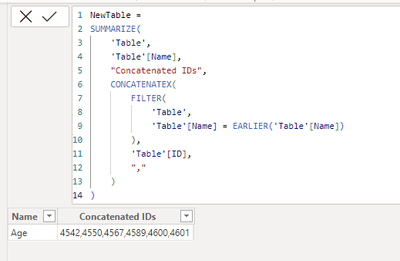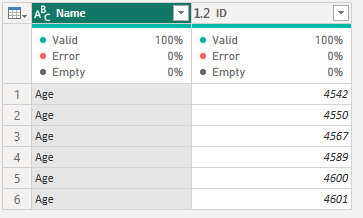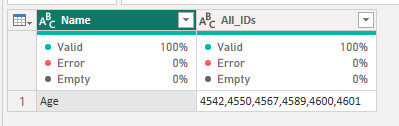FabCon is coming to Atlanta
Join us at FabCon Atlanta from March 16 - 20, 2026, for the ultimate Fabric, Power BI, AI and SQL community-led event. Save $200 with code FABCOMM.
Register now!- Power BI forums
- Get Help with Power BI
- Desktop
- Service
- Report Server
- Power Query
- Mobile Apps
- Developer
- DAX Commands and Tips
- Custom Visuals Development Discussion
- Health and Life Sciences
- Power BI Spanish forums
- Translated Spanish Desktop
- Training and Consulting
- Instructor Led Training
- Dashboard in a Day for Women, by Women
- Galleries
- Data Stories Gallery
- Themes Gallery
- Contests Gallery
- QuickViz Gallery
- Quick Measures Gallery
- Visual Calculations Gallery
- Notebook Gallery
- Translytical Task Flow Gallery
- TMDL Gallery
- R Script Showcase
- Webinars and Video Gallery
- Ideas
- Custom Visuals Ideas (read-only)
- Issues
- Issues
- Events
- Upcoming Events
The Power BI Data Visualization World Championships is back! Get ahead of the game and start preparing now! Learn more
- Power BI forums
- Forums
- Get Help with Power BI
- Power Query
- Display concatenated distinct values in table
- Subscribe to RSS Feed
- Mark Topic as New
- Mark Topic as Read
- Float this Topic for Current User
- Bookmark
- Subscribe
- Printer Friendly Page
- Mark as New
- Bookmark
- Subscribe
- Mute
- Subscribe to RSS Feed
- Permalink
- Report Inappropriate Content
Display concatenated distinct values in table
Hi Community,
I have a table instead of having a list of all Study_ID's, I'd like to have them in one row
Is that possible in Power BI?
Kind Regards
Solved! Go to Solution.
- Mark as New
- Bookmark
- Subscribe
- Mute
- Subscribe to RSS Feed
- Permalink
- Report Inappropriate Content
Hi @Janica123 ,
You can try to use this DAX to create a new calculated table:
NewTable =
SUMMARIZE(
'Table',
'Table'[Name],
"Concatenated IDs",
CONCATENATEX(
FILTER(
'Table',
'Table'[Name] = EARLIER('Table'[Name])
),
'Table'[ID],
","
)
)
The final output is as below:
Best Regards,
Dino Tao
If this post helps, then please consider Accept it as the solution to help the other members find it more quickly.
- Mark as New
- Bookmark
- Subscribe
- Mute
- Subscribe to RSS Feed
- Permalink
- Report Inappropriate Content
Hi @Janica123 ,
Here is the sample data:
Put this M function into Advanced Editor:
let
Source = Table.FromRows(Json.Document(Binary.Decompress(Binary.FromText("i45WckxPVdJRMjE1MVKK1UFwTQ1QuGbmKFwLS2SumYEBKtdQKTYWAA==", BinaryEncoding.Base64), Compression.Deflate)), let _t = ((type nullable text) meta [Serialized.Text = true]) in type table [Name = _t, ID = _t]),
#"Changed Type" = Table.TransformColumnTypes(Source,{{"ID", type number}}),
GroupedRows = Table.Group(
#"Changed Type",
{"Name"},
{
{"All_IDs", each Text.Combine(List.Transform(_[ID], each Text.From(_)), ","), type text}
}
)
in
GroupedRowsThe final output is as below:
Best Regards,
Dino Tao
If this post helps, then please consider Accept it as the solution to help the other members find it more quickly.
- Mark as New
- Bookmark
- Subscribe
- Mute
- Subscribe to RSS Feed
- Permalink
- Report Inappropriate Content
Thank you very much @Anonymous !
Is there also a way to only do it in DAX?
Best regards!
- Mark as New
- Bookmark
- Subscribe
- Mute
- Subscribe to RSS Feed
- Permalink
- Report Inappropriate Content
Hi @Janica123 ,
You can try to use this DAX to create a new calculated table:
NewTable =
SUMMARIZE(
'Table',
'Table'[Name],
"Concatenated IDs",
CONCATENATEX(
FILTER(
'Table',
'Table'[Name] = EARLIER('Table'[Name])
),
'Table'[ID],
","
)
)
The final output is as below:
Best Regards,
Dino Tao
If this post helps, then please consider Accept it as the solution to help the other members find it more quickly.
- Mark as New
- Bookmark
- Subscribe
- Mute
- Subscribe to RSS Feed
- Permalink
- Report Inappropriate Content
Hi, I see two ways here.
A) in power query you right-click on the first column and select unpivot other columns and then you merge the other columns with a ", " separator
B) you use Group by and adjust the function to concatenate. https://www.youtube.com/watch?v=eH3ezMimLY0&ab_channel=TechTARSolutions
Kudos and mark as solution appreciated.
Helpful resources

Power BI Monthly Update - November 2025
Check out the November 2025 Power BI update to learn about new features.

Fabric Data Days
Advance your Data & AI career with 50 days of live learning, contests, hands-on challenges, study groups & certifications and more!

| User | Count |
|---|---|
| 10 | |
| 6 | |
| 5 | |
| 4 | |
| 3 |