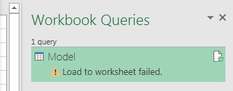FabCon is coming to Atlanta
Join us at FabCon Atlanta from March 16 - 20, 2026, for the ultimate Fabric, Power BI, AI and SQL community-led event. Save $200 with code FABCOMM.
Register now!- Power BI forums
- Get Help with Power BI
- Desktop
- Service
- Report Server
- Power Query
- Mobile Apps
- Developer
- DAX Commands and Tips
- Custom Visuals Development Discussion
- Health and Life Sciences
- Power BI Spanish forums
- Translated Spanish Desktop
- Training and Consulting
- Instructor Led Training
- Dashboard in a Day for Women, by Women
- Galleries
- Data Stories Gallery
- Themes Gallery
- Contests Gallery
- QuickViz Gallery
- Quick Measures Gallery
- Visual Calculations Gallery
- Notebook Gallery
- Translytical Task Flow Gallery
- TMDL Gallery
- R Script Showcase
- Webinars and Video Gallery
- Ideas
- Custom Visuals Ideas (read-only)
- Issues
- Issues
- Events
- Upcoming Events
The Power BI Data Visualization World Championships is back! Get ahead of the game and start preparing now! Learn more
- Power BI forums
- Forums
- Get Help with Power BI
- Power Query
- Discrepancy in AS measure between Excel get data a...
- Subscribe to RSS Feed
- Mark Topic as New
- Mark Topic as Read
- Float this Topic for Current User
- Bookmark
- Subscribe
- Printer Friendly Page
- Mark as New
- Bookmark
- Subscribe
- Mute
- Subscribe to RSS Feed
- Permalink
- Report Inappropriate Content
Discrepancy in AS measure between Excel get data and PowerBi get data
Hi everyone!
Using Excel get data from a deployed SSAS cube (tabular), I was able to extract 1.7M records into the Excel sheet which is the exact count from the Oracle DB source.
However, using PowerBi get data from the same cube, the loading stopped at 1.07M records into the model.
We do our ELT from Oracle DB to SqlServer 2014, then deploy our AS to SqlServer2014.
I would appreciate your help so much.
Thanks,
Cindy
- Mark as New
- Bookmark
- Subscribe
- Mute
- Subscribe to RSS Feed
- Permalink
- Report Inappropriate Content
Hi @cindy,
Based on my search, I do not find the document list the data model limitation in Power BI desktop. But there is a limitation in Power Query: Maximum number of rows filled to worksheet is 1,048,576. As Power BI will generate backend query when we get data, I guess the issue might be the number of rows exceeds the Power Query allowed rows.
In your scenario, please get data from the same SSAS data source under Power Query tab in Excel, check if the same issue occurs.
Best Regards,
Qiuyun Yu
If this post helps, then please consider Accept it as the solution to help the other members find it more quickly.
- Mark as New
- Bookmark
- Subscribe
- Mute
- Subscribe to RSS Feed
- Permalink
- Report Inappropriate Content
Thanks v-qiuyu!
I'm sorry I forgot to mention about my other BI graph that was able to handle 109M and 1.26T data. (see first image below). Nevertheless, I tried, as you suggested, getting data from the same SSAS data source under Power Query tab in Excel, but it stopped at around 1.07M and returned an error message.(see 2nd image below)
Thanks for your support. 🙂
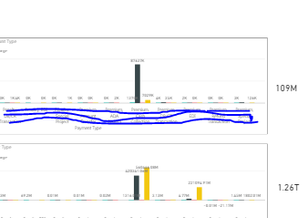
- Mark as New
- Bookmark
- Subscribe
- Mute
- Subscribe to RSS Feed
- Permalink
- Report Inappropriate Content
Hi @cindy,
From your original post, you mentioned "loading stopped at 1.07M records into the model in desktop". But in your second post, you said "other BI graph that was able to handle 109M and 1.26T data", it means you can load data more than 1.07 M in desktop, right? Also can you tell us which visual can't handle 109M data?
Best Regards,
Qiuyun Yu
If this post helps, then please consider Accept it as the solution to help the other members find it more quickly.
- Mark as New
- Bookmark
- Subscribe
- Mute
- Subscribe to RSS Feed
- Permalink
- Report Inappropriate Content
My apologies if I cannot give you an accurate info until I return to work on the 2nd of January.
Regards,
Cindy
Helpful resources

Power BI Dataviz World Championships
The Power BI Data Visualization World Championships is back! Get ahead of the game and start preparing now!

| User | Count |
|---|---|
| 19 | |
| 10 | |
| 9 | |
| 7 | |
| 6 |