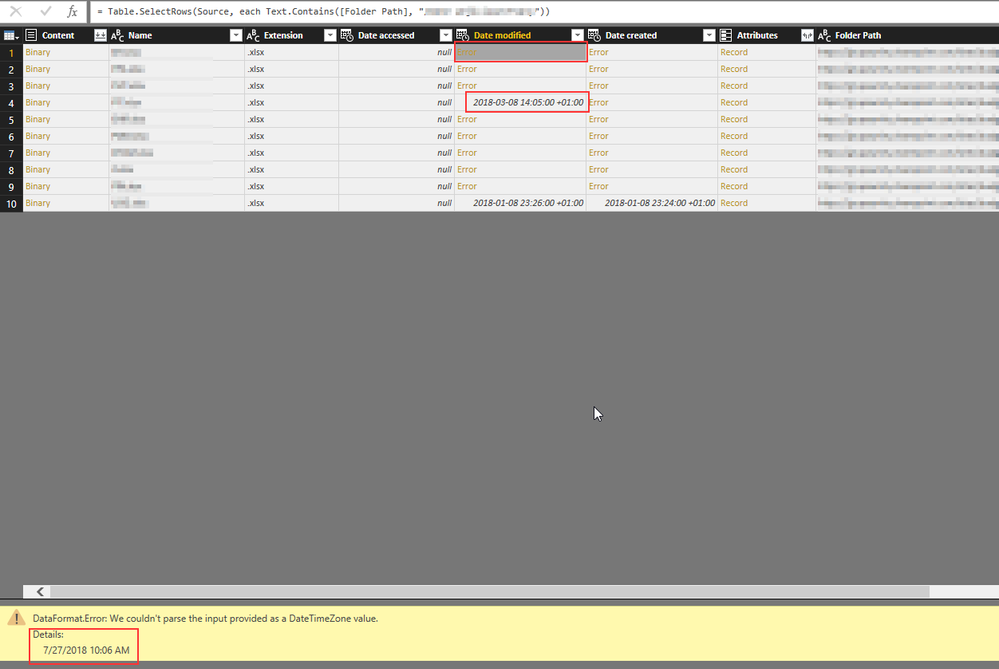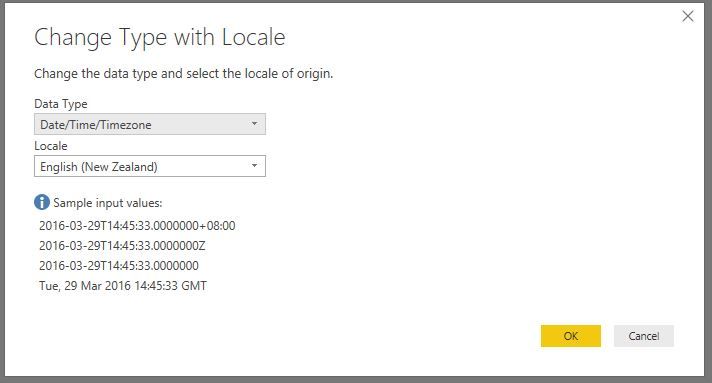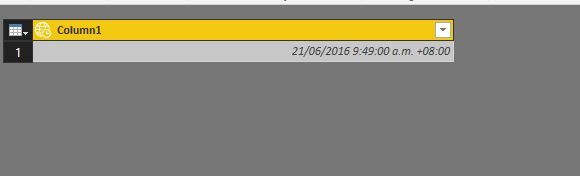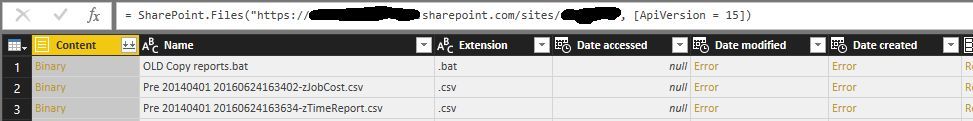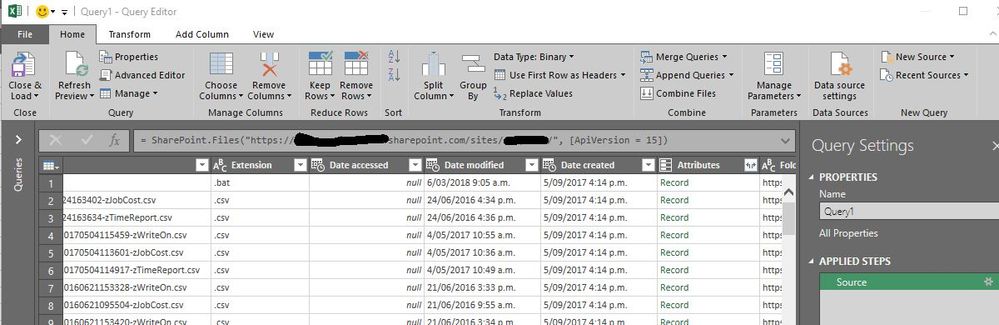FabCon is coming to Atlanta
Join us at FabCon Atlanta from March 16 - 20, 2026, for the ultimate Fabric, Power BI, AI and SQL community-led event. Save $200 with code FABCOMM.
Register now!- Power BI forums
- Get Help with Power BI
- Desktop
- Service
- Report Server
- Power Query
- Mobile Apps
- Developer
- DAX Commands and Tips
- Custom Visuals Development Discussion
- Health and Life Sciences
- Power BI Spanish forums
- Translated Spanish Desktop
- Training and Consulting
- Instructor Led Training
- Dashboard in a Day for Women, by Women
- Galleries
- Data Stories Gallery
- Themes Gallery
- Contests Gallery
- QuickViz Gallery
- Quick Measures Gallery
- Visual Calculations Gallery
- Notebook Gallery
- Translytical Task Flow Gallery
- TMDL Gallery
- R Script Showcase
- Webinars and Video Gallery
- Ideas
- Custom Visuals Ideas (read-only)
- Issues
- Issues
- Events
- Upcoming Events
The Power BI Data Visualization World Championships is back! Get ahead of the game and start preparing now! Learn more
- Power BI forums
- Forums
- Get Help with Power BI
- Power Query
- Date issues with Sharepoint file sources
- Subscribe to RSS Feed
- Mark Topic as New
- Mark Topic as Read
- Float this Topic for Current User
- Bookmark
- Subscribe
- Printer Friendly Page
- Mark as New
- Bookmark
- Subscribe
- Mute
- Subscribe to RSS Feed
- Permalink
- Report Inappropriate Content
Date issues with Sharepoint file sources
The March update (2.56.5023.861 64-bit) got installed this morning. Unfortunately, it's broken the ability for the Power BI Desktop Query to understand dates from a sharepoint folder source. This file was working correctly last night (before the update).
The first step of the query is:
Source = SharePoint.Files("https://<ourplace>.sharepoint.com/sites/<oursite>/", [ApiVersion = 15]),
The 5th and 6th columns are date modified and date created respectively. All fields in these columns are filled with Error. The details are:
DataFormat.Error: We couldn't parse the input provided as a DateTimeZone value.
Details:
21/06/2016 9:49 a.m.
Here in New Zealand, the date format is dd/mm/yyyy, and Regional Settings, Locale for import is set to English (New Zealand). I've also checked the locale settings on the sharepoint site and it is the same.
I've tried changing the format of the column in the query editor, but it still reports the same error.
I've tried going back to a previous version of desktop, but I got an error indicating I couldn't open the newer file with the older version.
I've replicated the error on another computer.
So, any ideas?
Michael
- Mark as New
- Bookmark
- Subscribe
- Mute
- Subscribe to RSS Feed
- Permalink
- Report Inappropriate Content
any chance the bug will actually get fixed? The bug is in excel as well, changing to API version 14 gives me blank results on my query... and I guess it could cause other problems.
- Mark as New
- Bookmark
- Subscribe
- Mute
- Subscribe to RSS Feed
- Permalink
- Report Inappropriate Content
Similar issue, getting list of files from SharePoint I get the created and updated dates in different locales, I don't know what it depends on:
Also, changing the locale (Options-> Current File -> Regional settings) in Power BI Desktop doesn't seem to affect the way the data is refreshed in Power BI Service (I get data refresh errors).
Any suggestions ?
R.
- Mark as New
- Bookmark
- Subscribe
- Mute
- Subscribe to RSS Feed
- Permalink
- Report Inappropriate Content
@Buzz123,
Deinstalling the Power BI Desktop, and then installing the older version will work... at least with me. Luckily I'm keeping the versions I'm installing in my DSL (Definitive Software Library).
- Mark as New
- Bookmark
- Subscribe
- Mute
- Subscribe to RSS Feed
- Permalink
- Report Inappropriate Content
= SharePoint.Files("https://my.sharepoint.com/sites/sitename/", [ApiVersion = 15])
change APIVersion in the source line from 15 to 14.
= SharePoint.Files("https://my.sharepoint.com/sites/sitename/", [ApiVersion = 14])
the ApiVersion 14 works with dates other than US
- Mark as New
- Bookmark
- Subscribe
- Mute
- Subscribe to RSS Feed
- Permalink
- Report Inappropriate Content
- Mark as New
- Bookmark
- Subscribe
- Mute
- Subscribe to RSS Feed
- Permalink
- Report Inappropriate Content
thank you, it works fine for me !!!
- Mark as New
- Bookmark
- Subscribe
- Mute
- Subscribe to RSS Feed
- Permalink
- Report Inappropriate Content
@Buzz123,
Right click your column in Query Editor of Power BI Desktop, select "Change Type->Using Locale", then change type to DateTimeZone. I can successfully convert the data type in March update(2.56.5023.861 64-bit) of Power BI Desktop.
Regards,
Lydia
- Mark as New
- Bookmark
- Subscribe
- Mute
- Subscribe to RSS Feed
- Permalink
- Report Inappropriate Content
@Anonymous
Thanks for your instructions, but it's not working for me.
Even before I "change type, using locale.." there is an error reported in the dates columns from the sharepoint.files line:
so I believe there's something broken when getting the data via the sharepoint.files command. I can get other date columns to behave correctly, and I've managed to replace what I was after with a sharepoint.tables query. The sharepoint.tables query takes a while to run, so I'd prefer to go back to the sharepoint.files command.
Anything else I could try?
Michael
- Mark as New
- Bookmark
- Subscribe
- Mute
- Subscribe to RSS Feed
- Permalink
- Report Inappropriate Content
@Buzz123,
I suspect that there are extra spaces in the date values after using sharepoint.files command to import data. Please remove these extra spaces following the guide in the similar thread below and change data type.
https://community.powerbi.com/t5/Desktop/DataFormat-Error-We-couldn-t-parse-the-input-provided-as-a/...
Regards,
Lydia
- Mark as New
- Bookmark
- Subscribe
- Mute
- Subscribe to RSS Feed
- Permalink
- Report Inappropriate Content
Same issue. Was working fine before, now its not. I tried the changing data tyapes and removing spaces. Nothing seems to be working. The error happens at the first step when the data is being read.
- Mark as New
- Bookmark
- Subscribe
- Mute
- Subscribe to RSS Feed
- Permalink
- Report Inappropriate Content
When I opened up Power BI desktop to have another look at this, I got notfied that a new version was available. Hoping that it would be sorted, I instaled the new version (2.56.5023.942), but the problem is still there.
As mentioned above, the error occurs in the first line of the query (source = ...). The Date Modified and Date Created fields are defaulting to a Date/Time type data type as expected. However the cells in both columns show an error. Selecting an individual cell shows this error:
DataFormat.Error: We couldn't parse the input provided as a DateTimeZone value.
Details:
6/03/2018 9:05 a.m.
Changing type to anything else (including text, and date/time/timezone with locale set to English (NZ)), still returns the same error. So, I can't get in to manipulate the date field.
(I've just tried to do the same thing in Excel, and the data loads correctly...
So, that would seem to indicate that there's a problem with the query engine in Power BI desktop.)
Any ideas?
Michael
- Mark as New
- Bookmark
- Subscribe
- Mute
- Subscribe to RSS Feed
- Permalink
- Report Inappropriate Content
Same issue here. I downgraded to the previous version and it works ok again.
- Mark as New
- Bookmark
- Subscribe
- Mute
- Subscribe to RSS Feed
- Permalink
- Report Inappropriate Content
Actually, I reported this issue on 13th of March with a silly proposal to change regional settings... they should know what the impact is on power queries... look here
- Mark as New
- Bookmark
- Subscribe
- Mute
- Subscribe to RSS Feed
- Permalink
- Report Inappropriate Content
I have the same problem. Working before. not working now. shows an error when at the SOURCE step. change local to Welsh, which matches the exact format of the data 15/02/2017 13:06 but the error persists.
- Mark as New
- Bookmark
- Subscribe
- Mute
- Subscribe to RSS Feed
- Permalink
- Report Inappropriate Content
same issue for me
Helpful resources

Power BI Monthly Update - November 2025
Check out the November 2025 Power BI update to learn about new features.

Fabric Data Days
Advance your Data & AI career with 50 days of live learning, contests, hands-on challenges, study groups & certifications and more!

| User | Count |
|---|---|
| 10 | |
| 6 | |
| 5 | |
| 4 | |
| 3 |