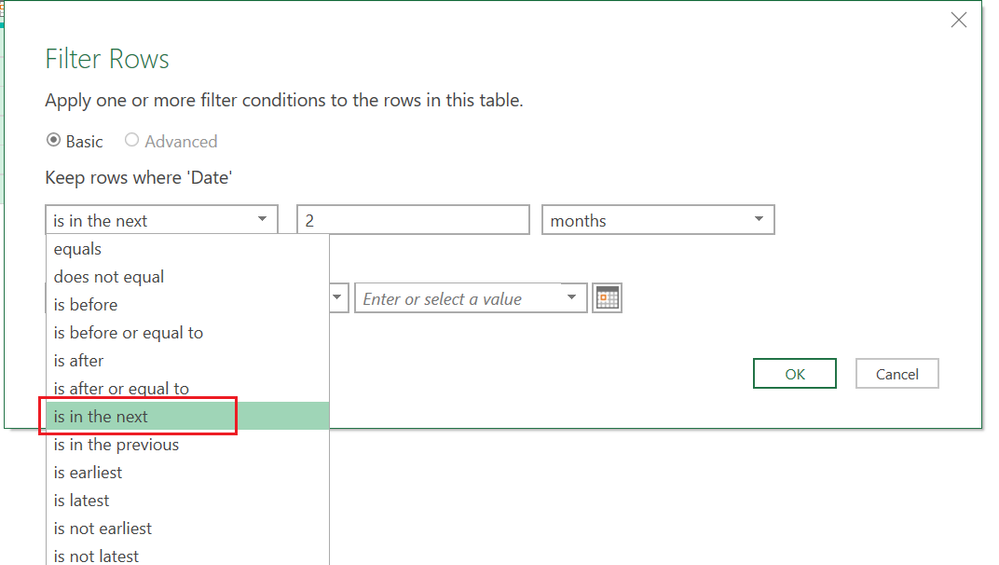- Power BI forums
- Updates
- News & Announcements
- Get Help with Power BI
- Desktop
- Service
- Report Server
- Power Query
- Mobile Apps
- Developer
- DAX Commands and Tips
- Custom Visuals Development Discussion
- Health and Life Sciences
- Power BI Spanish forums
- Translated Spanish Desktop
- Power Platform Integration - Better Together!
- Power Platform Integrations (Read-only)
- Power Platform and Dynamics 365 Integrations (Read-only)
- Training and Consulting
- Instructor Led Training
- Dashboard in a Day for Women, by Women
- Galleries
- Community Connections & How-To Videos
- COVID-19 Data Stories Gallery
- Themes Gallery
- Data Stories Gallery
- R Script Showcase
- Webinars and Video Gallery
- Quick Measures Gallery
- 2021 MSBizAppsSummit Gallery
- 2020 MSBizAppsSummit Gallery
- 2019 MSBizAppsSummit Gallery
- Events
- Ideas
- Custom Visuals Ideas
- Issues
- Issues
- Events
- Upcoming Events
- Community Blog
- Power BI Community Blog
- Custom Visuals Community Blog
- Community Support
- Community Accounts & Registration
- Using the Community
- Community Feedback
Register now to learn Fabric in free live sessions led by the best Microsoft experts. From Apr 16 to May 9, in English and Spanish.
- Power BI forums
- Forums
- Get Help with Power BI
- Power Query
- Re: Date is NOT within previous N months
- Subscribe to RSS Feed
- Mark Topic as New
- Mark Topic as Read
- Float this Topic for Current User
- Bookmark
- Subscribe
- Printer Friendly Page
- Mark as New
- Bookmark
- Subscribe
- Mute
- Subscribe to RSS Feed
- Permalink
- Report Inappropriate Content
Date is NOT within previous N months
Hi everyone
Im using power query to manipulate some data and i wand to date filer where a date is NOT within the previous N months. There is and option to filter if it IS within previous months but it isnt clear how to request the opposite
Any help would be very much appreciated
Thank you
Solved! Go to Solution.
- Mark as New
- Bookmark
- Subscribe
- Mute
- Subscribe to RSS Feed
- Permalink
- Report Inappropriate Content
DataFormat.Error - The dates were for USA (mdy) format. I think your date format is different is dmy, that is why this error as there is no 21 month. However, let's forget this.
Right syntax is
each not Date.IsInPreviousNYears([DATE COLUMN], 2))
Note that Date.IsInPreviousNYears excludes current year. So if current year is 2022, it will exclude only 2021 and 2020. But will include 2019, 2018 and ALSO 2022. And also if future year dates are there, they will be included.
- Mark as New
- Bookmark
- Subscribe
- Mute
- Subscribe to RSS Feed
- Permalink
- Report Inappropriate Content
perfect, thank you very much
one last question if i may?
What is the correct syntax to identify dates that are eaxctly 2 years prior to todays date ?
Im assuming to make it dynamic you use the DateTime.LocalNow()) syntax but how can i use the date filters to extract only the date exactly 2 years from today
- Mark as New
- Bookmark
- Subscribe
- Mute
- Subscribe to RSS Feed
- Permalink
- Report Inappropriate Content
See this for 2 years before date
Date.AddYears(Date.From(DateTime.FixedLocalNow()),-2)
Hence
each [DATE COLUMN] = Date.AddYears(Date.From(DateTime.FixedLocalNow()),-2)
- Mark as New
- Bookmark
- Subscribe
- Mute
- Subscribe to RSS Feed
- Permalink
- Report Inappropriate Content
Firstly your code provided generates the follwoing error DataFormat.Error: We couldn't parse the input provided as a Date value.
Details:
6/21/2022
However this doesnt answer my question. I need to know how to filter if the date is NOT in the previous 2 years
for example code supplied is
each Date.IsInPreviousNYears([DATE COLUMN], 2))
I want it look soemthing like this
each Date.Is NOT InPreviousNYears([DATE COLUMN], 2))
- Mark as New
- Bookmark
- Subscribe
- Mute
- Subscribe to RSS Feed
- Permalink
- Report Inappropriate Content
DataFormat.Error - The dates were for USA (mdy) format. I think your date format is different is dmy, that is why this error as there is no 21 month. However, let's forget this.
Right syntax is
each not Date.IsInPreviousNYears([DATE COLUMN], 2))
Note that Date.IsInPreviousNYears excludes current year. So if current year is 2022, it will exclude only 2021 and 2020. But will include 2019, 2018 and ALSO 2022. And also if future year dates are there, they will be included.
- Mark as New
- Bookmark
- Subscribe
- Mute
- Subscribe to RSS Feed
- Permalink
- Report Inappropriate Content
perfect, thank you very much
one last question if i may?
What is the correct syntax to identify dates that are eaxctly 2 years prior to todays date ?
Im assuming to make it dynamic you use the DateTime.LocalNow()) syntax but how can i use the date filters to extract only the date exactly 2 years from today
- Mark as New
- Bookmark
- Subscribe
- Mute
- Subscribe to RSS Feed
- Permalink
- Report Inappropriate Content
See this for 2 years before date
Date.AddYears(Date.From(DateTime.FixedLocalNow()),-2)
Hence
each [DATE COLUMN] = Date.AddYears(Date.From(DateTime.FixedLocalNow()),-2)
- Mark as New
- Bookmark
- Subscribe
- Mute
- Subscribe to RSS Feed
- Permalink
- Report Inappropriate Content
Opp is in the next and choose months from drop down
Sample code generated is given below. See the working here - Open a blank query - Home - Advanced Editor - Remove everything from there and paste the below code to test
let
Source = Table.FromRows(Json.Document(Binary.Decompress(Binary.FromText("VcvBDcAgDATBXvyOdPERYqjFov82+MH5OdJupv2ggy9p60nrEHzwXnTR4FQxrkLDQBMNFLCKKt3m2dYG", BinaryEncoding.Base64), Compression.Deflate)), let _t = ((type nullable text) meta [Serialized.Text = true]) in type table [Date = _t]),
#"Changed Type" = Table.TransformColumnTypes(Source,{{"Date", type date}}),
#"Filtered Rows" = Table.SelectRows(#"Changed Type", each Date.IsInNextNMonths([Date], 2))
in
#"Filtered Rows"Helpful resources

Microsoft Fabric Learn Together
Covering the world! 9:00-10:30 AM Sydney, 4:00-5:30 PM CET (Paris/Berlin), 7:00-8:30 PM Mexico City

Power BI Monthly Update - April 2024
Check out the April 2024 Power BI update to learn about new features.