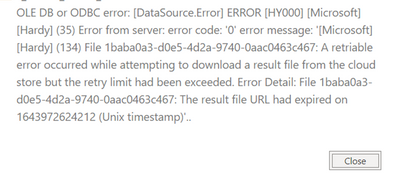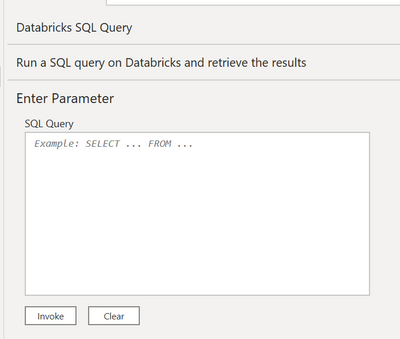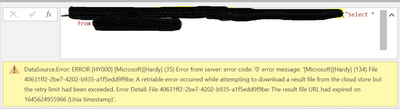Fabric Data Days starts November 4th!
Advance your Data & AI career with 50 days of live learning, dataviz contests, hands-on challenges, study groups & certifications and more!
Get registered- Power BI forums
- Get Help with Power BI
- Desktop
- Service
- Report Server
- Power Query
- Mobile Apps
- Developer
- DAX Commands and Tips
- Custom Visuals Development Discussion
- Health and Life Sciences
- Power BI Spanish forums
- Translated Spanish Desktop
- Training and Consulting
- Instructor Led Training
- Dashboard in a Day for Women, by Women
- Galleries
- Data Stories Gallery
- Themes Gallery
- Contests Gallery
- QuickViz Gallery
- Quick Measures Gallery
- Visual Calculations Gallery
- Notebook Gallery
- Translytical Task Flow Gallery
- TMDL Gallery
- R Script Showcase
- Webinars and Video Gallery
- Ideas
- Custom Visuals Ideas (read-only)
- Issues
- Issues
- Events
- Upcoming Events
Get Fabric Certified for FREE during Fabric Data Days. Don't miss your chance! Request now
- Power BI forums
- Forums
- Get Help with Power BI
- Power Query
- Databricks import error - retry limit to download ...
- Subscribe to RSS Feed
- Mark Topic as New
- Mark Topic as Read
- Float this Topic for Current User
- Bookmark
- Subscribe
- Printer Friendly Page
- Mark as New
- Bookmark
- Subscribe
- Mute
- Subscribe to RSS Feed
- Permalink
- Report Inappropriate Content
Databricks import error - retry limit to download from cloud store
I am using version: 2.100.1401 - Power BI desktop
Tried to load a delta table in 'Import' mode from Databricks. The below error occurs everytime we try to load- 'apply' the changes.
Table is small to medium with 350K records and 40 columns.
Any help is really appreciated.
- Mark as New
- Bookmark
- Subscribe
- Mute
- Subscribe to RSS Feed
- Permalink
- Report Inappropriate Content
Is there any development to resolve this issue? Also, when does this cloud fetch architecture kicks in, for how big tables? I can see Import mode working for small table, but get this error while trying to load large tables.
Failed to save modifications to the server. Error returned: 'OLE DB or ODBC error: [DataSource.Error] ERROR [HY000] [Microsoft][Hardy] (35) Error from server: error code: '0' error message: '[Microsoft][Hardy] (134) File 6583683e-356e-4300-b0e5-733c498fae6c: A retriable error occurred while attempting to download a result file from the cloud store but the retry limit had been exceeded. Error Detail: File 6583683e-356e-4300-b0e5-733c498fae6c: An error had occurred while attempting to download the result file.The error is: [Microsoft][DSI] An error occurred while attempting to retrieve the error message for key 'DSSslErrorMessage' with message parameters [' -The certificate chain is not complete.'] and component ID 110: Could not open error message files - Check that "C:\Program Files\Microsoft Power BI Desktop\bin\ODBC Drivers\Simba Spark ODBC Driver\en-US\DSMessages.xml" or "C:\Program Files\Microsoft Power BI Desktop\bin\ODBC Drivers\Simba Spark ODBC Driver\DSMessages_en-US.xml" exists and are accessible.. Since the connection has been configured to consider all result file download as retriable errors, we will attempt to retry the download.'.. ‘.
What is cloud store here, does it temporarily cache information on cloud somewhere and then download it to be used in Powerbi Desktop? Would whitelisting certain fqdn help resolve this certificate issue?
- Mark as New
- Bookmark
- Subscribe
- Mute
- Subscribe to RSS Feed
- Permalink
- Report Inappropriate Content
Clearing the permissions in the data source settings in most cases helps to resolve this issue.
- Mark as New
- Bookmark
- Subscribe
- Mute
- Subscribe to RSS Feed
- Permalink
- Report Inappropriate Content
For anyone who is facing this error, try adding EnableQueryResultDownload="0" to the source, something like this:
*******, [Catalog=null, Database=null, EnableAutomaticProxyDiscovery=null,EnableQueryResultDownload="0"])
- Mark as New
- Bookmark
- Subscribe
- Mute
- Subscribe to RSS Feed
- Permalink
- Report Inappropriate Content
I am using version: 2.100.1401 - Power BI desktop
Tried to load a delta table in 'Import' mode from Databricks. The below error occurs everytime we try to load- 'apply' the changes.
Table is small to medium with 350K records and 40 columns.
Any help is really appreciated.
- Mark as New
- Bookmark
- Subscribe
- Mute
- Subscribe to RSS Feed
- Permalink
- Report Inappropriate Content
Hi, @Anonymous
Try connecting the Databricks to direct query mode and check if the issue goes away.
Here are some reference documents for connecting Databricks:
JDBC\ODBC connection to Azure Dataricks fails
If the above resources don't help, in these types of errors our suggestion would be to raise a Support Request with Microsoft, so we can perform a more in depth Troubleshooting to understand exactly what is going on with the issue you are currently facing.
If you have a Pro account it is free. Go to https://support.powerbi.com
Scroll down and click "CREATE SUPPORT TICKET".
Best Regards,
Community Support Team _ Zeon Zheng
If this post helps, then please consider Accept it as the solution to help the other members find it more quickly
- Mark as New
- Bookmark
- Subscribe
- Mute
- Subscribe to RSS Feed
- Permalink
- Report Inappropriate Content
I tried with the databricks.query option - entered select * from schema_name.table_name and receive the same error.
Is there some limitation on number of rows and columns that can be retrieved?
Helpful resources

Power BI Monthly Update - November 2025
Check out the November 2025 Power BI update to learn about new features.

Fabric Data Days
Advance your Data & AI career with 50 days of live learning, contests, hands-on challenges, study groups & certifications and more!

| User | Count |
|---|---|
| 8 | |
| 7 | |
| 5 | |
| 4 | |
| 3 |
| User | Count |
|---|---|
| 15 | |
| 14 | |
| 11 | |
| 8 | |
| 8 |