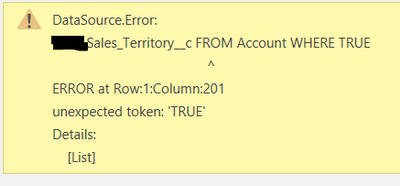FabCon is coming to Atlanta
Join us at FabCon Atlanta from March 16 - 20, 2026, for the ultimate Fabric, Power BI, AI and SQL community-led event. Save $200 with code FABCOMM.
Register now!- Power BI forums
- Get Help with Power BI
- Desktop
- Service
- Report Server
- Power Query
- Mobile Apps
- Developer
- DAX Commands and Tips
- Custom Visuals Development Discussion
- Health and Life Sciences
- Power BI Spanish forums
- Translated Spanish Desktop
- Training and Consulting
- Instructor Led Training
- Dashboard in a Day for Women, by Women
- Galleries
- Data Stories Gallery
- Themes Gallery
- Contests Gallery
- QuickViz Gallery
- Quick Measures Gallery
- Visual Calculations Gallery
- Notebook Gallery
- Translytical Task Flow Gallery
- TMDL Gallery
- R Script Showcase
- Webinars and Video Gallery
- Ideas
- Custom Visuals Ideas (read-only)
- Issues
- Issues
- Events
- Upcoming Events
Learn from the best! Meet the four finalists headed to the FINALS of the Power BI Dataviz World Championships! Register now
- Power BI forums
- Forums
- Get Help with Power BI
- Power Query
- Re: DataSource Error from SalesForce object
- Subscribe to RSS Feed
- Mark Topic as New
- Mark Topic as Read
- Float this Topic for Current User
- Bookmark
- Subscribe
- Printer Friendly Page
- Mark as New
- Bookmark
- Subscribe
- Mute
- Subscribe to RSS Feed
- Permalink
- Report Inappropriate Content
DataSource Error from SalesForce object
Hi all,
I'm getting an error which I don't even understand... it happens when filtering a column by a certain value, but it's not even the Sales_Territory column that the error mentions...
can anyhow throw some light on this error and if possible how to solve it?
Best,
Guillermo
Solved! Go to Solution.
- Mark as New
- Bookmark
- Subscribe
- Mute
- Subscribe to RSS Feed
- Permalink
- Report Inappropriate Content
Your WHERE statement is incomplete. At the bare minimum it will need to say TRUE=TRUE but more likely you are missing a filter column.
- Mark as New
- Bookmark
- Subscribe
- Mute
- Subscribe to RSS Feed
- Permalink
- Report Inappropriate Content
Your WHERE statement is incomplete. At the bare minimum it will need to say TRUE=TRUE but more likely you are missing a filter column.
- Mark as New
- Bookmark
- Subscribe
- Mute
- Subscribe to RSS Feed
- Permalink
- Report Inappropriate Content
I'm receving a nearly identical error when trying to expand account object fields. I understand that in the error displayed, the statement is incomplete; however, I don't see a way to edit the soql query directly (if I could this would be super easy to resolve). I'm not sure what you mean by 'missing a filter column'. Can you please elaborate on what the issue might be and how to correct?
- Mark as New
- Bookmark
- Subscribe
- Mute
- Subscribe to RSS Feed
- Permalink
- Report Inappropriate Content
Show your Power Query code please.
- Mark as New
- Bookmark
- Subscribe
- Mute
- Subscribe to RSS Feed
- Permalink
- Report Inappropriate Content
Hello, I don't know if the issue has already been adressed and resolved.
Anyway I'm getting the same error than Guillermo.
Please find below steps that I have made:
- Load Account data from Salesforce source --> The stand alone table works fine
- Load Competitor data from Salesforce source --> The stand alone table works fine
- Join the above table to get the competitor accounts details -->
- The "join" step works properly
- The "expand table column" steps got this error: SELECT Id FROM Account WHERE TRUE
I got the issue even if i try to recreate the step from zero.
Please find below the power query code related to steps 3.1 and 3.2:
3.1 Code: = Table.NestedJoin(#"Removed Other Columns1", {"Competitor__c"}, #"Competitor Details 01 - Account", {"Id"}, "Competitor Details 01 - Account", JoinKind.Inner)
3.2 Code: = Table.ExpandTableColumn(#"Merged Queries", "Competitor Details 01 - Account", {"Id"}, {"Competitor Details 01 - Account.Id"})
Helpful resources

Join our Fabric User Panel
Share feedback directly with Fabric product managers, participate in targeted research studies and influence the Fabric roadmap.

Power BI Monthly Update - February 2026
Check out the February 2026 Power BI update to learn about new features.

| User | Count |
|---|---|
| 14 | |
| 12 | |
| 10 | |
| 7 | |
| 6 |