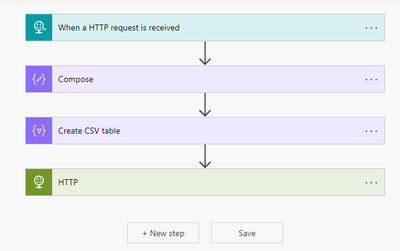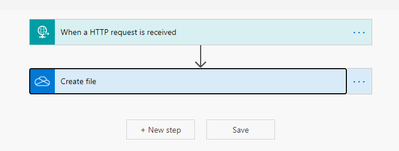New Offer! Become a Certified Fabric Data Engineer
Check your eligibility for this 50% exam voucher offer and join us for free live learning sessions to get prepared for Exam DP-700.
Get Started- Power BI forums
- Get Help with Power BI
- Desktop
- Service
- Report Server
- Power Query
- Mobile Apps
- Developer
- DAX Commands and Tips
- Custom Visuals Development Discussion
- Health and Life Sciences
- Power BI Spanish forums
- Translated Spanish Desktop
- Training and Consulting
- Instructor Led Training
- Dashboard in a Day for Women, by Women
- Galleries
- Community Connections & How-To Videos
- COVID-19 Data Stories Gallery
- Themes Gallery
- Data Stories Gallery
- R Script Showcase
- Webinars and Video Gallery
- Quick Measures Gallery
- 2021 MSBizAppsSummit Gallery
- 2020 MSBizAppsSummit Gallery
- 2019 MSBizAppsSummit Gallery
- Events
- Ideas
- Custom Visuals Ideas
- Issues
- Issues
- Events
- Upcoming Events
Don't miss out! 2025 Microsoft Fabric Community Conference, March 31 - April 2, Las Vegas, Nevada. Use code MSCUST for a $150 discount. Prices go up February 11th. Register now.
- Power BI forums
- Forums
- Get Help with Power BI
- Power Query
- DataSource.Error: Web.Contents failed to get conte...
- Subscribe to RSS Feed
- Mark Topic as New
- Mark Topic as Read
- Float this Topic for Current User
- Bookmark
- Subscribe
- Printer Friendly Page
- Mark as New
- Bookmark
- Subscribe
- Mute
- Subscribe to RSS Feed
- Permalink
- Report Inappropriate Content
DataSource.Error: Web.Contents failed to get contents from (400): Bad Request
Hi there,
I am trying to get my power bi dataset in a CSV using Flow/Power Automate.
I used this blog www.thebiccountant.com/ to create the query and the flow but i get DataSource.Error: Web.Contents failed to get contents from (400): Bad Request when i add the last step of the flow.
When a HTTP request is received =>
Compose using Json(decodeBase64(triggerBody()['$content'])) =>
Create CSV File
Up to this stage my query:
let
Source = OData.Feed("https://XXXXXXX),
ToArray = Table.ToRecords(Source),
ToJsonBinary = Json.FromValue(ToArray),
WebCall = Web.Contents("https://prod-180.westeurope.logic.azure.com:443/workflows/XXXXXXXX", [Content = ToJsonBinary]),
LinesFromBinary = Lines.FromBinary(WebCall)
in
LinesFromBinary
Works but asoon as i add the Create File step in my flow i get the error DataSource.Error: Web.Contents failed to get contents from (400): Bad Request in my power query
What am i doing wrong please help
Solved! Go to Solution.
- Mark as New
- Bookmark
- Subscribe
- Mute
- Subscribe to RSS Feed
- Permalink
- Report Inappropriate Content
I fixed my problem 😀
I end my flow with HTTP that sends it to a new flow where i create my file on onedrive
This is what my flows look like:
To create the CSV:
To save it too onedrive:
- Mark as New
- Bookmark
- Subscribe
- Mute
- Subscribe to RSS Feed
- Permalink
- Report Inappropriate Content
Good Morning!
Well, in our process experience via Power Query (we use a lot of DATAFLOWS), we consolidate that this type of problem is intermittent, because this error rarely happens, in an already consolidated process!
in short:
It really seems to be something from the Power BI Service platform in terms of performance x capacity.
- Mark as New
- Bookmark
- Subscribe
- Mute
- Subscribe to RSS Feed
- Permalink
- Report Inappropriate Content
Follow on LinkedIn
@ me in replies or I'll lose your thread!!!
Instead of a Kudo, please vote for this idea
Become an expert!: Enterprise DNA
External Tools: MSHGQM
YouTube Channel!: Microsoft Hates Greg
Latest book!: Power BI Cookbook Third Edition (Color)
DAX is easy, CALCULATE makes DAX hard...
- Mark as New
- Bookmark
- Subscribe
- Mute
- Subscribe to RSS Feed
- Permalink
- Report Inappropriate Content
Hi @WalterNC ,
you have to use a tool like Fiddler to analyse what's being sent from Power Query and compare that with the requests from your endpoint (flow).
Imke Feldmann (The BIccountant)
If you liked my solution, please give it a thumbs up. And if I did answer your question, please mark this post as a solution. Thanks!
How to integrate M-code into your solution -- How to get your questions answered quickly -- How to provide sample data -- Check out more PBI- learning resources here -- Performance Tipps for M-queries
- Mark as New
- Bookmark
- Subscribe
- Mute
- Subscribe to RSS Feed
- Permalink
- Report Inappropriate Content
When i use fiddler i get {"error":{"code":"InvalidRequestContent","message":"The input body for trigger 'manual' of type 'Request' must be of type JSON, but was of type 'application/octet-stream'."}} as an error back
- Mark as New
- Bookmark
- Subscribe
- Mute
- Subscribe to RSS Feed
- Permalink
- Report Inappropriate Content
Hi @WalterNC ,
sorry, but I don't have more ideas here.
If you used the code provided with the "Json.FromValue" as the last function before putting it into the body, there must be something wrong with that function, actually.
But I don't have time currently to dig deeper into it, unfortunately.
Imke Feldmann (The BIccountant)
If you liked my solution, please give it a thumbs up. And if I did answer your question, please mark this post as a solution. Thanks!
How to integrate M-code into your solution -- How to get your questions answered quickly -- How to provide sample data -- Check out more PBI- learning resources here -- Performance Tipps for M-queries
- Mark as New
- Bookmark
- Subscribe
- Mute
- Subscribe to RSS Feed
- Permalink
- Report Inappropriate Content
At thebiccountant they add outputs('Compose')['BinaryContent'] to the Create CSV but im not allowed to add ['BinaryContent'].
I get the error The template language expression 'outputs('compose')['BinaryContent']' cannot be evaluated because property 'BinaryContent' cannot be selected
Might this be the problem?
- Mark as New
- Bookmark
- Subscribe
- Mute
- Subscribe to RSS Feed
- Permalink
- Report Inappropriate Content
I fixed my problem 😀
I end my flow with HTTP that sends it to a new flow where i create my file on onedrive
This is what my flows look like:
To create the CSV:
To save it too onedrive:
Helpful resources

Join us at the Microsoft Fabric Community Conference
March 31 - April 2, 2025, in Las Vegas, Nevada. Use code MSCUST for a $150 discount! Prices go up Feb. 11th.

Power BI Monthly Update - January 2025
Check out the January 2025 Power BI update to learn about new features in Reporting, Modeling, and Data Connectivity.

| User | Count |
|---|---|
| 14 | |
| 13 | |
| 12 | |
| 12 | |
| 12 |