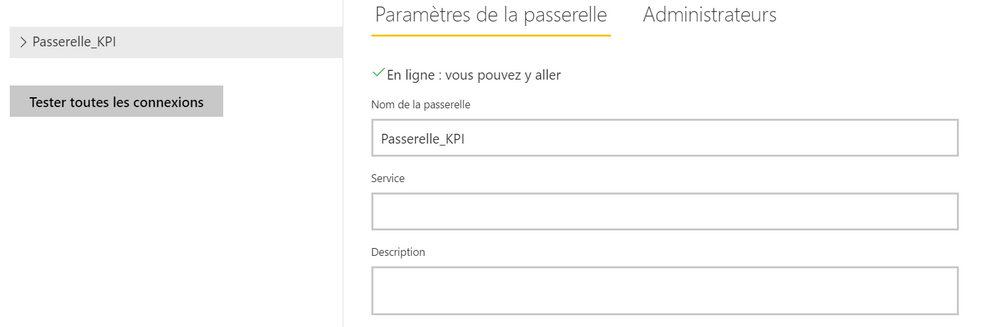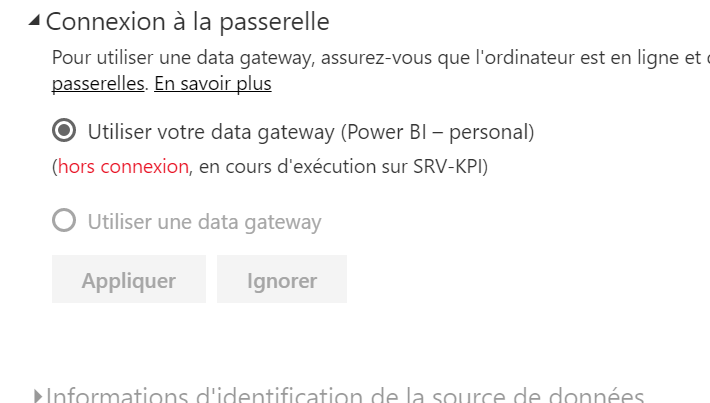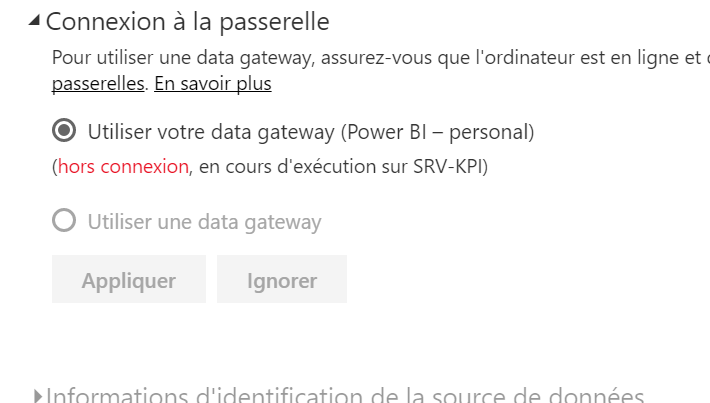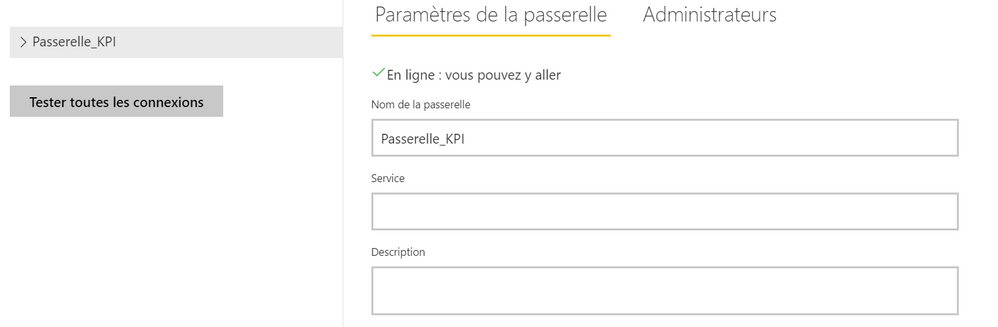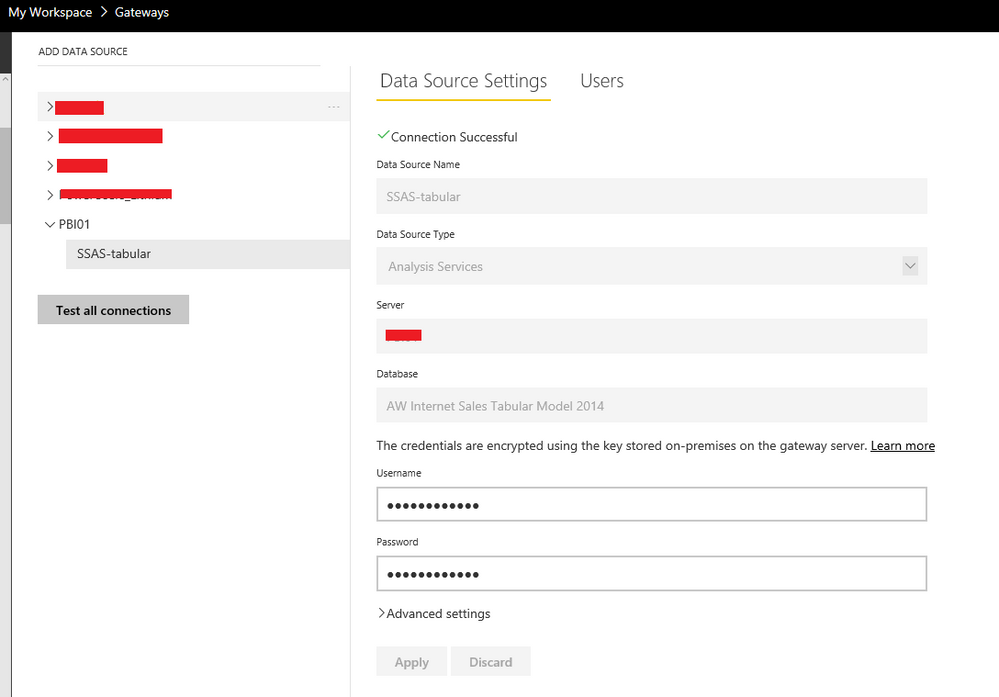FabCon is coming to Atlanta
Join us at FabCon Atlanta from March 16 - 20, 2026, for the ultimate Fabric, Power BI, AI and SQL community-led event. Save $200 with code FABCOMM.
Register now!- Power BI forums
- Get Help with Power BI
- Desktop
- Service
- Report Server
- Power Query
- Mobile Apps
- Developer
- DAX Commands and Tips
- Custom Visuals Development Discussion
- Health and Life Sciences
- Power BI Spanish forums
- Translated Spanish Desktop
- Training and Consulting
- Instructor Led Training
- Dashboard in a Day for Women, by Women
- Galleries
- Data Stories Gallery
- Themes Gallery
- Contests Gallery
- QuickViz Gallery
- Quick Measures Gallery
- Visual Calculations Gallery
- Notebook Gallery
- Translytical Task Flow Gallery
- TMDL Gallery
- R Script Showcase
- Webinars and Video Gallery
- Ideas
- Custom Visuals Ideas (read-only)
- Issues
- Issues
- Events
- Upcoming Events
The Power BI Data Visualization World Championships is back! It's time to submit your entry. Live now!
- Power BI forums
- Forums
- Get Help with Power BI
- Power Query
- Data Gateway
- Subscribe to RSS Feed
- Mark Topic as New
- Mark Topic as Read
- Float this Topic for Current User
- Bookmark
- Subscribe
- Printer Friendly Page
- Mark as New
- Bookmark
- Subscribe
- Mute
- Subscribe to RSS Feed
- Permalink
- Report Inappropriate Content
Data Gateway
Bonjour,
Pourquoi dans les jeux de données sur Power BI Web, nous ne voyons pas la data gateway installée sur notre serveur?
Merci
- Mark as New
- Bookmark
- Subscribe
- Mute
- Subscribe to RSS Feed
- Permalink
- Report Inappropriate Content
If Bing translate is working, I believe you are asking why you do not see your data gateway that you have installed on your server. Could be a couple of different reasons. The server might not have Internet connectivity or you have not logged on with an account to Power BI Service from your gateway.
Bing translation to French:
Si la traduction de Bing est en travaillant, je crois que vous demandez pourquoi vous ne voyez pas votre passerelle de données que vous avez installé sur votre serveur. Pourrait être un couple de différentes raisons. Le serveur peut-être pas de connectivité Internet ou vous n'avez pas connecté avec un compte de Service BI puissance de votre passerelle.
Follow on LinkedIn
@ me in replies or I'll lose your thread!!!
Instead of a Kudo, please vote for this idea
Become an expert!: Enterprise DNA
External Tools: MSHGQM
YouTube Channel!: Microsoft Hates Greg
Latest book!: DAX For Humans
DAX is easy, CALCULATE makes DAX hard...
- Mark as New
- Bookmark
- Subscribe
- Mute
- Subscribe to RSS Feed
- Permalink
- Report Inappropriate Content
En détails :
La passerelle installée sur le serveur est opérationnelle.
Dans power bi, je la vois en ligne.
Mais impossible d'affecter un data gateway à un jeu de données...
Le serveur est bien connecté à internet.
Les ports sont ouverts
Meme probleme avec Microsoft Flow.
Merci pour votre aide!
- Mark as New
- Bookmark
- Subscribe
- Mute
- Subscribe to RSS Feed
- Permalink
- Report Inappropriate Content
OK, when you say that you can see it online, where are you seeing it? When you go to the gear icon and then "Manage gateways"?
Bing translation:
OK, quand vous dites que vous pouvez le voir en ligne, où vous voyez il ? Quand vous allez sur l’icône d’engrenage et de le "Manage gateways » ?
Follow on LinkedIn
@ me in replies or I'll lose your thread!!!
Instead of a Kudo, please vote for this idea
Become an expert!: Enterprise DNA
External Tools: MSHGQM
YouTube Channel!: Microsoft Hates Greg
Latest book!: DAX For Humans
DAX is easy, CALCULATE makes DAX hard...
- Mark as New
- Bookmark
- Subscribe
- Mute
- Subscribe to RSS Feed
- Permalink
- Report Inappropriate Content
BOnjour
VOici la capture d'écran
Impossible d'attribuer la passerelle a un jeu de données...
Avez vous une idée?
Merci!
- Mark as New
- Bookmark
- Subscribe
- Mute
- Subscribe to RSS Feed
- Permalink
- Report Inappropriate Content
Hello
Screen Shot
Unable to assign the gateway has a set of data ...
Do you have an idea?
Bye and Thanks
- Mark as New
- Bookmark
- Subscribe
- Mute
- Subscribe to RSS Feed
- Permalink
- Report Inappropriate Content
Hi @ggaudfroy,
In your scenario, did you create a data source which is the same as used in the dataset under on-premise data gateway like below?
If the data source is supported to use on-premise data gateway ( List of available data source types ), please create a data source under data gateway. Make sure data source connection string match between Power BI Desktop and the data source within the on-premises data gateway gateway.
As this is a English forum, it would be better if you could post questions in English. So that other forum communities can understand the issue quickly and give you a hand. ![]()
Reference:
Manage your data source - SQL Server
Best Regards,
Qiuyun Yu
If this post helps, then please consider Accept it as the solution to help the other members find it more quickly.
Helpful resources

Power BI Dataviz World Championships
The Power BI Data Visualization World Championships is back! It's time to submit your entry.

Power BI Monthly Update - January 2026
Check out the January 2026 Power BI update to learn about new features.

| User | Count |
|---|---|
| 16 | |
| 14 | |
| 9 | |
| 8 | |
| 7 |