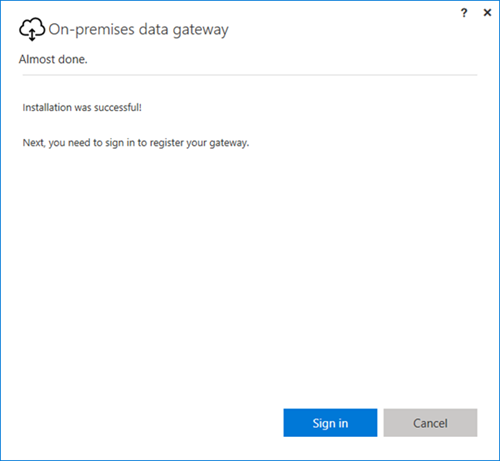Fabric Data Days starts November 4th!
Advance your Data & AI career with 50 days of live learning, dataviz contests, hands-on challenges, study groups & certifications and more!
Get registered- Power BI forums
- Get Help with Power BI
- Desktop
- Service
- Report Server
- Power Query
- Mobile Apps
- Developer
- DAX Commands and Tips
- Custom Visuals Development Discussion
- Health and Life Sciences
- Power BI Spanish forums
- Translated Spanish Desktop
- Training and Consulting
- Instructor Led Training
- Dashboard in a Day for Women, by Women
- Galleries
- Data Stories Gallery
- Themes Gallery
- Contests Gallery
- Quick Measures Gallery
- Visual Calculations Gallery
- Notebook Gallery
- Translytical Task Flow Gallery
- TMDL Gallery
- R Script Showcase
- Webinars and Video Gallery
- Ideas
- Custom Visuals Ideas (read-only)
- Issues
- Issues
- Events
- Upcoming Events
Join us at FabCon Atlanta from March 16 - 20, 2026, for the ultimate Fabric, Power BI, AI and SQL community-led event. Save $200 with code FABCOMM. Register now.
- Power BI forums
- Forums
- Get Help with Power BI
- Power Query
- Data Gateway Login Best Practice
- Subscribe to RSS Feed
- Mark Topic as New
- Mark Topic as Read
- Float this Topic for Current User
- Bookmark
- Subscribe
- Printer Friendly Page
- Mark as New
- Bookmark
- Subscribe
- Mute
- Subscribe to RSS Feed
- Permalink
- Report Inappropriate Content
Data Gateway Login Best Practice
When installing a data gateway you are prompeted for a user name and password. I am relucatant to use my own since I generally prefer to have a service account associated with a service. What is the recommendation for the login?
Also, if I create a service account what are the minimum security requirments as well as licensing requirements for the service account?
Solved! Go to Solution.
- Mark as New
- Bookmark
- Subscribe
- Mute
- Subscribe to RSS Feed
- Permalink
- Report Inappropriate Content
@Anonymous, I actually ended up creating a service account in AD that was synced to the O365. I made the user an actual service account on the server I installed the gatway on (my not have been necessary) and then gave it a Power BI license on O365.
From there was able to create the connection and assign admin permission to a couple other admins.
So far this approach appears to be working fine!
- Mark as New
- Bookmark
- Subscribe
- Mute
- Subscribe to RSS Feed
- Permalink
- Report Inappropriate Content
Hi @mrohde,
Do you install Power BI personal gateway and want to set service account of Power BI personal gateway? You can set the service account to other accounts , just make sure that the account is added to the local security policy “Log on as a Service”, you can use the following steps to add the "Log on as a service" right to an account on your local computer.
1. Open Local Security Policy.
2. In the console tree, double-click Local Policies, and then click User Rights Assignments.
3. In the details pane, double-click Log on as a service.
4. Click Add User or Group, and then add the appropriate account to the list of accounts that possess the Log on as a service right.
Besides, there are no licensing requirements for the service account.
Thanks,
Lydia Zhang
- Mark as New
- Bookmark
- Subscribe
- Mute
- Subscribe to RSS Feed
- Permalink
- Report Inappropriate Content
My team is going to configure a server with the Gateway inside an organization so is not the case of a personal gateway.
So my questions are:
- at the first configuration we must use an email associated to a Pro licence, but this email can be a functional email ? This email must have a "newer expire" password to avoid the risk of a service stop.
- is it a differet way to avoid the use of the email address?
- are there situations that we must do a gateway login? This question is to understand if exceptionally we can use an email linked to a phisical person with the rule of password change
- sorry for my incompetence but I don't understand the use of "log as a service" and also if we need this type of configuration.
Many thanks
- Mark as New
- Bookmark
- Subscribe
- Mute
- Subscribe to RSS Feed
- Permalink
- Report Inappropriate Content
I was actually installing an Enterprise Gateway rather than personal. It sounds like you recommend a service account either way.
- Mark as New
- Bookmark
- Subscribe
- Mute
- Subscribe to RSS Feed
- Permalink
- Report Inappropriate Content
Hi @mrohde,
Could you please post the screenshot of your sceanrio? If you refer to the sign-in account and password by clicking "Sign In" button in the following screenshot, usually we use an account which has Power BI pro license to register gateway.
Thanks,
Lydia Zhang
- Mark as New
- Bookmark
- Subscribe
- Mute
- Subscribe to RSS Feed
- Permalink
- Report Inappropriate Content
@Anonymous, I actually ended up creating a service account in AD that was synced to the O365. I made the user an actual service account on the server I installed the gatway on (my not have been necessary) and then gave it a Power BI license on O365.
From there was able to create the connection and assign admin permission to a couple other admins.
So far this approach appears to be working fine!
Helpful resources

FabCon Global Hackathon
Join the Fabric FabCon Global Hackathon—running virtually through Nov 3. Open to all skill levels. $10,000 in prizes!

Power BI Monthly Update - October 2025
Check out the October 2025 Power BI update to learn about new features.