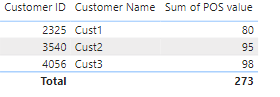Huge last-minute discounts for FabCon Vienna from September 15-18, 2025
Supplies are limited. Contact info@espc.tech right away to save your spot before the conference sells out.
Get your discount- Power BI forums
- Get Help with Power BI
- Desktop
- Service
- Report Server
- Power Query
- Mobile Apps
- Developer
- DAX Commands and Tips
- Custom Visuals Development Discussion
- Health and Life Sciences
- Power BI Spanish forums
- Translated Spanish Desktop
- Training and Consulting
- Instructor Led Training
- Dashboard in a Day for Women, by Women
- Galleries
- Data Stories Gallery
- Themes Gallery
- Contests Gallery
- Quick Measures Gallery
- Notebook Gallery
- Translytical Task Flow Gallery
- TMDL Gallery
- R Script Showcase
- Webinars and Video Gallery
- Ideas
- Custom Visuals Ideas (read-only)
- Issues
- Issues
- Events
- Upcoming Events
Score big with last-minute savings on the final tickets to FabCon Vienna. Secure your discount
- Power BI forums
- Forums
- Get Help with Power BI
- Power Query
- Customers in report with 0 sales value not shown
- Subscribe to RSS Feed
- Mark Topic as New
- Mark Topic as Read
- Float this Topic for Current User
- Bookmark
- Subscribe
- Printer Friendly Page
- Mark as New
- Bookmark
- Subscribe
- Mute
- Subscribe to RSS Feed
- Permalink
- Report Inappropriate Content
Customers in report with 0 sales value not shown
Hi all,
I have ran into a problem showing up the full customer list for a sales reporting. Consider a customer base:
| Customer ID | Customer Name |
| 2325 | Cust1 |
| 3540 | Cust2 |
| 4056 | Cust3 |
| 8090 | Cust4 |
and POS report:
| Customer ID | POS value | date |
| 2325 | 50 | 01.11.2022 |
| 3540 | 30 | 01.11.2022 |
| 4056 | 45 | 01.11.2022 |
| 2325 | 20 | 01.11.2022 |
| 3540 | 10 | 02.11.2022 |
| 3540 | 30 | 02.11.2022 |
| 4056 | 45 | 02.11.2022 |
| 2325 | 10 | 03.11.2022 |
| 3540 | 25 | 03.11.2022 |
| 4056 | 8 | 03.11.2022 |
As you can see the customer with ID=8090, Cust4 has no POS. Therefore PowerBI does not include this customer into the Table reporting:
How it's possible to add this customer, and show up 0 POS value in the reporting?
Solved! Go to Solution.
- Mark as New
- Bookmark
- Subscribe
- Mute
- Subscribe to RSS Feed
- Permalink
- Report Inappropriate Content
Hi @Anonymous ,
Create a POS Value measure like this:
_posValue0 = SUM(Table2[POS value]) + 0
Then use Table1[Customer ID] and Table1[Customer Name] in your visual (assuming Table1 is related to Table2 on a Dimension:Fact basis) with your new measure.
Pete
Now accepting Kudos! If my post helped you, why not give it a thumbs-up?
Proud to be a Datanaut!
- Mark as New
- Bookmark
- Subscribe
- Mute
- Subscribe to RSS Feed
- Permalink
- Report Inappropriate Content
Hi @Anonymous ,
Create a POS Value measure like this:
_posValue0 = SUM(Table2[POS value]) + 0
Then use Table1[Customer ID] and Table1[Customer Name] in your visual (assuming Table1 is related to Table2 on a Dimension:Fact basis) with your new measure.
Pete
Now accepting Kudos! If my post helped you, why not give it a thumbs-up?
Proud to be a Datanaut!