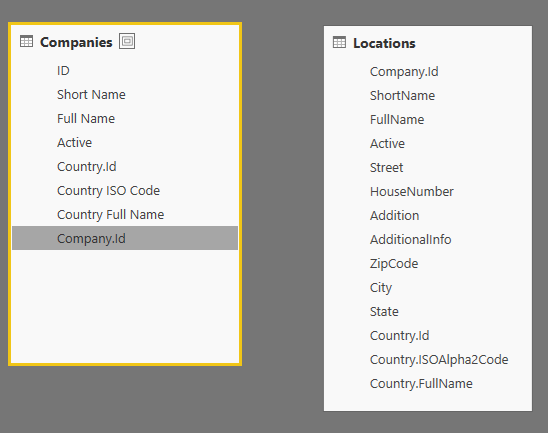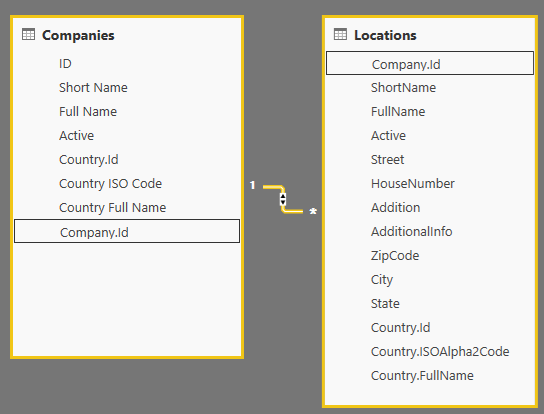Fabric Data Days starts November 4th!
Advance your Data & AI career with 50 days of live learning, dataviz contests, hands-on challenges, study groups & certifications and more!
Get registered- Power BI forums
- Get Help with Power BI
- Desktop
- Service
- Report Server
- Power Query
- Mobile Apps
- Developer
- DAX Commands and Tips
- Custom Visuals Development Discussion
- Health and Life Sciences
- Power BI Spanish forums
- Translated Spanish Desktop
- Training and Consulting
- Instructor Led Training
- Dashboard in a Day for Women, by Women
- Galleries
- Data Stories Gallery
- Themes Gallery
- Contests Gallery
- QuickViz Gallery
- Quick Measures Gallery
- Visual Calculations Gallery
- Notebook Gallery
- Translytical Task Flow Gallery
- TMDL Gallery
- R Script Showcase
- Webinars and Video Gallery
- Ideas
- Custom Visuals Ideas (read-only)
- Issues
- Issues
- Events
- Upcoming Events
Get Fabric Certified for FREE during Fabric Data Days. Don't miss your chance! Request now
- Power BI forums
- Forums
- Get Help with Power BI
- Power Query
- Re: Custom data connector - relationships
- Subscribe to RSS Feed
- Mark Topic as New
- Mark Topic as Read
- Float this Topic for Current User
- Bookmark
- Subscribe
- Printer Friendly Page
- Mark as New
- Bookmark
- Subscribe
- Mute
- Subscribe to RSS Feed
- Permalink
- Report Inappropriate Content
Custom data connector - relationships
I'm working on a Custom data connector which is retrieving data - via REST API's - from an HR Cloud Platform.
While all is working well, and with the (Personal) gateway I'm even able to refresh the data, relationships (or the lack off) are giving me head-aches.
I can't seem to find any information on how to create a relationship between 2 entities in the Data Model.
I've found these links, but they do not provide an answer on how - as part of the connector - I can program a relationship between entities (without extending one of the two entities with the attributes of the other entity...
https://github.com/Microsoft/DataConnectors/issues/97
Hoping for some feedback 🙂
- Mark as New
- Bookmark
- Subscribe
- Mute
- Subscribe to RSS Feed
- Permalink
- Report Inappropriate Content
Please vote for this idea as it's not currently possible to do this with PowerBI at the moment.
Vote for Idea: Enable Custom Connectors to explicitly declare table relationships
- Mark as New
- Bookmark
- Subscribe
- Mute
- Subscribe to RSS Feed
- Permalink
- Report Inappropriate Content
@bastiaaf,
Have you checked the sample in the blog below? Power Query code about defining relationships has been provided in the blog.
https://github.com/Microsoft/DataConnectors/tree/master/samples/Relationships
Regards,
Lydia
- Mark as New
- Bookmark
- Subscribe
- Mute
- Subscribe to RSS Feed
- Permalink
- Report Inappropriate Content
@Anonymous, I did, but either I don't get the example or it's not meant for what I want to do...
Currently this is the result:
With this piece of code:
#"CompanyLocation" = Table.NestedJoin(#"Companies",{"ID"},OTGConnector.GetLocations(),{"Company.Id"},"CompanyLocations",JoinKind.LeftOuter),
#"CompanyLocationExpanded" = Table.ExpandTableColumn(#"CompanyLocation","CompanyLocations", {"Company.Id"})
So <Companies> is extended with the "Company.Id" attribute of <Locations>.
However what I want to achieve is the actual relationship in the model:
Currently, I have to explain my users to go to a menu-item and "autodetect" the relationships, which seems to be hard for them.
Would be great if I can simply code what the relationship should be...
- Mark as New
- Bookmark
- Subscribe
- Mute
- Subscribe to RSS Feed
- Permalink
- Report Inappropriate Content
We're facing a similar challenge.
You should follow this topic on the github repo as well...
https://github.com/Microsoft/DataConnectors/issues/150
It looks like more work around relationships is in progress.
Helpful resources

Fabric Data Days
Advance your Data & AI career with 50 days of live learning, contests, hands-on challenges, study groups & certifications and more!

Power BI Monthly Update - October 2025
Check out the October 2025 Power BI update to learn about new features.