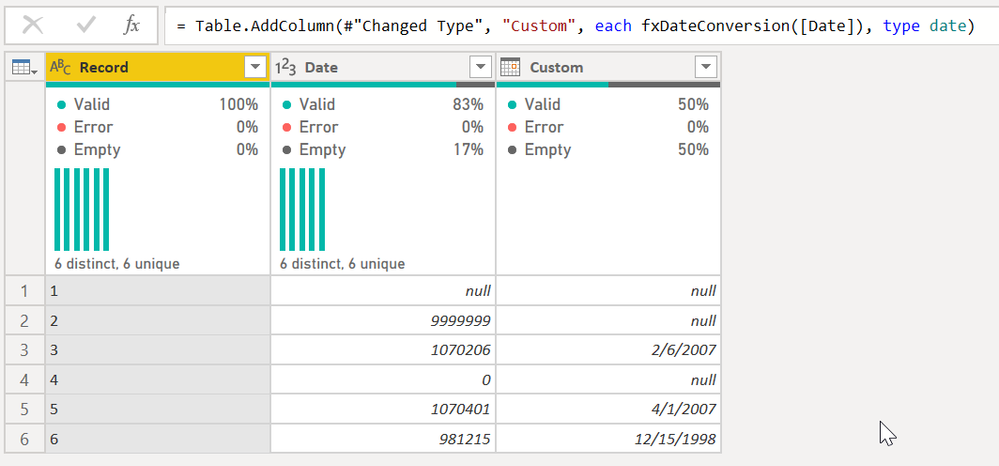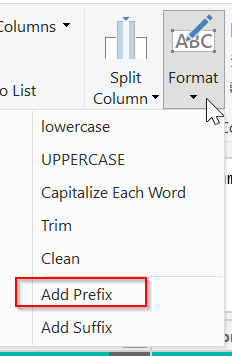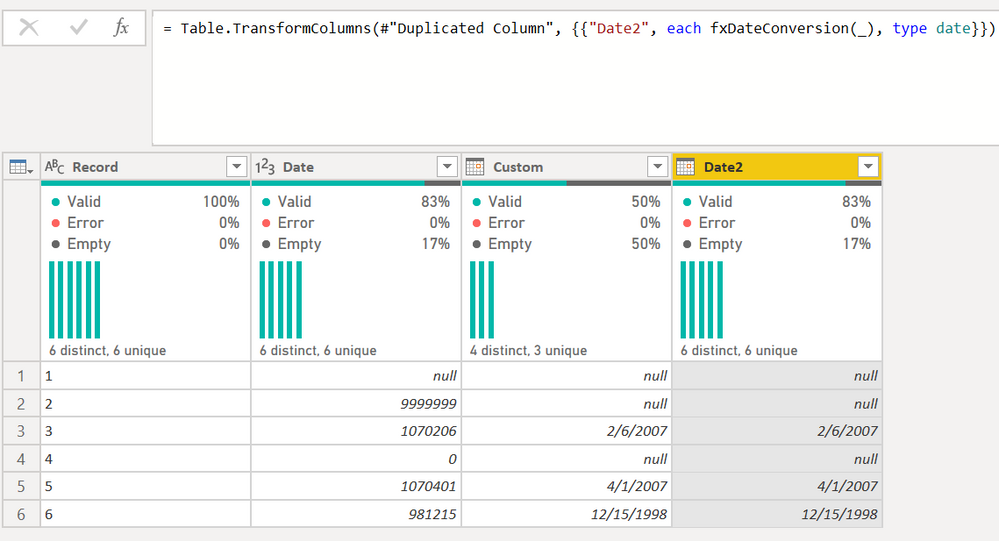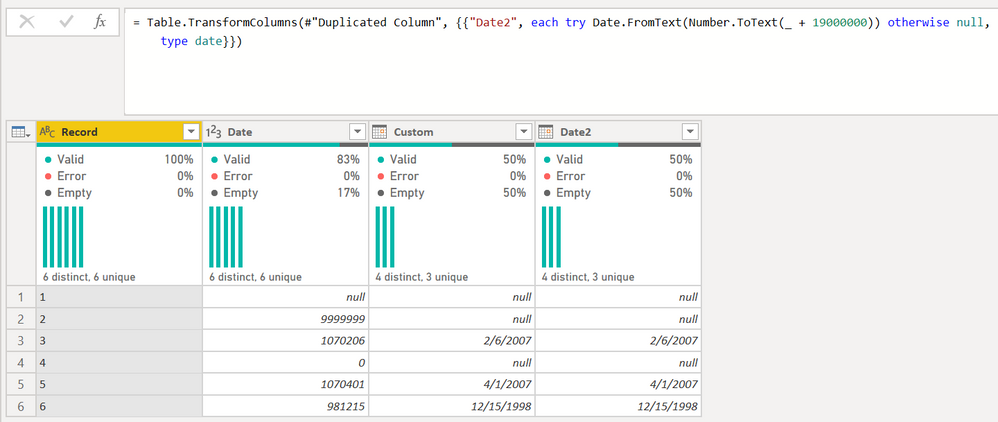FabCon is coming to Atlanta
Join us at FabCon Atlanta from March 16 - 20, 2026, for the ultimate Fabric, Power BI, AI and SQL community-led event. Save $200 with code FABCOMM.
Register now!- Power BI forums
- Get Help with Power BI
- Desktop
- Service
- Report Server
- Power Query
- Mobile Apps
- Developer
- DAX Commands and Tips
- Custom Visuals Development Discussion
- Health and Life Sciences
- Power BI Spanish forums
- Translated Spanish Desktop
- Training and Consulting
- Instructor Led Training
- Dashboard in a Day for Women, by Women
- Galleries
- Data Stories Gallery
- Themes Gallery
- Contests Gallery
- QuickViz Gallery
- Quick Measures Gallery
- Visual Calculations Gallery
- Notebook Gallery
- Translytical Task Flow Gallery
- TMDL Gallery
- R Script Showcase
- Webinars and Video Gallery
- Ideas
- Custom Visuals Ideas (read-only)
- Issues
- Issues
- Events
- Upcoming Events
The Power BI Data Visualization World Championships is back! Get ahead of the game and start preparing now! Learn more
- Power BI forums
- Forums
- Get Help with Power BI
- Power Query
- Custom Function to Format a Column
- Subscribe to RSS Feed
- Mark Topic as New
- Mark Topic as Read
- Float this Topic for Current User
- Bookmark
- Subscribe
- Printer Friendly Page
- Mark as New
- Bookmark
- Subscribe
- Mute
- Subscribe to RSS Feed
- Permalink
- Report Inappropriate Content
Custom Function to Format a Column
Is it possible to create a Custom Function to format a date column? I have a data source where dates were saved as string in a funky format. To make them real dates, we have to do the following steps:
// Format UPDATE DATE as DATE from STRING
#"UPDATE DATE - ADD 19000000" = Table.AddColumn(#"Merged Columns1", "UPDATE DATE FIX", each Date.FromText(Number.ToText([UPDATE DATE] + 19000000))),
#"UPDATE DATE - Change Type To Text" = Table.TransformColumnTypes(#"UPDATE DATE - ADD 19000000",{{"UPDATE DATE FIX", type text}}),
#"UPDATE DATE - Change Type to Date" = Table.TransformColumnTypes(#"UPDATE DATE - Change Type To Text",{{"UPDATE DATE FIX", type date}}),
#"UPDATE DATE - Drop Original" = Table.RemoveColumns(#"UPDATE DATE - Change Type to Date",{"UPDATE DATE"}),
#"UPDATE DATE - RENAME" = Table.RenameColumns(#"UPDATE DATE - Drop Original",{{"UPDATE DATE FIX", "UPDATE DATE"}})
I have thousands of date fields like this. It would be great to just create a simple function that I can call to fix it and I can reuse.
Example Data
| Record | Date |
| 1 | |
| 2 | 9999999 |
| 3 | 1070206 |
| 4 | 0 |
| 5 | 1070401 |
| 6 | 0981215 |
9999999 = null
" " = null
0 = null
Dates that start with 1 = Year 2000
Dates that start with 0 = Year 1900
Solved! Go to Solution.
- Mark as New
- Bookmark
- Subscribe
- Mute
- Subscribe to RSS Feed
- Permalink
- Report Inappropriate Content
Hi @NickTT thanks for the data. Paste this in a new Blank Query.
(Input) =>
let
DateConversion = try Date.FromText(Number.ToText(Input + 19000000)) otherwise null
in
DateConversion
Rename the blank query from Query1 to fxDateConversion. (You can call it whatever you like. I like using fx as a prefix so I know it is a custom function. It must all be 1 word with no periods too, so it cannot be fxDate.Conversion() that mimics Power Query function formats)
Now in a new custom column, use fxDateConversion([Date]) and see how it goes. It works with your sample data. I didn't need the extra date to text to date conversions.
EDIT: Here is an alternative way to do it too.
I duplicated your Date column to Date2. Then I did an inplace conversion.
The easiest way to do this is to select the column you want and go to the Transform ribbon, and select Format, Add Prefix, then just type the letter X. Doesn't matter. It will generate this code, which is what we need to work with:
= Table.TransformColumns(#"Duplicated Column", {{"Date2", each "x" & Text.From(_, "en-US"), type text}})
Now get rid of everything after "each" and before the ending "}})"
Replace it with
each fxDateConversion(_), type date
Final line looks like this:
= Table.TransformColumns(#"Duplicated Column", {{"Date2", each fxDateConversion(_), type date}})
The "_" is a placeholder for the current column.
You can dispense entirely with the custom function too. Just use the original formula:
= Table.TransformColumns(#"Duplicated Column", {{"Date2", each try Date.FromText(Number.ToText(_ + 19000000)) otherwise null, type date}})
Did I answer your question? Mark my post as a solution!
Did my answers help arrive at a solution? Give it a kudos by clicking the Thumbs Up!
DAX is for Analysis. Power Query is for Data Modeling
Proud to be a Super User!
MCSA: BI Reporting- Mark as New
- Bookmark
- Subscribe
- Mute
- Subscribe to RSS Feed
- Permalink
- Report Inappropriate Content
Hi @NickTT thanks for the data. Paste this in a new Blank Query.
(Input) =>
let
DateConversion = try Date.FromText(Number.ToText(Input + 19000000)) otherwise null
in
DateConversion
Rename the blank query from Query1 to fxDateConversion. (You can call it whatever you like. I like using fx as a prefix so I know it is a custom function. It must all be 1 word with no periods too, so it cannot be fxDate.Conversion() that mimics Power Query function formats)
Now in a new custom column, use fxDateConversion([Date]) and see how it goes. It works with your sample data. I didn't need the extra date to text to date conversions.
EDIT: Here is an alternative way to do it too.
I duplicated your Date column to Date2. Then I did an inplace conversion.
The easiest way to do this is to select the column you want and go to the Transform ribbon, and select Format, Add Prefix, then just type the letter X. Doesn't matter. It will generate this code, which is what we need to work with:
= Table.TransformColumns(#"Duplicated Column", {{"Date2", each "x" & Text.From(_, "en-US"), type text}})
Now get rid of everything after "each" and before the ending "}})"
Replace it with
each fxDateConversion(_), type date
Final line looks like this:
= Table.TransformColumns(#"Duplicated Column", {{"Date2", each fxDateConversion(_), type date}})
The "_" is a placeholder for the current column.
You can dispense entirely with the custom function too. Just use the original formula:
= Table.TransformColumns(#"Duplicated Column", {{"Date2", each try Date.FromText(Number.ToText(_ + 19000000)) otherwise null, type date}})
Did I answer your question? Mark my post as a solution!
Did my answers help arrive at a solution? Give it a kudos by clicking the Thumbs Up!
DAX is for Analysis. Power Query is for Data Modeling
Proud to be a Super User!
MCSA: BI Reporting- Mark as New
- Bookmark
- Subscribe
- Mute
- Subscribe to RSS Feed
- Permalink
- Report Inappropriate Content
That one line of code has taught me a lifetime skill, Thanks!
- Mark as New
- Bookmark
- Subscribe
- Mute
- Subscribe to RSS Feed
- Permalink
- Report Inappropriate Content
Excellent @NickTT - glad I was able to help. Only took me 2-3 years of Power Query to learn that. 😂
Did I answer your question? Mark my post as a solution!
Did my answers help arrive at a solution? Give it a kudos by clicking the Thumbs Up!
DAX is for Analysis. Power Query is for Data Modeling
Proud to be a Super User!
MCSA: BI Reporting- Mark as New
- Bookmark
- Subscribe
- Mute
- Subscribe to RSS Feed
- Permalink
- Report Inappropriate Content
Can you provide sample data we can work with? I don't think converting that specific code to a function is the optimal solution, but I cannot test my theory without original data to transform.
How to get good help fast. Help us help you.
How to Get Your Question Answered Quickly
How to provide sample data in the Power BI Forum
Did I answer your question? Mark my post as a solution!
Did my answers help arrive at a solution? Give it a kudos by clicking the Thumbs Up!
DAX is for Analysis. Power Query is for Data Modeling
Proud to be a Super User!
MCSA: BI Reporting- Mark as New
- Bookmark
- Subscribe
- Mute
- Subscribe to RSS Feed
- Permalink
- Report Inappropriate Content
Added sample to original post. We have the cleanup process down. Just want to see if there is a "Faster" way of doing it. Currently we just copy paste the steps in advance editor and clean up the formating. Was wondering if a faster solution would be to have a function we could call to quickly clean these up. Some tables have 50 dates in them and we have lots of data to cleanup before we can really start doing any reporting.
- Mark as New
- Bookmark
- Subscribe
- Mute
- Subscribe to RSS Feed
- Permalink
- Report Inappropriate Content
Did you consider creating a new column using FORMAT function pointing to the existing column?
Also go for changing data type of the existing column to date type.
Appreciate your kudos.
Mark my post as solution if this helps.
Helpful resources

Power BI Dataviz World Championships
The Power BI Data Visualization World Championships is back! Get ahead of the game and start preparing now!