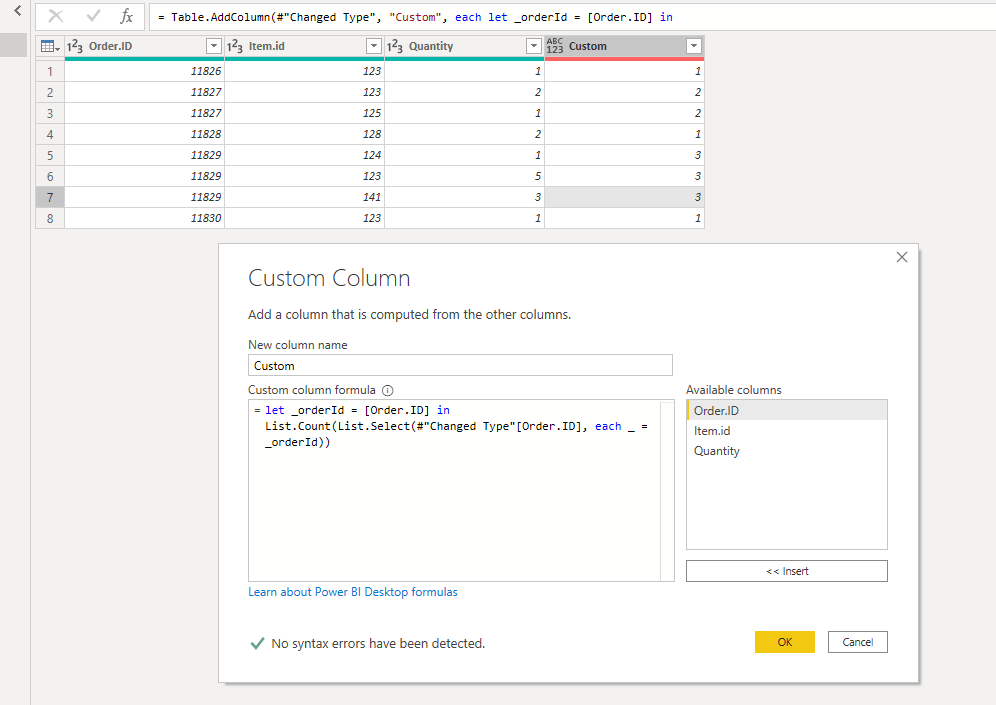- Power BI forums
- Updates
- News & Announcements
- Get Help with Power BI
- Desktop
- Service
- Report Server
- Power Query
- Mobile Apps
- Developer
- DAX Commands and Tips
- Custom Visuals Development Discussion
- Health and Life Sciences
- Power BI Spanish forums
- Translated Spanish Desktop
- Power Platform Integration - Better Together!
- Power Platform Integrations (Read-only)
- Power Platform and Dynamics 365 Integrations (Read-only)
- Training and Consulting
- Instructor Led Training
- Dashboard in a Day for Women, by Women
- Galleries
- Community Connections & How-To Videos
- COVID-19 Data Stories Gallery
- Themes Gallery
- Data Stories Gallery
- R Script Showcase
- Webinars and Video Gallery
- Quick Measures Gallery
- 2021 MSBizAppsSummit Gallery
- 2020 MSBizAppsSummit Gallery
- 2019 MSBizAppsSummit Gallery
- Events
- Ideas
- Custom Visuals Ideas
- Issues
- Issues
- Events
- Upcoming Events
- Community Blog
- Power BI Community Blog
- Custom Visuals Community Blog
- Community Support
- Community Accounts & Registration
- Using the Community
- Community Feedback
Earn a 50% discount on the DP-600 certification exam by completing the Fabric 30 Days to Learn It challenge.
- Power BI forums
- Forums
- Get Help with Power BI
- Power Query
- Re: Custom Column - that counts distinct occurrenc...
- Subscribe to RSS Feed
- Mark Topic as New
- Mark Topic as Read
- Float this Topic for Current User
- Bookmark
- Subscribe
- Printer Friendly Page
- Mark as New
- Bookmark
- Subscribe
- Mute
- Subscribe to RSS Feed
- Permalink
- Report Inappropriate Content
Custom Column - that counts distinct occurrences of an ID
Hi,
I have a dataset where I would benefit greatly with a helper column to see if the order has more items than one in an order. One row means one item - and I have an order ID, if there are more items in an order there are multiple rows with identical order IDs.
Desired result:
| Order.ID | Item.id | Quantity | Helper.Column.Count |
| 11826 | 123 | 1 | 1 |
| 11827 | 123 | 2 | 2 |
| 11827 | 125 | 1 | 2 |
| 11828 | 128 | 2 | 1 |
| 11829 | 124 | 1 | 3 |
| 11829 | 123 | 5 | 3 |
| 11829 | 141 | 3 | 3 |
| 11830 | 123 | 1 | 1 |
I would appreciate if anyone can help me how to compute this Helper column.
Thanks!
Andraz
Solved! Go to Solution.
- Mark as New
- Bookmark
- Subscribe
- Mute
- Subscribe to RSS Feed
- Permalink
- Report Inappropriate Content
Hi @apoje ,
You can use variable and list to count the ocurrence of each value, like:
let _orderId = [Order.ID] in
List.Count(List.Select(#"Changed Type"[Order.ID], each _ = _orderId))
- Mark as New
- Bookmark
- Subscribe
- Mute
- Subscribe to RSS Feed
- Permalink
- Report Inappropriate Content
Hi @apoje ,
You can use variable and list to count the ocurrence of each value, like:
let _orderId = [Order.ID] in
List.Count(List.Select(#"Changed Type"[Order.ID], each _ = _orderId))
- Mark as New
- Bookmark
- Subscribe
- Mute
- Subscribe to RSS Feed
- Permalink
- Report Inappropriate Content
- Mark as New
- Bookmark
- Subscribe
- Mute
- Subscribe to RSS Feed
- Permalink
- Report Inappropriate Content
Hi @lbendlin ,
I haven't tested it with a large database.
However I believe once it's a list, shouldn't have a heavy impact on it.
But it worths a test.
- Mark as New
- Bookmark
- Subscribe
- Mute
- Subscribe to RSS Feed
- Permalink
- Report Inappropriate Content
do you want that in Power Query or in DAX?
- Mark as New
- Bookmark
- Subscribe
- Mute
- Subscribe to RSS Feed
- Permalink
- Report Inappropriate Content
- Mark as New
- Bookmark
- Subscribe
- Mute
- Subscribe to RSS Feed
- Permalink
- Report Inappropriate Content
This is one example how to do it in Power Query. If you have a large table then you might want to throw in a Table.Buffer
let
Source = Table.FromRows(Json.Document(Binary.Decompress(Binary.FromText("i45WMjS0MDJT0lEyNDIGkWAcqwMRN4eLG4ExqrgpVD1C3AIsbgFVjzDHEixuAlVvjCYOMt8UU9wEohZJ3NgA3Z2xAA==", BinaryEncoding.Base64), Compression.Deflate)), let _t = ((type nullable text) meta [Serialized.Text = true]) in type table [Order.ID = _t, Item.id = _t, Quantity = _t, Helper.Column.Count = _t]),
#"Changed Type" = Table.TransformColumnTypes(Source,{{"Order.ID", Int64.Type}, {"Item.id", Int64.Type}, {"Quantity", Int64.Type}, {"Helper.Column.Count", Int64.Type}}),
#"Grouped Rows" = Table.Group(#"Changed Type", {"Order.ID"}, {{"Count", each Table.RowCount(_), Int64.Type}}),
Merged = Table.AddColumn(#"Changed Type","Join",(k)=> Table.SelectRows(#"Grouped Rows",each([Order.ID]=k[Order.ID]))),
#"Expanded Join" = Table.ExpandTableColumn(Merged, "Join", {"Count"}, {"Count"})
in
#"Expanded Join"