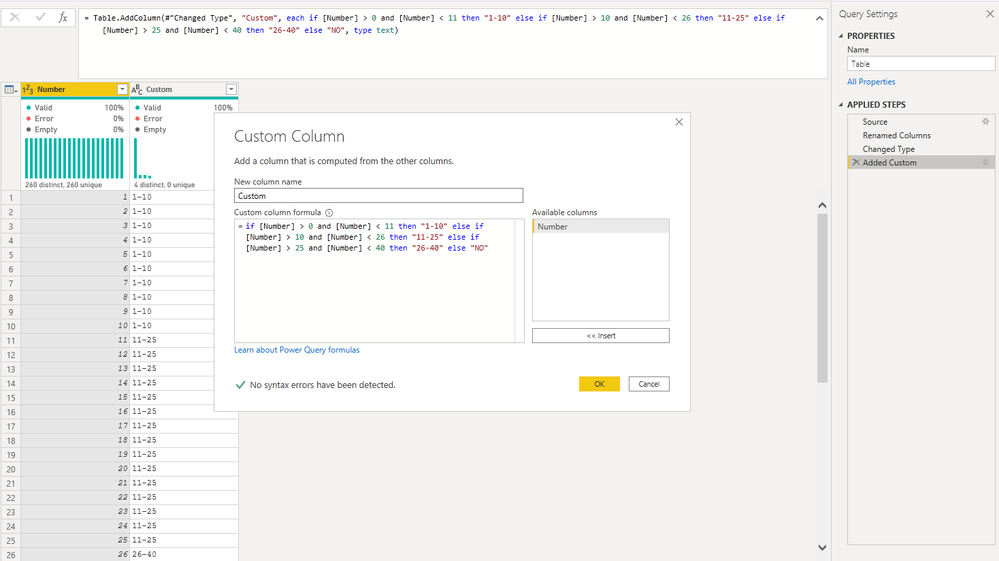FabCon is coming to Atlanta
Join us at FabCon Atlanta from March 16 - 20, 2026, for the ultimate Fabric, Power BI, AI and SQL community-led event. Save $200 with code FABCOMM.
Register now!- Power BI forums
- Get Help with Power BI
- Desktop
- Service
- Report Server
- Power Query
- Mobile Apps
- Developer
- DAX Commands and Tips
- Custom Visuals Development Discussion
- Health and Life Sciences
- Power BI Spanish forums
- Translated Spanish Desktop
- Training and Consulting
- Instructor Led Training
- Dashboard in a Day for Women, by Women
- Galleries
- Data Stories Gallery
- Themes Gallery
- Contests Gallery
- QuickViz Gallery
- Quick Measures Gallery
- Visual Calculations Gallery
- Notebook Gallery
- Translytical Task Flow Gallery
- TMDL Gallery
- R Script Showcase
- Webinars and Video Gallery
- Ideas
- Custom Visuals Ideas (read-only)
- Issues
- Issues
- Events
- Upcoming Events
The Power BI Data Visualization World Championships is back! Get ahead of the game and start preparing now! Learn more
- Power BI forums
- Forums
- Get Help with Power BI
- Power Query
- Custom Column Help
- Subscribe to RSS Feed
- Mark Topic as New
- Mark Topic as Read
- Float this Topic for Current User
- Bookmark
- Subscribe
- Printer Friendly Page
- Mark as New
- Bookmark
- Subscribe
- Mute
- Subscribe to RSS Feed
- Permalink
- Report Inappropriate Content
Custom Column Help
Hi y'all,
I am trying to create a custom column that will take the range of numbers from my column A and spit out a specific output. For example, everytime column A lists number between 1-10 I want the custom column to say "1-10". Or everytime column A lists a number between 10-25, I want the custom column to say "10-25", etc etc.
Here is the code I used when attempting to create the custom column:
if number([A])>0 and number([A])<11 then "1-10"
else if number([A])>10 and number([A])<26 then "10-25"
else if number[A]>25 and number[A]<51 then "25-50"
else if number[A]>50 and number[A]<76 then "51-75"
else if number[A]>75 and number[A]<100 then "76-99"
else if number[A]=100 then "100"
else if number[A]=0 then "0"
else "unknown"
I have received this error message:
Expression.Error: The name 'number' wasn't recognized. Make sure it's spelled correctly.
Any help would be much appreicated or any advice for doing this another way!
Thanks!
Solved! Go to Solution.
- Mark as New
- Bookmark
- Subscribe
- Mute
- Subscribe to RSS Feed
- Permalink
- Report Inappropriate Content
If you merely remove the "number" and the parentheses everywhere, it will work!
--Nate
- Mark as New
- Bookmark
- Subscribe
- Mute
- Subscribe to RSS Feed
- Permalink
- Report Inappropriate Content
You didn't ask, but your else if clauses could be more efficient; no need for "and":
if [A] = 100 then "100" else if [A] > 75 then "76-99" else if [A] > 50 then "51-75" else if [A] > 25 then "26-50" else if [A] > 10 then "10-25" else if [A] > 0 then "1-10" else if [A] = 0 then "0" else "Unknown"
--Nate
- Mark as New
- Bookmark
- Subscribe
- Mute
- Subscribe to RSS Feed
- Permalink
- Report Inappropriate Content
You didn't ask, but your else if clauses could be more efficient; no need for "and":
if [A] = 100 then "100" else if [A] > 75 then "76-99" else if [A] > 50 then "51-75" else if [A] > 25 then "26-50" else if [A] > 10 then "10-25" else if [A] > 0 then "1-10" else if [A] = 0 then "0" else "Unknown"
--Nate
- Mark as New
- Bookmark
- Subscribe
- Mute
- Subscribe to RSS Feed
- Permalink
- Report Inappropriate Content
If you merely remove the "number" and the parentheses everywhere, it will work!
--Nate
- Mark as New
- Bookmark
- Subscribe
- Mute
- Subscribe to RSS Feed
- Permalink
- Report Inappropriate Content
Hey @Anonymous ,
It seems to be working fine for me using :
=if [Number] > 0 and [Number] < 11 then "1-10" else if [Number] > 10 and [Number] < 26 then "11-25" else if [Number] > 25 and [Number] < 40 then "26-40" else "NO"What are you listing the word number for in your code was it to say something along the lines of if this value is a number which is greater than 0...?
Did my answer(s) help you? Give it a kudos by clicking the Thumbs Up! ?
Did my post answer your question(s)? Mark my post as a solution. This will help others find the solution.
Did my post answer your question(s)? Mark my post as a solution. This will help others find the solution.
Proud to be a Super User!
Helpful resources

Power BI Dataviz World Championships
The Power BI Data Visualization World Championships is back! Get ahead of the game and start preparing now!

| User | Count |
|---|---|
| 19 | |
| 9 | |
| 8 | |
| 7 | |
| 6 |