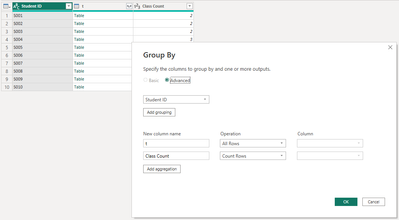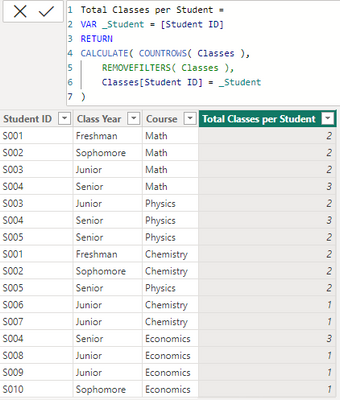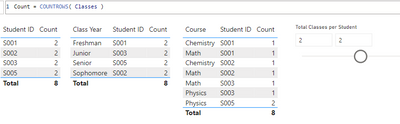FabCon is coming to Atlanta
Join us at FabCon Atlanta from March 16 - 20, 2026, for the ultimate Fabric, Power BI, AI and SQL community-led event. Save $200 with code FABCOMM.
Register now!- Power BI forums
- Get Help with Power BI
- Desktop
- Service
- Report Server
- Power Query
- Mobile Apps
- Developer
- DAX Commands and Tips
- Custom Visuals Development Discussion
- Health and Life Sciences
- Power BI Spanish forums
- Translated Spanish Desktop
- Training and Consulting
- Instructor Led Training
- Dashboard in a Day for Women, by Women
- Galleries
- Data Stories Gallery
- Themes Gallery
- Contests Gallery
- QuickViz Gallery
- Quick Measures Gallery
- Visual Calculations Gallery
- Notebook Gallery
- Translytical Task Flow Gallery
- TMDL Gallery
- R Script Showcase
- Webinars and Video Gallery
- Ideas
- Custom Visuals Ideas (read-only)
- Issues
- Issues
- Events
- Upcoming Events
Get Fabric Certified for FREE during Fabric Data Days. Don't miss your chance! Request now
- Power BI forums
- Forums
- Get Help with Power BI
- Power Query
- Creating a Custom Column to Show Instances of Prim...
- Subscribe to RSS Feed
- Mark Topic as New
- Mark Topic as Read
- Float this Topic for Current User
- Bookmark
- Subscribe
- Printer Friendly Page
- Mark as New
- Bookmark
- Subscribe
- Mute
- Subscribe to RSS Feed
- Permalink
- Report Inappropriate Content
Creating a Custom Column to Show Instances of Primary Key
I have a number of students who have taken several classes on our educatonal platform. I have separate pages that shows the demographic breakdown of each class and another page that shows the demographic breakdown across all classes. I am trying to see if there is a way to create a column or organize my data so that I can show a breakdown of the number (and ideally names) of classes students have taken. As an example my raw data looks like this:
| Student ID | Class Year | Course |
| S001 | Freshman | Math |
| S002 | Sophomore | Math |
| S003 | Junior | Math |
| S004 | Senior | Math |
| S003 | Junior | Physics |
| S004 | Senior | Physics |
| S005 | Senior | Physics |
| S001 | Freshman | Chemistry |
| S002 | Sophomore | Chemistry |
| S005 | Senior | Physics |
| S006 | Junior | Chemistry |
| S007 | Junior | Chemistry |
| S004 | Senior | Economics |
| S008 | Junior | Economics |
| S009 | Junior | Economics |
| S010 | Sophomore | Economics |
The one idea I had was to do a count that would look something like this:
| Student ID | Number of Courses |
| S001 | 2 |
| S002 | 2 |
| S003 | 2 |
| S004 | 3 |
| S005 | 2 |
| S006 | 1 |
| S007 | 1 |
| S008 | 1 |
| S009 | 1 |
| S010 | 1 |
But aside from not knowing how to do that in DAX (question #1!) I would ideally want to use this "number of classes" into a slicer--or perhaps add relationship for when people clicked on a visual--that would show how the breakdown of Fresh/Soph/Junior/Senior changed for students that took, for example, 3 classes (and which 3 they were).
Thank you in advance
Solved! Go to Solution.
- Mark as New
- Bookmark
- Subscribe
- Mute
- Subscribe to RSS Feed
- Permalink
- Report Inappropriate Content
Hi @Anonymous,
For a slicer you need a column with the Class count in your table.
You can achieve this in Power Query, leveraging the Group By transformation. After the count has been added you can bring back the other fields by using the expand column option, the sideward arrows in the column header.
Or a calculated column
With a simple rowcount, and depending on what you bring into your visual you'll see a break down of that number by the selected attributes. For example:
Ps. If this helps solve your query please mark this post as Solution, thanks!
- Mark as New
- Bookmark
- Subscribe
- Mute
- Subscribe to RSS Feed
- Permalink
- Report Inappropriate Content
Hi @Anonymous,
For a slicer you need a column with the Class count in your table.
You can achieve this in Power Query, leveraging the Group By transformation. After the count has been added you can bring back the other fields by using the expand column option, the sideward arrows in the column header.
Or a calculated column
With a simple rowcount, and depending on what you bring into your visual you'll see a break down of that number by the selected attributes. For example:
Ps. If this helps solve your query please mark this post as Solution, thanks!
Helpful resources

Power BI Monthly Update - November 2025
Check out the November 2025 Power BI update to learn about new features.

Fabric Data Days
Advance your Data & AI career with 50 days of live learning, contests, hands-on challenges, study groups & certifications and more!

| User | Count |
|---|---|
| 10 | |
| 9 | |
| 6 | |
| 5 | |
| 3 |