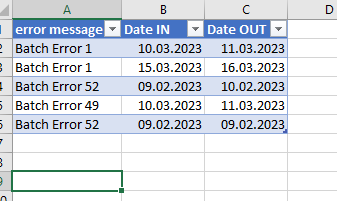FabCon is coming to Atlanta
Join us at FabCon Atlanta from March 16 - 20, 2026, for the ultimate Fabric, Power BI, AI and SQL community-led event. Save $200 with code FABCOMM.
Register now!- Power BI forums
- Get Help with Power BI
- Desktop
- Service
- Report Server
- Power Query
- Mobile Apps
- Developer
- DAX Commands and Tips
- Custom Visuals Development Discussion
- Health and Life Sciences
- Power BI Spanish forums
- Translated Spanish Desktop
- Training and Consulting
- Instructor Led Training
- Dashboard in a Day for Women, by Women
- Galleries
- Data Stories Gallery
- Themes Gallery
- Contests Gallery
- QuickViz Gallery
- Quick Measures Gallery
- Visual Calculations Gallery
- Notebook Gallery
- Translytical Task Flow Gallery
- TMDL Gallery
- R Script Showcase
- Webinars and Video Gallery
- Ideas
- Custom Visuals Ideas (read-only)
- Issues
- Issues
- Events
- Upcoming Events
The Power BI Data Visualization World Championships is back! Get ahead of the game and start preparing now! Learn more
- Power BI forums
- Forums
- Get Help with Power BI
- Power Query
- Create table for each value (error message) from c...
- Subscribe to RSS Feed
- Mark Topic as New
- Mark Topic as Read
- Float this Topic for Current User
- Bookmark
- Subscribe
- Printer Friendly Page
- Mark as New
- Bookmark
- Subscribe
- Mute
- Subscribe to RSS Feed
- Permalink
- Report Inappropriate Content
Create table for each value (error message) from column
I have a table in Power BI. There are error messages in a column.
Now I want to create tables for each error messages.
I grouped them and then made a new query out of them. That works too.
BUT, if later a new error message appears for which no query was created, no table will created for this error message.
I want a table showing all errors of an error type, for example "Batch error 1"
Is there a way that a new table is always created for each type of error in a column (error message)?
I only created the example of the data in excel for illustration purposes.
I would be glad, if somebody can support me.
Best wishes
- Mark as New
- Bookmark
- Subscribe
- Mute
- Subscribe to RSS Feed
- Permalink
- Report Inappropriate Content
Hi @Anonymous ,
When you say "a new table is created", I assume you mean a new query is created in Power Query?
Power Query cannot spawn new queries itself.
I'd need to understand a lot more about what you're trying to achieve in order to advise if there's an alternative solution/workaround.
Pete
Now accepting Kudos! If my post helped you, why not give it a thumbs-up?
Proud to be a Datanaut!
- Mark as New
- Bookmark
- Subscribe
- Mute
- Subscribe to RSS Feed
- Permalink
- Report Inappropriate Content
Yeah query / table... i mean the same.
I have a column. With Error 1, error 2, error 3. Can I create a table/query, which is generated for each error a new table/query from this column? Well I find already a solution, but its not so smart.
Or do you not understand what I mean?
- Mark as New
- Bookmark
- Subscribe
- Mute
- Subscribe to RSS Feed
- Permalink
- Report Inappropriate Content
I think I understand what you want, I really need to understand the WHY part of it.
Splitting up tables like this in Power Query for use in Power BI is neither a standard process nor a recommended one. Power BI is designed to have all similar data in a single table coming from Power Query, then DAX is used to partition the data for analysis/display.
If you can let me know WHY you believe you need to physically split up the tables in Power Query, when they contain similar data, then I can advise on whether this is actually the fastest/best route to your desired end goal or not, and probably avoid an XY Problem in the process.
Pete
Now accepting Kudos! If my post helped you, why not give it a thumbs-up?
Proud to be a Datanaut!
Helpful resources

Power BI Dataviz World Championships
The Power BI Data Visualization World Championships is back! Get ahead of the game and start preparing now!

| User | Count |
|---|---|
| 19 | |
| 10 | |
| 9 | |
| 7 | |
| 6 |