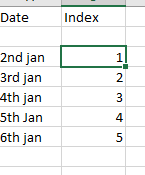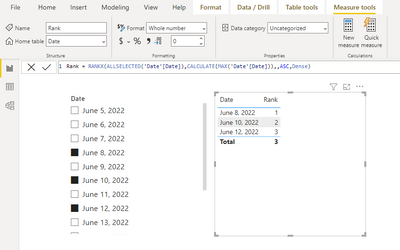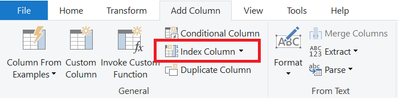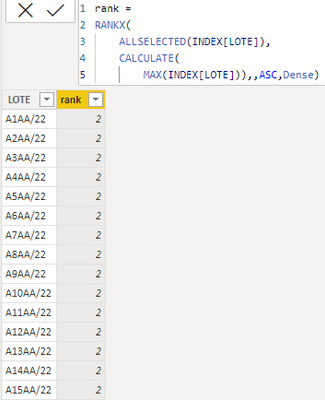FabCon is coming to Atlanta
Join us at FabCon Atlanta from March 16 - 20, 2026, for the ultimate Fabric, Power BI, AI and SQL community-led event. Save $200 with code FABCOMM.
Register now!- Power BI forums
- Get Help with Power BI
- Desktop
- Service
- Report Server
- Power Query
- Mobile Apps
- Developer
- DAX Commands and Tips
- Custom Visuals Development Discussion
- Health and Life Sciences
- Power BI Spanish forums
- Translated Spanish Desktop
- Training and Consulting
- Instructor Led Training
- Dashboard in a Day for Women, by Women
- Galleries
- Data Stories Gallery
- Themes Gallery
- Contests Gallery
- QuickViz Gallery
- Quick Measures Gallery
- Visual Calculations Gallery
- Notebook Gallery
- Translytical Task Flow Gallery
- TMDL Gallery
- R Script Showcase
- Webinars and Video Gallery
- Ideas
- Custom Visuals Ideas (read-only)
- Issues
- Issues
- Events
- Upcoming Events
The Power BI Data Visualization World Championships is back! Get ahead of the game and start preparing now! Learn more
- Power BI forums
- Forums
- Get Help with Power BI
- Power Query
- Create a dynamic index column based on Date Select...
- Subscribe to RSS Feed
- Mark Topic as New
- Mark Topic as Read
- Float this Topic for Current User
- Bookmark
- Subscribe
- Printer Friendly Page
- Mark as New
- Bookmark
- Subscribe
- Mute
- Subscribe to RSS Feed
- Permalink
- Report Inappropriate Content
Create a dynamic index column based on Date Selection by user
Hi all,
I want to create a dynamic index column based on whatever date user select.
Look at the sample table below,
1. If the user select 2nd Jan from slicer, the index against it should be one.
2. If user select 3rd jan, then index should be 1 against 3rd Jan.
3. If user select multiple dates , for example: 3rd, 5th and 6th Jan then index should be 1 for 3rd jan, 2 for 5th Jan, 3 for 6th jan and so on.
I have tried using RANKX function but it's not giving me desired output. Any help is appreciated.
Solved! Go to Solution.
- Mark as New
- Bookmark
- Subscribe
- Mute
- Subscribe to RSS Feed
- Permalink
- Report Inappropriate Content
Hi @mohanpal
In Power BI, the calculated column cannot be dynamic according to users' selection in the slicer/filter. Only measures can be dynamic. You can use the following measure.
Rank = RANKX(ALLSELECTED('Date'[Date]),CALCULATE(MAX('Date'[Date])),,ASC,Dense)
Best Regards,
Community Support Team _ Jing
If this post helps, please Accept it as Solution to help other members find it.
- Mark as New
- Bookmark
- Subscribe
- Mute
- Subscribe to RSS Feed
- Permalink
- Report Inappropriate Content
To have a dynamic index follow below steps
1- Add Index column to your data set
2- Create Measure like this
- Mark as New
- Bookmark
- Subscribe
- Mute
- Subscribe to RSS Feed
- Permalink
- Report Inappropriate Content
This generally works although I am wondering how this happened, see how first row is ranked 7th
- Mark as New
- Bookmark
- Subscribe
- Mute
- Subscribe to RSS Feed
- Permalink
- Report Inappropriate Content
Hello!
I have a similar problem.
I am working witha data series that relates a "result" (pH, mass, etc) to "sample code" and, in order to calculate my intersect, slope and R² I need an index starting with 1
But when I filter my data, I need that the first sample be reenumerated to 1. Ex:
- First analysis: Sample 1 to 20 (1 = 1, 2 = 2, 3 = 3, ..., 20 samples)
- Second analysis: Sample 8 to 16 (8 = 1, 9 = 2, 10 = 3, ..., 16 = 9)
I tried your solutions but it didn't work. Maybe because my sample code is a text.
The same way I want select samples of annother product, ex: B1AA/22 - B12AA/22, and, when I change the products the index restart with 1
I expalin with more details of the statistics on DAX on LINEAR REGRESSION - X-AXIS IN TEXT FORMAT - Microsoft Power BI Community
Any ideas? @v-jingzhang
Thank you very much
- Mark as New
- Bookmark
- Subscribe
- Mute
- Subscribe to RSS Feed
- Permalink
- Report Inappropriate Content
Hi @mohanpal
In Power BI, the calculated column cannot be dynamic according to users' selection in the slicer/filter. Only measures can be dynamic. You can use the following measure.
Rank = RANKX(ALLSELECTED('Date'[Date]),CALCULATE(MAX('Date'[Date])),,ASC,Dense)
Best Regards,
Community Support Team _ Jing
If this post helps, please Accept it as Solution to help other members find it.
- Mark as New
- Bookmark
- Subscribe
- Mute
- Subscribe to RSS Feed
- Permalink
- Report Inappropriate Content
Hi,
Rank = RANKX(ALLSELECTED('Date'[Date]),CALCULATE(MAX('Date'[Date])),,ASC,Dense)This formula is considering date only, how do we modify it to consider date and time too?
- Mark as New
- Bookmark
- Subscribe
- Mute
- Subscribe to RSS Feed
- Permalink
- Report Inappropriate Content
dynamic ... columnThat is not something you can do in Power BI. Either you have a column, or you have something dynamic (ie a measure). You cannot have both.
Helpful resources

Power BI Monthly Update - November 2025
Check out the November 2025 Power BI update to learn about new features.

Fabric Data Days
Advance your Data & AI career with 50 days of live learning, contests, hands-on challenges, study groups & certifications and more!

| User | Count |
|---|---|
| 10 | |
| 6 | |
| 5 | |
| 5 | |
| 3 |