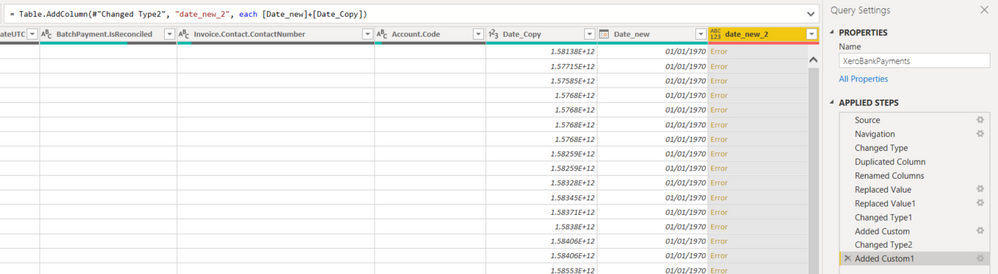Join us at FabCon Vienna from September 15-18, 2025
The ultimate Fabric, Power BI, SQL, and AI community-led learning event. Save €200 with code FABCOMM.
Get registered- Power BI forums
- Get Help with Power BI
- Desktop
- Service
- Report Server
- Power Query
- Mobile Apps
- Developer
- DAX Commands and Tips
- Custom Visuals Development Discussion
- Health and Life Sciences
- Power BI Spanish forums
- Translated Spanish Desktop
- Training and Consulting
- Instructor Led Training
- Dashboard in a Day for Women, by Women
- Galleries
- Data Stories Gallery
- Themes Gallery
- Contests Gallery
- Quick Measures Gallery
- Notebook Gallery
- Translytical Task Flow Gallery
- TMDL Gallery
- R Script Showcase
- Webinars and Video Gallery
- Ideas
- Custom Visuals Ideas (read-only)
- Issues
- Issues
- Events
- Upcoming Events
Enhance your career with this limited time 50% discount on Fabric and Power BI exams. Ends August 31st. Request your voucher.
- Power BI forums
- Forums
- Get Help with Power BI
- Power Query
- Create a date column by adding milliseconds to pre...
- Subscribe to RSS Feed
- Mark Topic as New
- Mark Topic as Read
- Float this Topic for Current User
- Bookmark
- Subscribe
- Printer Friendly Page
- Mark as New
- Bookmark
- Subscribe
- Mute
- Subscribe to RSS Feed
- Permalink
- Report Inappropriate Content
Create a date column by adding milliseconds to previous date column
Hi there!
I am trying to convert some date data that is in a strange format e.g. /Date(1586417537437+0000)/) - i believe this is Microsoft .netJSON or something like that
Basically, the conversion can be done by adding a certain number of milliseconds to a benchmark date of 1/1/1970
I have the number of miliseconds, and I have the benchmark date, both in different columns. Can anyone advise how to add them to get a new date column?
Solved! Go to Solution.
- Mark as New
- Bookmark
- Subscribe
- Mute
- Subscribe to RSS Feed
- Permalink
- Report Inappropriate Content
That is Unix Epoch time I believe, and that timestamp above is from April 9, 2020. You should ignore that +0000. Never convert Unix time with time zones. Always leave it at GMT, then convert it to your local time zone after you have converted it to the normal date/time in the GMT time zone. I explain this in my blog post where I show you how to handle this in Power Query. Let me know if you have any questions.
Did I answer your question? Mark my post as a solution!
Did my answers help arrive at a solution? Give it a kudos by clicking the Thumbs Up!
DAX is for Analysis. Power Query is for Data Modeling
Proud to be a Super User!
MCSA: BI Reporting- Mark as New
- Bookmark
- Subscribe
- Mute
- Subscribe to RSS Feed
- Permalink
- Report Inappropriate Content
That is Unix Epoch time I believe, and that timestamp above is from April 9, 2020. You should ignore that +0000. Never convert Unix time with time zones. Always leave it at GMT, then convert it to your local time zone after you have converted it to the normal date/time in the GMT time zone. I explain this in my blog post where I show you how to handle this in Power Query. Let me know if you have any questions.
Did I answer your question? Mark my post as a solution!
Did my answers help arrive at a solution? Give it a kudos by clicking the Thumbs Up!
DAX is for Analysis. Power Query is for Data Modeling
Proud to be a Super User!
MCSA: BI Reporting- Mark as New
- Bookmark
- Subscribe
- Mute
- Subscribe to RSS Feed
- Permalink
- Report Inappropriate Content
Many thanks - your article solved my problem!