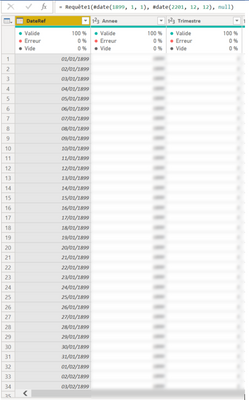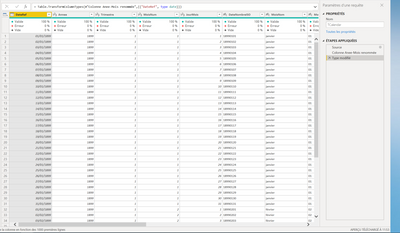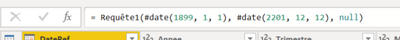FabCon is coming to Atlanta
Join us at FabCon Atlanta from March 16 - 20, 2026, for the ultimate Fabric, Power BI, AI and SQL community-led event. Save $200 with code FABCOMM.
Register now!- Power BI forums
- Get Help with Power BI
- Desktop
- Service
- Report Server
- Power Query
- Mobile Apps
- Developer
- DAX Commands and Tips
- Custom Visuals Development Discussion
- Health and Life Sciences
- Power BI Spanish forums
- Translated Spanish Desktop
- Training and Consulting
- Instructor Led Training
- Dashboard in a Day for Women, by Women
- Galleries
- Data Stories Gallery
- Themes Gallery
- Contests Gallery
- QuickViz Gallery
- Quick Measures Gallery
- Visual Calculations Gallery
- Notebook Gallery
- Translytical Task Flow Gallery
- TMDL Gallery
- R Script Showcase
- Webinars and Video Gallery
- Ideas
- Custom Visuals Ideas (read-only)
- Issues
- Issues
- Events
- Upcoming Events
The Power BI Data Visualization World Championships is back! Get ahead of the game and start preparing now! Learn more
- Power BI forums
- Forums
- Get Help with Power BI
- Power Query
- Re: Create a column with only dates of the current...
- Subscribe to RSS Feed
- Mark Topic as New
- Mark Topic as Read
- Float this Topic for Current User
- Bookmark
- Subscribe
- Printer Friendly Page
- Mark as New
- Bookmark
- Subscribe
- Mute
- Subscribe to RSS Feed
- Permalink
- Report Inappropriate Content
Create a column with only dates of the current month
Hi everyone,
I have this column in my date table with date between 1899 to 2201 :
I need to create an other column in this table with dates of all day in current month. We are in july, I want only the date in format dd/mmmm/yyyy of the current month. And when we will in August I want only the same date for the august month and same for next month.
Thanks in advance.
Solved! Go to Solution.
- Mark as New
- Bookmark
- Subscribe
- Mute
- Subscribe to RSS Feed
- Permalink
- Report Inappropriate Content
You can use either of the formulas, second was provided by @BA_Pete
= if Date.ToText([DateRef],"yyyyMM")=Date.ToText(Date.From(DateTime.FixedLocalNow()),"yyyyMM") then [DateRef] else null= if Date.IsInCurrentMonth([DateRef]) then [DateRef] else null
- Mark as New
- Bookmark
- Subscribe
- Mute
- Subscribe to RSS Feed
- Permalink
- Report Inappropriate Content
I am not sure how you want to insert the dates as a column, below is the formula to create a list of dates for current month which you can expand
= [d=Date.From(DateTime.FixedLocalNow()), s=Date.StartOfMonth(d), e=Date.EndOfMonth(d), Dates=List.Dates(s,Duration.Days(e-s)+1,#duration(1,0,0,0))][Dates]- Mark as New
- Bookmark
- Subscribe
- Mute
- Subscribe to RSS Feed
- Permalink
- Report Inappropriate Content
Thanks for your answer. It's that I want !!!! But when I insert your code, I see only the new column, I will keep my older column and I have in addtion my new column in the same table
- Mark as New
- Bookmark
- Subscribe
- Mute
- Subscribe to RSS Feed
- Permalink
- Report Inappropriate Content
You can put that formula in a custom colum and then expand the column. If you needed different output, then if you can show me some sample output I can create the code for you.
- Mark as New
- Bookmark
- Subscribe
- Mute
- Subscribe to RSS Feed
- Permalink
- Report Inappropriate Content
- Mark as New
- Bookmark
- Subscribe
- Mute
- Subscribe to RSS Feed
- Permalink
- Report Inappropriate Content
let
Source = Requête1(#date(1899, 1, 1), #date(2201, 12, 12), null),
#"Colonne Anee-Mois renommée" = Table.RenameColumns(Source,{{"Annee-Mois", "Mois-Année"}}),
#"Type modifié" = Table.TransformColumnTypes(#"Colonne Anee-Mois renommée",{{"DateRef", type date}})
in
#"Type modifié"
- Mark as New
- Bookmark
- Subscribe
- Mute
- Subscribe to RSS Feed
- Permalink
- Report Inappropriate Content
So against, 1-1-1899, you need 7/1/2022.....1-31-1899, you need 7/31/2022 and from 1-Feb-1899, it will once again start with 7/1/2022 and so on...
OR
Against 1-1-1899, you need all dates for July and for 1-2-1899, all dates of July and so on...
- Mark as New
- Bookmark
- Subscribe
- Mute
- Subscribe to RSS Feed
- Permalink
- Report Inappropriate Content
In my table, I have all day between 01/01/1899 to 01/01/2201 as you can see below :
I need all days of the current month. At the moment we are in July so I want an additional column with all days of July (the first of july to July the 31). In one month, we will in August and I want replace the value of this new coloumn by alls days of August and so on for all months of the year
- Mark as New
- Bookmark
- Subscribe
- Mute
- Subscribe to RSS Feed
- Permalink
- Report Inappropriate Content
01/01/1899 to 01/01/2201 - It means that there would be 110304 cells in a column. Hence, when I insert a new column, it would contain 110304 cells. Now July would contain only 31 days.
If I populate 31 cells, then what should I populate in remaining 110304-31 cells.
Should I keep repeating July dates again and again or after populating 31 cells, I should keep remaining as blanks?
So question is about populating other than 31 cells...
- Mark as New
- Bookmark
- Subscribe
- Mute
- Subscribe to RSS Feed
- Permalink
- Report Inappropriate Content
Yes, I would only 31 values and 110304 - 31 cells with no value. I need this to a chart in Powe BI DeskTop
- Mark as New
- Bookmark
- Subscribe
- Mute
- Subscribe to RSS Feed
- Permalink
- Report Inappropriate Content
Use this
let
Source = Requête1(#date(1899, 1, 1), #date(2201, 12, 12), null),
#"Colonne Anee-Mois renommée" = Table.RenameColumns(Source,{{"Annee-Mois", "Mois-Année"}}),
#"Type modifié" = Table.TransformColumnTypes(#"Colonne Anee-Mois renommée",{{"DateRef", type date}}),
Result = Table.FromColumns(Table.ToColumns(#"Type modifié")&{[d=Date.From(DateTime.FixedLocalNow()), s=Date.StartOfMonth(d), e=Date.EndOfMonth(d), Dates=List.Dates(s,Duration.Days(e-s)+1,#duration(1,0,0,0))][Dates]},Table.ColumnNames(#"Type modifié")&{"Dates"})
in
Result- Mark as New
- Bookmark
- Subscribe
- Mute
- Subscribe to RSS Feed
- Permalink
- Report Inappropriate Content
I think we misunderstood each other. I don't want to replace the values but to have null on all my rows except on the corresponding rows. I want the date that in front of 01/07/2022 in the column DateRef, that there is 01/07/2022 in the column Dates for the row that corresponds to the same date. And that only for the current month. Do you understand? In the date column I only want the date in date format of the days in the month in which we are currently and the other dates in null.
- Mark as New
- Bookmark
- Subscribe
- Mute
- Subscribe to RSS Feed
- Permalink
- Report Inappropriate Content
Then in a custom column named Dates, put following formula
= if Date.ToText([DateRef],"YYYYMM")=Date.ToText(Date.From(DateTime.FixedLocalNow()),"YYYYMM") then [DateRef] else null
Complete code would be
let
Source = Requête1(#date(1899, 1, 1), #date(2201, 12, 12), null),
#"Colonne Anee-Mois renommée" = Table.RenameColumns(Source,{{"Annee-Mois", "Mois-Année"}}),
#"Type modifié" = Table.TransformColumnTypes(#"Colonne Anee-Mois renommée",{{"DateRef", type date}}),
#"Added Custom" = Table.AddColumn(#"Type modifié", "Dates", each if Date.ToText([DateRef],"YYYYMM")=Date.ToText(Date.From(DateTime.FixedLocalNow()),"YYYYMM") then [DateRef] else null, type date)
in
#"Added Custom"
- Mark as New
- Bookmark
- Subscribe
- Mute
- Subscribe to RSS Feed
- Permalink
- Report Inappropriate Content
@Vijay_A_Verma Sorry but It's not what I search to do.
I want duplicate my DateRef column and delete all lines except date in the current month. Moreover I want a system which display each current month the date of this month.
In july 2022, I want the date of day of this month.
In august 2022, I want the date of day of the month of August 2022 and delete the date of july 2022.
And so on for the other month
- Mark as New
- Bookmark
- Subscribe
- Mute
- Subscribe to RSS Feed
- Permalink
- Report Inappropriate Content
If you can post the mock-up of your result, that would be easier for us to give the solution. You can create the result in Excel and post a screenshot here.
- Mark as New
- Bookmark
- Subscribe
- Mute
- Subscribe to RSS Feed
- Permalink
- Report Inappropriate Content
@Vijay_A_Verma , I found the "errors". You have filtered on each July of each year. I only want day of current month and current year. Is it good for you ?
- Mark as New
- Bookmark
- Subscribe
- Mute
- Subscribe to RSS Feed
- Permalink
- Report Inappropriate Content
You can use either of the formulas, second was provided by @BA_Pete
= if Date.ToText([DateRef],"yyyyMM")=Date.ToText(Date.From(DateTime.FixedLocalNow()),"yyyyMM") then [DateRef] else null= if Date.IsInCurrentMonth([DateRef]) then [DateRef] else null
- Mark as New
- Bookmark
- Subscribe
- Mute
- Subscribe to RSS Feed
- Permalink
- Report Inappropriate Content
- Mark as New
- Bookmark
- Subscribe
- Mute
- Subscribe to RSS Feed
- Permalink
- Report Inappropriate Content
Hi @PBIBeginner2022 ,
@Vijay_A_Verma has provided a working solution for you, but I think the following might be easier:
if Date.IsInCurrentMonth([dateRef]) then [dateRef] else null
Pete
Now accepting Kudos! If my post helped you, why not give it a thumbs-up?
Proud to be a Datanaut!
Helpful resources

Power BI Dataviz World Championships
The Power BI Data Visualization World Championships is back! Get ahead of the game and start preparing now!

| User | Count |
|---|---|
| 19 | |
| 9 | |
| 8 | |
| 7 | |
| 6 |