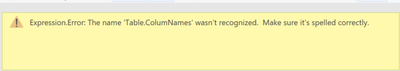FabCon is coming to Atlanta
Join us at FabCon Atlanta from March 16 - 20, 2026, for the ultimate Fabric, Power BI, AI and SQL community-led event. Save $200 with code FABCOMM.
Register now!- Power BI forums
- Get Help with Power BI
- Desktop
- Service
- Report Server
- Power Query
- Mobile Apps
- Developer
- DAX Commands and Tips
- Custom Visuals Development Discussion
- Health and Life Sciences
- Power BI Spanish forums
- Translated Spanish Desktop
- Training and Consulting
- Instructor Led Training
- Dashboard in a Day for Women, by Women
- Galleries
- Data Stories Gallery
- Themes Gallery
- Contests Gallery
- Quick Measures Gallery
- Notebook Gallery
- Translytical Task Flow Gallery
- TMDL Gallery
- R Script Showcase
- Webinars and Video Gallery
- Ideas
- Custom Visuals Ideas (read-only)
- Issues
- Issues
- Events
- Upcoming Events
To celebrate FabCon Vienna, we are offering 50% off select exams. Ends October 3rd. Request your discount now.
- Power BI forums
- Forums
- Get Help with Power BI
- Power Query
- Counting Columns and adding new row after delimite...
- Subscribe to RSS Feed
- Mark Topic as New
- Mark Topic as Read
- Float this Topic for Current User
- Bookmark
- Subscribe
- Printer Friendly Page
- Mark as New
- Bookmark
- Subscribe
- Mute
- Subscribe to RSS Feed
- Permalink
- Report Inappropriate Content
Counting Columns and adding new row after delimiter is detected
Hi,
I am attempting to import a text file that contains a large amount of rows. Without manually putting the rows into columns and adding new rows, I would like to use the power query. Ex. here is the text file:
row1
row2
row3
row4
row5
row6
row7
;
rowXX
rowXX
rowXX
rowXX
rowXX
rowXX
rowXX
;
.... (1200 more times)
For each row, I would like to clear the blank spaces (which I accomplished). For each row I would like to put into a column, then at each semicolon I would like to break it off into a new row and do the same for the next 1200 more rows. Ex.
With power query editor, I would like to accomplish: (* note each column would be exactly a count of 7 and repeated 1200 more times)
row1 row2 row3 row4 row5 row6 row7 <semicolon would be here but no column for it>
rowXX rowXX rowXX rowXX rowXX rowXX rowXX
rowXX rowXX rowXX rowXX rowXX rowXX rowXX
rowXX rowXX rowXX rowXX rowXX rowXX rowXX
..... <1200 more times>
Here is what I have but I can't do anything more that this. I tried putting the row into columns and break the columns into rows after each semicolon but no success.
let
Source = Table.FromColumns({Lines.FromBinary(File.Contents("C:\Users\<username>\Documents\textname.txt"), null, null, 1252)}),
#"Removed Blank Rows" = Table.SelectRows(Source, each not List.IsEmpty(List.RemoveMatchingItems(Record.FieldValues(_), {"", null}))),
#"Transposed Table" = Table.Transpose(#"Removed Blank Rows"),
#"Count Columns" = Calculate(Table.countcolumns(#"Transposed Table")) > 7, ///// <--- no success
#"New Row" = Table.AddRow(#"Count Columns") + 1 ///// <--- no success
in
#"Transposed Table"
I appreciate the help!
Solved! Go to Solution.
- Mark as New
- Bookmark
- Subscribe
- Mute
- Subscribe to RSS Feed
- Permalink
- Report Inappropriate Content
let
Source = Table.FromColumns({Lines.FromBinary(File.Contents("C:\Users\<username>\Documents\textname.txt"), null, null, 1252)}),
#"Removed Blank Rows" = Table.SelectRows(Source, each not List.IsEmpty(List.RemoveMatchingItems(Record.FieldValues(_), {"", null}))),
Custom1=Table.Combine(Table.Group(#"Removed Blank Rows",Table.ColumNames(#"Removed Blank Rows"){0},{"n",each Table.Transpose(Table.Skip(_,each Record.ToList(_){0}=";"))},0,(x,y)=>Byte.From(y=";"))[n])
in
Custom1
- Mark as New
- Bookmark
- Subscribe
- Mute
- Subscribe to RSS Feed
- Permalink
- Report Inappropriate Content
let
Source = Table.FromColumns({Lines.FromBinary(File.Contents("C:\Users\<username>\Documents\textname.txt"), null, null, 1252)}),
#"Removed Blank Rows" = Table.SelectRows(Source, each not List.IsEmpty(List.RemoveMatchingItems(Record.FieldValues(_), {"", null}))),
Custom1=Table.Combine(Table.Group(#"Removed Blank Rows",Table.ColumNames(#"Removed Blank Rows"){0},{"n",each Table.Transpose(Table.Skip(_,each Record.ToList(_){0}=";"))},0,(x,y)=>Byte.From(y=";"))[n])
in
Custom1
- Mark as New
- Bookmark
- Subscribe
- Mute
- Subscribe to RSS Feed
- Permalink
- Report Inappropriate Content
Nevermind, I found the error after the 100th time looking at it. ColumnNames. You're the Jedi Master! I appreciate the help!!!! Thank you!
- Mark as New
- Bookmark
- Subscribe
- Mute
- Subscribe to RSS Feed
- Permalink
- Report Inappropriate Content
Hi wdx223_Daniel,
First of all, wow this is a complex syntax. I appreciate the help, but there is something that I'm not doing right. I copied the script into the Power Query Editor but receive an error (I changed to the correct text document and username):
I attempted to go through the Custom1 but I don't think I come close to knowing what the problem is. Can you assist again? I appreciate your help!!!!