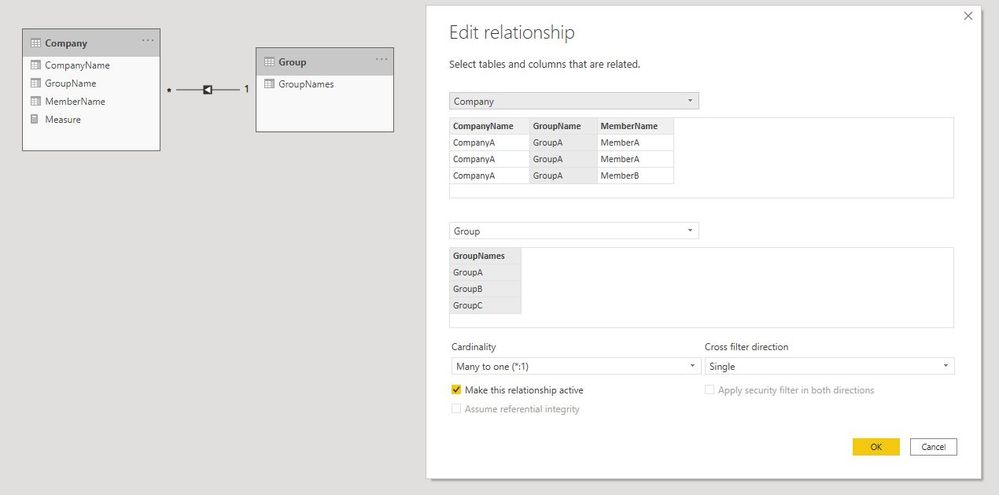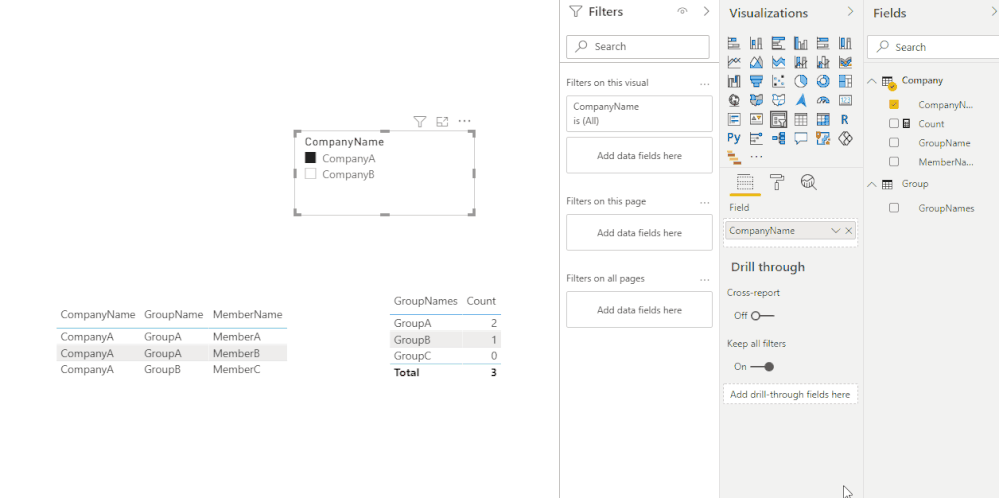Huge last-minute discounts for FabCon Vienna from September 15-18, 2025
Supplies are limited. Contact info@espc.tech right away to save your spot before the conference sells out.
Get your discount- Power BI forums
- Get Help with Power BI
- Desktop
- Service
- Report Server
- Power Query
- Mobile Apps
- Developer
- DAX Commands and Tips
- Custom Visuals Development Discussion
- Health and Life Sciences
- Power BI Spanish forums
- Translated Spanish Desktop
- Training and Consulting
- Instructor Led Training
- Dashboard in a Day for Women, by Women
- Galleries
- Data Stories Gallery
- Themes Gallery
- Contests Gallery
- Quick Measures Gallery
- Notebook Gallery
- Translytical Task Flow Gallery
- TMDL Gallery
- R Script Showcase
- Webinars and Video Gallery
- Ideas
- Custom Visuals Ideas (read-only)
- Issues
- Issues
- Events
- Upcoming Events
Score big with last-minute savings on the final tickets to FabCon Vienna. Secure your discount
- Power BI forums
- Forums
- Get Help with Power BI
- Power Query
- Count unique rows in related table including zero
- Subscribe to RSS Feed
- Mark Topic as New
- Mark Topic as Read
- Float this Topic for Current User
- Bookmark
- Subscribe
- Printer Friendly Page
- Mark as New
- Bookmark
- Subscribe
- Mute
- Subscribe to RSS Feed
- Permalink
- Report Inappropriate Content
Count unique rows in related table including zero
Hello,
I have two tables that look like this:
| GroupNames |
| Group A |
| Group B |
| Group C |
| CompanyName | GroupName | MemberName |
| CompanyA | GroupA | MemberA |
| CompanyA | GroupA | MemberA |
| CompanyA | GroupA | MemberB |
| CompanyA | GroupB | MemberC |
| CompanyB | GroupA | MemberD |
I would like to create a visualizer with a table that looks like this:
| GroupName | MemberCount |
| GroupA | 2 |
| GroupB | 1 |
| GroupC | 0 |
Note that MemberCount counts only unique MemberName instances for each GroupName.
There would be a slicer for CompanyName.
Thanks in advance!
Solved! Go to Solution.
- Mark as New
- Bookmark
- Subscribe
- Mute
- Subscribe to RSS Feed
- Permalink
- Report Inappropriate Content
Hi @PowerBeeEye ,
Try this:
1. Be careful of unnecessary spaces. Remove the sapces in the table below.
| GroupNames |
| Group A |
| Group B |
| Group C |
2. Create relationships.
3. Create a measure.
Count = DISTINCTCOUNT(Company[MemberName])+0
Best regards
Icey
If this post helps, then consider Accepting it as the solution to help other members find it faster.
- Mark as New
- Bookmark
- Subscribe
- Mute
- Subscribe to RSS Feed
- Permalink
- Report Inappropriate Content
Hi @PowerBeeEye ,
Try this:
1. Be careful of unnecessary spaces. Remove the sapces in the table below.
| GroupNames |
| Group A |
| Group B |
| Group C |
2. Create relationships.
3. Create a measure.
Count = DISTINCTCOUNT(Company[MemberName])+0
Best regards
Icey
If this post helps, then consider Accepting it as the solution to help other members find it faster.
- Mark as New
- Bookmark
- Subscribe
- Mute
- Subscribe to RSS Feed
- Permalink
- Report Inappropriate Content
Hi @PowerBeeEye ,
Please check your expected results, you have four unique choices, and only 3 count.
Let me know if you have any questions.
If this solves your issues, please mark it as the solution, so that others can find it easily. Kudos 👍are nice too.
Nathaniel
Did I answer your question? Mark my post as a solution!
Proud to be a Super User!
- Mark as New
- Bookmark
- Subscribe
- Mute
- Subscribe to RSS Feed
- Permalink
- Report Inappropriate Content
The expected results table only shows data from CompanyA, but otherwise, I believe it looks good