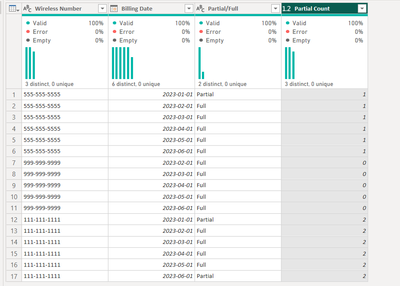Fabric Data Days starts November 4th!
Advance your Data & AI career with 50 days of live learning, dataviz contests, hands-on challenges, study groups & certifications and more!
Get registered- Power BI forums
- Get Help with Power BI
- Desktop
- Service
- Report Server
- Power Query
- Mobile Apps
- Developer
- DAX Commands and Tips
- Custom Visuals Development Discussion
- Health and Life Sciences
- Power BI Spanish forums
- Translated Spanish Desktop
- Training and Consulting
- Instructor Led Training
- Dashboard in a Day for Women, by Women
- Galleries
- Data Stories Gallery
- Themes Gallery
- Contests Gallery
- Quick Measures Gallery
- Visual Calculations Gallery
- Notebook Gallery
- Translytical Task Flow Gallery
- TMDL Gallery
- R Script Showcase
- Webinars and Video Gallery
- Ideas
- Custom Visuals Ideas (read-only)
- Issues
- Issues
- Events
- Upcoming Events
Join us at FabCon Atlanta from March 16 - 20, 2026, for the ultimate Fabric, Power BI, AI and SQL community-led event. Save $200 with code FABCOMM. Register now.
- Power BI forums
- Forums
- Get Help with Power BI
- Power Query
- Re: Count number of times value appears based on a...
- Subscribe to RSS Feed
- Mark Topic as New
- Mark Topic as Read
- Float this Topic for Current User
- Bookmark
- Subscribe
- Printer Friendly Page
- Mark as New
- Bookmark
- Subscribe
- Mute
- Subscribe to RSS Feed
- Permalink
- Report Inappropriate Content
Count number of times value appears based on another column
Hello PQ Community -
I am looking for some help. I have a data table that contains a wireless number, a billing date and a partial/full flag. What I am looking to do is count the number of times that the partial flag = "Partial" for a given wireless number. Here is a basic sample of the data:
| Wireless Number | Billing Date | Partial/Full |
| 555-555-5555 | 1/1/2023 | Partial |
| 555-555-5555 | 2/1/2023 | Full |
| 555-555-5555 | 3/1/2023 | Full |
| 555-555-5555 | 4/1/2023 | Full |
| 555-555-5555 | 5/1/2023 | Full |
| 555-555-5555 | 6/1/2023 | Full |
| 999-999-9999 | 2/1/2023 | Full |
| 999-999-9999 | 3/1/2023 | Full |
| 999-999-9999 | 4/1/2023 | Full |
| 999-999-9999 | 5/1/2023 | Full |
| 999-999-9999 | 6/1/2023 | Full |
| 111-111-1111 | 1/1/2023 | Partial |
| 111-111-1111 | 2/1/2023 | Full |
| 111-111-1111 | 3/1/2023 | Full |
| 111-111-1111 | 4/1/2023 | Full |
| 111-111-1111 | 5/1/2023 | Full |
| 111-111-1111 | 6/1/2023 | Partial |
I need the output to look like this at the end in Power Query:
| Wireless Number | Billing Date | Partial/Full | Partial Count |
| 555-555-5555 | 1/1/2023 | Partial | 1 |
| 555-555-5555 | 2/1/2023 | Full | 1 |
| 555-555-5555 | 3/1/2023 | Full | 1 |
| 555-555-5555 | 4/1/2023 | Full | 1 |
| 555-555-5555 | 5/1/2023 | Full | 1 |
| 555-555-5555 | 6/1/2023 | Full | 1 |
| 999-999-9999 | 2/1/2023 | Full | 0 |
| 999-999-9999 | 3/1/2023 | Full | 0 |
| 999-999-9999 | 4/1/2023 | Full | 0 |
| 999-999-9999 | 5/1/2023 | Full | 0 |
| 999-999-9999 | 6/1/2023 | Full | 0 |
| 111-111-1111 | 1/1/2023 | Partial | 2 |
| 111-111-1111 | 2/1/2023 | Full | 2 |
| 111-111-1111 | 3/1/2023 | Full | 2 |
| 111-111-1111 | 4/1/2023 | Full | 2 |
| 111-111-1111 | 5/1/2023 | Full | 2 |
| 111-111-1111 | 6/1/2023 | Partial | 2 |
I am having a hard time figuring out how to handle this in Power Query, so it will count the Partial flag by wireless number and apply that count to all rows for the number.
Any quick help would be greatly appreciated!
Thanks
Ryan F.
Solved! Go to Solution.
- Mark as New
- Bookmark
- Subscribe
- Mute
- Subscribe to RSS Feed
- Permalink
- Report Inappropriate Content
Create a blank query , copy and paste the below code into the advanced editor:
let
Source = Table.FromRows(Json.Document(Binary.Decompress(Binary.FromText("hdGxCoAgFIXhd3FO7Go38AWa28XBMXCKev8ahOB0xOGCwzf8B1MyqmrbqZmMOHF+9uF97uW8jlJNnn7Kf2q7KyVhTJYx0TFZCYkx2naxkwuE5QJhuUBYLhCWKyK2nfT/ABQbBYSNAsJGAWGjgKykOD8=", BinaryEncoding.Base64), Compression.Deflate)), let _t = ((type nullable text) meta [Serialized.Text = true]) in type table [#"Wireless Number" = _t, #"Billing Date" = _t, #"Partial/Full" = _t]),
#"Partial Count" = Table.AddColumn(Source, "Partial Count", each if [#"Partial/Full"] = "Partial" then 1 else 0),
#"Changed Type" = Table.TransformColumnTypes(#"Partial Count",{{"Wireless Number", type text}, {"Billing Date", type date}, {"Partial/Full", type text}, {"Partial Count", Int64.Type}}),
#"Grouped Rows" = Table.Group(#"Changed Type", {"Wireless Number"}, {{"Detail", each _, type table [Wireless Number=nullable text, Billing Date=nullable date, #"Partial/Full"=nullable text, Partial Count=nullable number]}, {"PC", each List.Sum([Partial Count]), type nullable number}}),
#"Expanded Detail" = Table.ExpandTableColumn(#"Grouped Rows", "Detail", {"Wireless Number", "Billing Date", "Partial/Full", "Partial Count"}, {"Wireless Number.1", "Billing Date", "Partial/Full", "Partial Count"}),
#"Removed Columns" = Table.RemoveColumns(#"Expanded Detail",{"Partial Count", "Wireless Number"}),
#"Renamed Columns" = Table.RenameColumns(#"Removed Columns",{{"Wireless Number.1", "Wireless Number"}, {"PC", "Partial Count"}})
in
#"Renamed Columns"Output:
Steps:
1. created a partial count column, if partial then 1 else 0
2. grouped by wireless number, sum the partial count column, another aggregation with operation: all rows
3. expand the table.
the code could be made more dynamic/ shorter.
let me know if this works for you.
If my response(s) assisted you in any way, don't forget to drop me a Kudos 🙂
Kind Regards,
Avinash
- Mark as New
- Bookmark
- Subscribe
- Mute
- Subscribe to RSS Feed
- Permalink
- Report Inappropriate Content
Create a blank query , copy and paste the below code into the advanced editor:
let
Source = Table.FromRows(Json.Document(Binary.Decompress(Binary.FromText("hdGxCoAgFIXhd3FO7Go38AWa28XBMXCKev8ahOB0xOGCwzf8B1MyqmrbqZmMOHF+9uF97uW8jlJNnn7Kf2q7KyVhTJYx0TFZCYkx2naxkwuE5QJhuUBYLhCWKyK2nfT/ABQbBYSNAsJGAWGjgKykOD8=", BinaryEncoding.Base64), Compression.Deflate)), let _t = ((type nullable text) meta [Serialized.Text = true]) in type table [#"Wireless Number" = _t, #"Billing Date" = _t, #"Partial/Full" = _t]),
#"Partial Count" = Table.AddColumn(Source, "Partial Count", each if [#"Partial/Full"] = "Partial" then 1 else 0),
#"Changed Type" = Table.TransformColumnTypes(#"Partial Count",{{"Wireless Number", type text}, {"Billing Date", type date}, {"Partial/Full", type text}, {"Partial Count", Int64.Type}}),
#"Grouped Rows" = Table.Group(#"Changed Type", {"Wireless Number"}, {{"Detail", each _, type table [Wireless Number=nullable text, Billing Date=nullable date, #"Partial/Full"=nullable text, Partial Count=nullable number]}, {"PC", each List.Sum([Partial Count]), type nullable number}}),
#"Expanded Detail" = Table.ExpandTableColumn(#"Grouped Rows", "Detail", {"Wireless Number", "Billing Date", "Partial/Full", "Partial Count"}, {"Wireless Number.1", "Billing Date", "Partial/Full", "Partial Count"}),
#"Removed Columns" = Table.RemoveColumns(#"Expanded Detail",{"Partial Count", "Wireless Number"}),
#"Renamed Columns" = Table.RenameColumns(#"Removed Columns",{{"Wireless Number.1", "Wireless Number"}, {"PC", "Partial Count"}})
in
#"Renamed Columns"Output:
Steps:
1. created a partial count column, if partial then 1 else 0
2. grouped by wireless number, sum the partial count column, another aggregation with operation: all rows
3. expand the table.
the code could be made more dynamic/ shorter.
let me know if this works for you.
If my response(s) assisted you in any way, don't forget to drop me a Kudos 🙂
Kind Regards,
Avinash
- Mark as New
- Bookmark
- Subscribe
- Mute
- Subscribe to RSS Feed
- Permalink
- Report Inappropriate Content
@adudani thank you. This worked perfectly for my need. I was able to implement the Table.Group into my full data set and add the the additional columns that I needed in the detail and expand.
Helpful resources

FabCon Global Hackathon
Join the Fabric FabCon Global Hackathon—running virtually through Nov 3. Open to all skill levels. $10,000 in prizes!

Power BI Monthly Update - October 2025
Check out the October 2025 Power BI update to learn about new features.