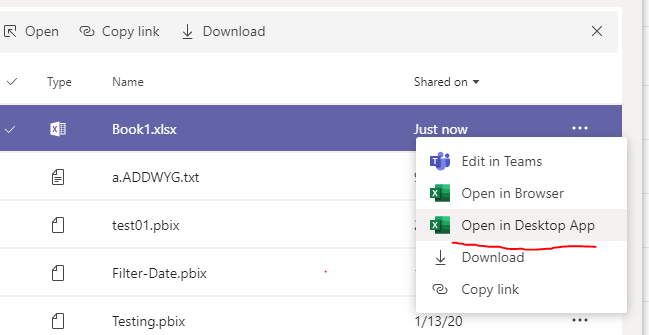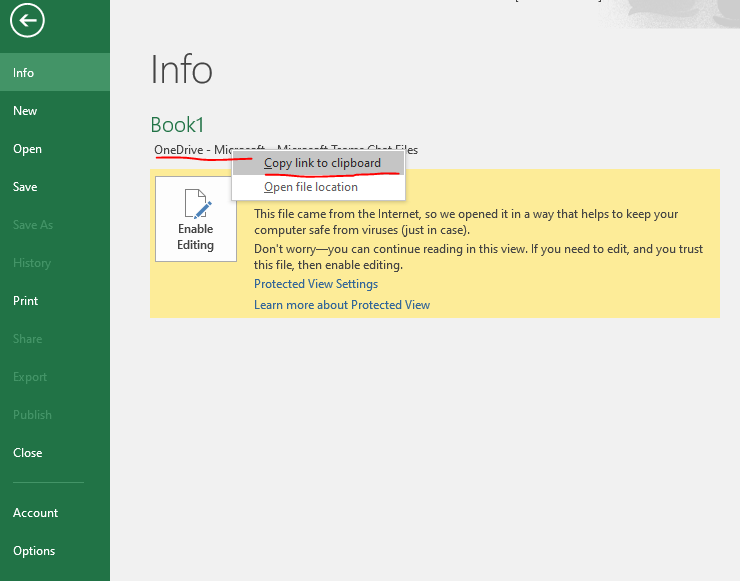Join us at the 2025 Microsoft Fabric Community Conference
Microsoft Fabric Community Conference 2025, March 31 - April 2, Las Vegas, Nevada. Use code MSCUST for a $150 discount.
Register now- Power BI forums
- Get Help with Power BI
- Desktop
- Service
- Report Server
- Power Query
- Mobile Apps
- Developer
- DAX Commands and Tips
- Custom Visuals Development Discussion
- Health and Life Sciences
- Power BI Spanish forums
- Translated Spanish Desktop
- Training and Consulting
- Instructor Led Training
- Dashboard in a Day for Women, by Women
- Galleries
- Webinars and Video Gallery
- Data Stories Gallery
- Themes Gallery
- Contests Gallery
- Quick Measures Gallery
- R Script Showcase
- COVID-19 Data Stories Gallery
- Community Connections & How-To Videos
- 2021 MSBizAppsSummit Gallery
- 2020 MSBizAppsSummit Gallery
- 2019 MSBizAppsSummit Gallery
- Events
- Ideas
- Custom Visuals Ideas
- Issues
- Issues
- Events
- Upcoming Events
The Power BI DataViz World Championships are on! With four chances to enter, you could win a spot in the LIVE Grand Finale in Las Vegas. Show off your skills.
- Power BI forums
- Forums
- Get Help with Power BI
- Power Query
- Connecting to a private teams group
- Subscribe to RSS Feed
- Mark Topic as New
- Mark Topic as Read
- Float this Topic for Current User
- Bookmark
- Subscribe
- Printer Friendly Page
- Mark as New
- Bookmark
- Subscribe
- Mute
- Subscribe to RSS Feed
- Permalink
- Report Inappropriate Content
Connecting to a private teams group
I am trying to link various excel files that are all located on private team groups and getting various errors
I trying using connect excel files and obtained the access is forbidden message
Further research suggesting using link via a web page and then Sharepoint folder which i have also tried
Connecting via a sharepoint page and via a web page gives another message
The service returned an invalid token, Please contact your IT adminstator if this issue persists. x-ms-request-id
The process i am following as detailed below
For both sharepoint folder and web page, i open teams and then opened the sharepoint site and copied the link so reads https://companyname.sharepoint.com/teams/sitename
I then click Ok
I then get the sign in window which if i connect via a sharepoint folder does not give me a organisation account, but i cannot sign in and I get the error message above.
Firstly, which method is the best method to use or should i be using another route to connect?
Secondly, if one of these methods is correct is this a permissions issue?
Any other hints and tips greatly appreciated
Many thanks
Solved! Go to Solution.
- Mark as New
- Bookmark
- Subscribe
- Mute
- Subscribe to RSS Feed
- Permalink
- Report Inappropriate Content
Hi @Bluebell ,
You can get the Excel link in Teams follow this article:
Now you get the link, please remove ?web=1 string at the end of the link as mentioned in the article.
Open the original report in Power BI desktop, go to Query Editor-> Advanced Editor, modify the source step with below:
Source = Excel.Workbook(Web.Contents("<URL you got from above steps>"), null, true),
If this post helps, then please consider Accept it as the solution to help the others find it more quickly.
- Mark as New
- Bookmark
- Subscribe
- Mute
- Subscribe to RSS Feed
- Permalink
- Report Inappropriate Content
Hi @Bluebell ,
You can get the Excel link in Teams follow this article:
Now you get the link, please remove ?web=1 string at the end of the link as mentioned in the article.
Open the original report in Power BI desktop, go to Query Editor-> Advanced Editor, modify the source step with below:
Source = Excel.Workbook(Web.Contents("<URL you got from above steps>"), null, true),
If this post helps, then please consider Accept it as the solution to help the others find it more quickly.