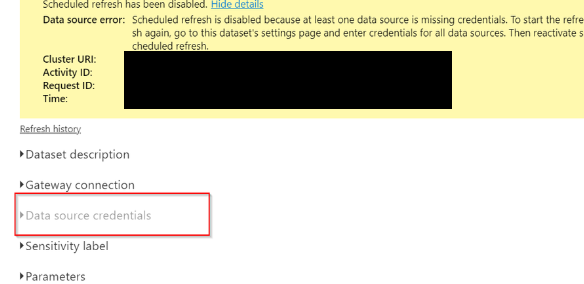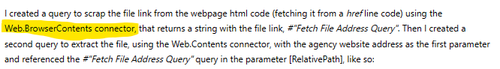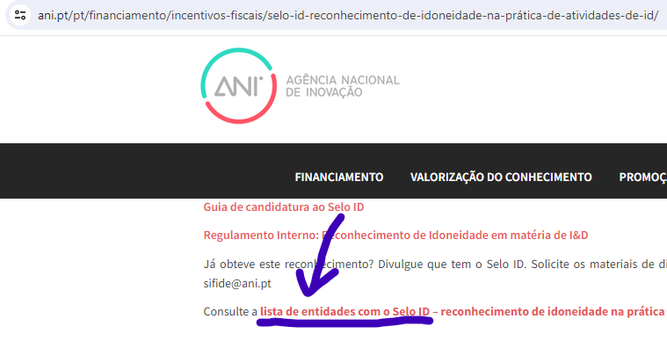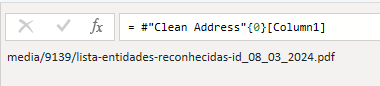Join us at FabCon Vienna from September 15-18, 2025
The ultimate Fabric, Power BI, SQL, and AI community-led learning event. Save €200 with code FABCOMM.
Get registered- Power BI forums
- Get Help with Power BI
- Desktop
- Service
- Report Server
- Power Query
- Mobile Apps
- Developer
- DAX Commands and Tips
- Custom Visuals Development Discussion
- Health and Life Sciences
- Power BI Spanish forums
- Translated Spanish Desktop
- Training and Consulting
- Instructor Led Training
- Dashboard in a Day for Women, by Women
- Galleries
- Data Stories Gallery
- Themes Gallery
- Contests Gallery
- Quick Measures Gallery
- Notebook Gallery
- Translytical Task Flow Gallery
- TMDL Gallery
- R Script Showcase
- Webinars and Video Gallery
- Ideas
- Custom Visuals Ideas (read-only)
- Issues
- Issues
- Events
- Upcoming Events
Compete to become Power BI Data Viz World Champion! First round ends August 18th. Get started.
- Power BI forums
- Forums
- Get Help with Power BI
- Power Query
- Re: Connect to file with dynamic link embbed in a ...
- Subscribe to RSS Feed
- Mark Topic as New
- Mark Topic as Read
- Float this Topic for Current User
- Bookmark
- Subscribe
- Printer Friendly Page
- Mark as New
- Bookmark
- Subscribe
- Mute
- Subscribe to RSS Feed
- Permalink
- Report Inappropriate Content
Connect to file with dynamic link embbed in a webpage
Hello everyone,
I have a complex challenge to solve.
I need to extract a list of companies, available in a file linked in public agency webpage.
Instead of manually downloading the file from the website and importing to Power BI, I was looking for a way to automatically retrieve it from the webpage using power query.
This was possible by right clicking the file link in the webpage, copying the address and connecting to it using the power query web connector.
The problem is that, when this agency updates the file once a year, the file address changes. They add the update date to the link, example https://www.agency_webpage.pt/list-of-companies_22_02_2024.pdf. They also don't update it on the same day and month each year, so next year the link could be https://www.agency_webpage.pt/list-of-companies_18_01_2025.pdf, making it impossible to dynamically change the date on the file address using the web connector parameter [RelativePath], like:
Source = Pdf.Tables(Web.Contents("https://www.agency_webpage.pt/list-of-companies_22_02_",
[RelativePath = Number.ToText(Date.Year(DateTime.Date(DateTime.LocalNow())))]),
[Implementation="1.3"])
I created a query to scrap the file link from the webpage html code (fetching it from a href line code) using the Web.BrowserContents connector, that returns a string with the file link, #"Fetch File Address Query". Then I created a second query to extract the file, using the Web.Contents connector, with the agency website address as the first parameter and referenced the #"Fetch File Address Query" query in the parameter [RelativePath], like so:
Source = Pdf.Tables(Web.Contents("https://www.agency_webpage.pt/",[RelativePath = #"Fetch File Address Query"]), [Implementation="1.3"]),
This solution returned the error: "Formula.Firewall: Query references other queries, so it may not directly access a data source.".
I've tried changing the #"Fetch File Address Query" to a function and this way it worked on the Desktop. I'm able to apply and manually refresh the report in Power BI desktop. But after publishing to Power BI Service, it's impossible to manually refresh or schedule refresh in the service because it returns an error "Scheduled refresh is disabled because at least one data source is missing credentials." and the option to manage the credentials is greyed out:
After extensive research, I didn't find any other way to create a query that could connect to a file with a dynamic address, located in a webpage, that worked properly in power bi service.
Has anyone had a similar situation and was able to find a solution?
- Mark as New
- Bookmark
- Subscribe
- Mute
- Subscribe to RSS Feed
- Permalink
- Report Inappropriate Content
That's a very common error pattern. your RelativePath must include the
list-of-companies_22_02_bit, or whatever the new name is. If you want to supply the Relative Path dynamically then that must happen inside the same query partition.
- Mark as New
- Bookmark
- Subscribe
- Mute
- Subscribe to RSS Feed
- Permalink
- Report Inappropriate Content
I've created a function to fetch from the website and return as a string the bit that changes every year . When I call the function on the Relative Path, it works on Power BI Desktop but not on the service. The "Data source credentials" section greys out, making it impossible to configure.
- Mark as New
- Bookmark
- Subscribe
- Mute
- Subscribe to RSS Feed
- Permalink
- Report Inappropriate Content
You are trying to automate something that changes once a year?
- Mark as New
- Bookmark
- Subscribe
- Mute
- Subscribe to RSS Feed
- Permalink
- Report Inappropriate Content
It's not necessary in this case, it's a challenge to test what is possible to do with querying web sources to use in similar situations in the future.
- Mark as New
- Bookmark
- Subscribe
- Mute
- Subscribe to RSS Feed
- Permalink
- Report Inappropriate Content
Make sure that the base URL returns valid HTML, or skip the connection test.
- Mark as New
- Bookmark
- Subscribe
- Mute
- Subscribe to RSS Feed
- Permalink
- Report Inappropriate Content
Thank you for your help @lbendlin but unfortunately it seems that this is something that it's not possible to do.
The base URL returns the webpage HTML source code, I'm not sure if this qualifies as valid but I have no issue scraping the file link on PBI desktop. It's not possible to check the box "Skip Connection Test" because the section "Data source credentials" is greyed out.
After further research, it seems that queries that use the "Web.BrowserContents" connector cannot be used for scheduled refresh. On the other hand, the connector "Web.Contents" works for other sources that I've implemented but it does not work in this case because it doesn't return the HTML webpage source code.
This issue as no solution.
- Mark as New
- Bookmark
- Subscribe
- Mute
- Subscribe to RSS Feed
- Permalink
- Report Inappropriate Content
Your original post did not mention Web.BrowserContents. Can you not see the required data when using Web.Contents?
- Mark as New
- Bookmark
- Subscribe
- Mute
- Subscribe to RSS Feed
- Permalink
- Report Inappropriate Content
I mentioned it in the third paragraph of the original post.
But it's easier to explain with real examples:
The link to the pdf file is provided in the the body of website: https://www.ani.pt/pt/financiamento/incentivos-fiscais/selo-id-reconhecimento-de-idoneidade-na-pr%C3...
First, I scrap the website to obtain the file link with the following function, using the connector "Web.BrowserContents":
let
File_link = () => let
#"HTML Code" = Web.BrowserContents("https://www.ani.pt/pt/financiamento/incentivos-fiscais/selo-id-reconhecimento-de-idoneidade-na-pr%C3%A1tica-de-atividades-de-id/"),
#"Split Text" = Text.Split(#"HTML Code", "href="""),
#"Converted to Table" = Table.FromList(#"Split Text", Splitter.SplitByNothing(), null, null, ExtraValues.Error),
Filtered = Table.SelectRows(#"Converted to Table", each Text.Contains([Column1], "lista-entidades-reconhecidas")),
#"Extracted Text Before Delimiter" = Table.TransformColumns(Filtered, {{"Column1", each Text.BeforeDelimiter(_, """"), type text}}),
#"Clean Address" = Table.TransformColumns(#"Extracted Text Before Delimiter", {{"Column1", each Text.TrimStart(_,"/"), type text}}),
Source = #"Clean Address"{0}[Column1]
in
Source
in
File_link
Returning the dynamic component of the file link as a string:
Then, on a second query, I use the connector "Web.Contents" and supply it the static part of the link, "https://www.ani.pt/", and invoke the function in the relative path argument, to add the dynamic part:
Source = Pdf.Tables(Web.Contents("https://www.ani.pt/",[RelativePath = #"Fetch File Address Query"]), [Implementation="1.3"]),
I didn't manage to find a way to access the file link from the website body directly using "Web.Contents". But, if I copy/paste the file link and supply it as a static address it works and allows to schedule refresh. This solution is not dynamic and we will need to manually change the link every time there is a newer file published on the website, but since it's only once a year, it's perfectly acceptable.