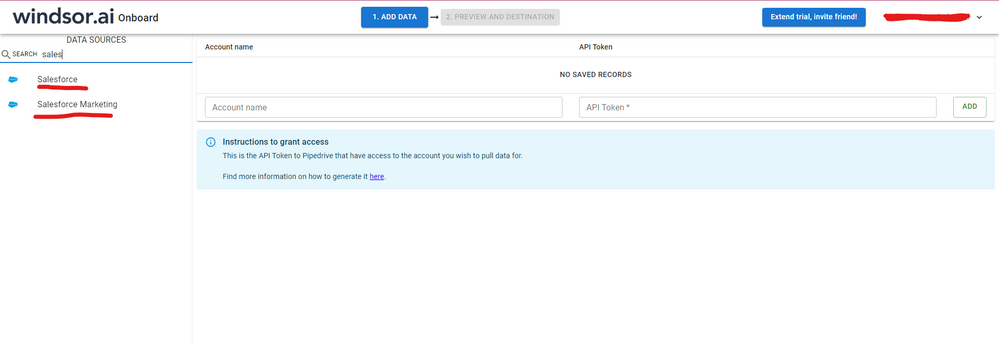Join us at FabCon Vienna from September 15-18, 2025
The ultimate Fabric, Power BI, SQL, and AI community-led learning event. Save €200 with code FABCOMM.
Get registered- Power BI forums
- Get Help with Power BI
- Desktop
- Service
- Report Server
- Power Query
- Mobile Apps
- Developer
- DAX Commands and Tips
- Custom Visuals Development Discussion
- Health and Life Sciences
- Power BI Spanish forums
- Translated Spanish Desktop
- Training and Consulting
- Instructor Led Training
- Dashboard in a Day for Women, by Women
- Galleries
- Data Stories Gallery
- Themes Gallery
- Contests Gallery
- Quick Measures Gallery
- Notebook Gallery
- Translytical Task Flow Gallery
- TMDL Gallery
- R Script Showcase
- Webinars and Video Gallery
- Ideas
- Custom Visuals Ideas (read-only)
- Issues
- Issues
- Events
- Upcoming Events
Enhance your career with this limited time 50% discount on Fabric and Power BI exams. Ends September 15. Request your voucher.
- Power BI forums
- Forums
- Get Help with Power BI
- Power Query
- Connect Connect Power BI and Power Query to Salesf...
- Subscribe to RSS Feed
- Mark Topic as New
- Mark Topic as Read
- Float this Topic for Current User
- Bookmark
- Subscribe
- Printer Friendly Page
- Mark as New
- Bookmark
- Subscribe
- Mute
- Subscribe to RSS Feed
- Permalink
- Report Inappropriate Content
Connect Connect Power BI and Power Query to Salesforce object after Salesforce Summer '20 Release
Has anyone else experienced difficulties using the Salesforce Objects connection between Power BI/Power Query and Salesforce after Salesforce switched to their Summer '20 release this past weekend (July 18-20)? I do not receive any errors when attempting to log in to Salesforce using my Salesforce account credentials. My Salesforce System Administrator profile has the appropriate API Enabled setting allowing the connection. I also do not receive any errors messages informing me of any issues or missing information.
This wasn't an issue last week when connecting to the Salesforce Spring '20 release.
- Mark as New
- Bookmark
- Subscribe
- Mute
- Subscribe to RSS Feed
- Permalink
- Report Inappropriate Content
Hi @Anonymous As a workaround, maybe you can try to test your SF connection to PBI with a 3rd party connector. I've tried windsor.ai, supermetrics and funnel.io. I stayed with windsor because it is much cheaper so just to let you know other options. In case you wonder, to make the connection first search for the Salesforce connector in the data sources list:
After that, just grant access to your Salesforce account using your credentials, then on preview and destination page you will see a preview of your Salesforce fields:
There just select the fields you need. It is also compatible with custom fields and custom objects, so you'll be able to export them through windsor. Finally, just select PBI as your data destination and finally just copy and paste the url on PBI --> Get Data --> Web --> Paste the url.
- Mark as New
- Bookmark
- Subscribe
- Mute
- Subscribe to RSS Feed
- Permalink
- Report Inappropriate Content
Hi, @Anonymous
I wonder if you can preview and select multiple Salesforce objects within the Power BI Navigator dialog. Here are some requirements and considerations:
-
Connected with a production Salesforce account that has API access enabled
-
Permission granted to the Power BI app during sign in
-
The account has sufficient API calls available to pull and refresh the data
-
A valid authentication token is required for refresh. Salesforce has a limit of five authentication tokens per application so make sure you've five or less Salesforce data sets imported.
-
The Salesforce Reports API has a restriction that supports up to 2,000 rows of data.
About how to connect to Salesforce ojects, you may refer to the document . If if still doesn't work, I'd like to suggest you create a support ticket here for the issue.
Best Regards
Allan
If this post helps, then please consider Accept it as the solution to help the other members find it more quickly.