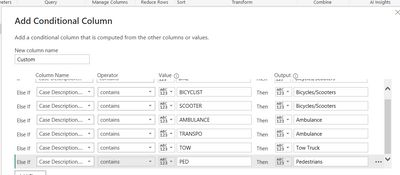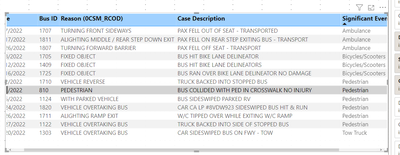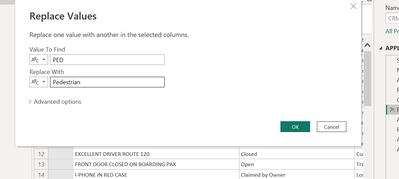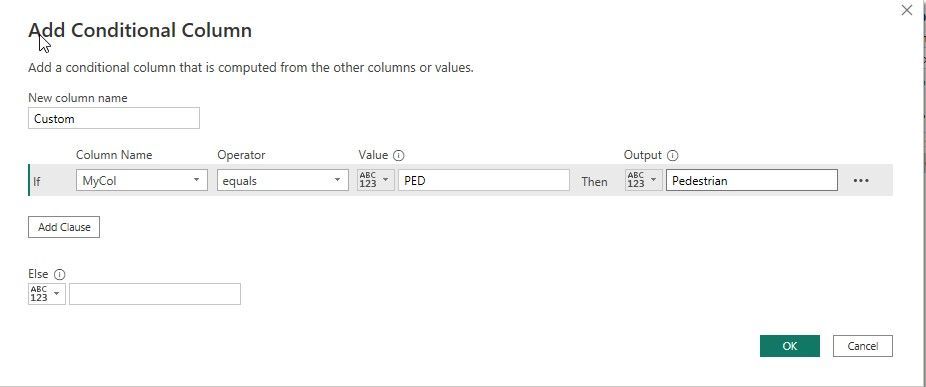FabCon is coming to Atlanta
Join us at FabCon Atlanta from March 16 - 20, 2026, for the ultimate Fabric, Power BI, AI and SQL community-led event. Save $200 with code FABCOMM.
Register now!- Power BI forums
- Get Help with Power BI
- Desktop
- Service
- Report Server
- Power Query
- Mobile Apps
- Developer
- DAX Commands and Tips
- Custom Visuals Development Discussion
- Health and Life Sciences
- Power BI Spanish forums
- Translated Spanish Desktop
- Training and Consulting
- Instructor Led Training
- Dashboard in a Day for Women, by Women
- Galleries
- Data Stories Gallery
- Themes Gallery
- Contests Gallery
- QuickViz Gallery
- Quick Measures Gallery
- Visual Calculations Gallery
- Notebook Gallery
- Translytical Task Flow Gallery
- TMDL Gallery
- R Script Showcase
- Webinars and Video Gallery
- Ideas
- Custom Visuals Ideas (read-only)
- Issues
- Issues
- Events
- Upcoming Events
The Power BI Data Visualization World Championships is back! It's time to submit your entry. Live now!
- Power BI forums
- Forums
- Get Help with Power BI
- Power Query
- Conditonal Column
- Subscribe to RSS Feed
- Mark Topic as New
- Mark Topic as Read
- Float this Topic for Current User
- Bookmark
- Subscribe
- Printer Friendly Page
- Mark as New
- Bookmark
- Subscribe
- Mute
- Subscribe to RSS Feed
- Permalink
- Report Inappropriate Content
Conditonal Column
(Last conditon)
Is there a way I can make it that the word "PED" is its own word. When using "contains" in my conditional column, I keep getitng a result where PED is in a word and not its own word.
Example I dont "WIPED" as a result.
Last part of editor:
else if Text.Contains([Case Description.Case Description Level 01], "PED") then "Pedestrians" else "N/A")
- Mark as New
- Bookmark
- Subscribe
- Mute
- Subscribe to RSS Feed
- Permalink
- Report Inappropriate Content
@amandabus21
There was only one example in the sample , but if the logic of the text works the same for each cell, this should help.
If the logic is different, then you may have to do different transformations to get all of them but it is possible.
#"Capitalized Each Word" = Table.TransformColumns(#"PREVIOUS STEP",{{"Case Description", Text.Proper, type text}}),
#"Replaced Value" = Table.ReplaceValue(#"Capitalized Each Word"," Ped "," Pedestrian ",Replacer.ReplaceText,{"Case Description"})
in
#"Replaced Value"
- Mark as New
- Bookmark
- Subscribe
- Mute
- Subscribe to RSS Feed
- Permalink
- Report Inappropriate Content
@amandabus21 Can you post up some sample data and I can have a look at what can be done to help.
- Mark as New
- Bookmark
- Subscribe
- Mute
- Subscribe to RSS Feed
- Permalink
- Report Inappropriate Content
Date Bus ID Reason (0CSM_RCOD) Case Description Medics Tow Significant Events
12/7/2022 0:00 1707 TURNING FRONT SIDEWAYS PAX FELL OUT OF SEAT - TRANSPORTED Yes No Ambulance
12/17/2022 0:00 1811 ALIGHTING MIDDLE / REAR STEP DOWN EXIT PAX FELL ON REAR STEP EXITING BUS - TRANSPORT Yes No Ambulance
12/26/2022 0:00 1807 TURNING FORWARD BARRIER PAX FELL OFF SEAT - TRANSPORT Yes No Ambulance
1/1/2023 0:00 1810 ROADWAY INTERSECTION CAR RAN RED HIT ANOTHER CAR & BUS, TRANSPORT & TOW Yes Yes Ambulance
1/15/2023 0:00 1126 SLIP WEATHER PAX SLIPPED ON WET FLOOR AS BUS LEFT STOP - TRANSPORT Yes No Ambulance
1/20/2023 0:00 1308 BRAKING STANDING PAX STANDING PAX FELL AFTER CAR CUT OFF BUS - TRANSPORT Yes No Ambulance
1/27/2023 0:00 1304 EQUIPMENT W/C LAP BELT NOT USED W/C PAX FELL OFF CHAIR AS BUS CAME TO A STOP - TRANSPORT Yes No Ambulance
12/8/2022 0:00 1705 FIXED OBJECT BUS HIT BIKE LANE DELINEATOR No No Bicycles/Scooters
12/12/2022 0:00 1409 FIXED OBJECT BUS HIT BIKE LANE DELINEATORS No No Bicycles/Scooters
12/16/2022 0:00 1725 FIXED OBJECT BUS RAN OVER BIKE LANE DELINEATOR NO DAMAGE No No Bicycles/Scooters
1/11/2023 0:00 718 BOARDING RAMP ENTER PAX FELL OFF SCOOTER USING W/C RAMP No No Bicycles/Scooters
1/19/2023 0:00 1603 EQUIPMENT W/C LAP BELT NOT USED SCOOTER TIPPED WHEN BUS MADE TURN No No Bicycles/Scooters
1/21/2023 0:00 807 BRAKING FRONT SIDEWAYS PAX FELL AFTER TRUCK TURNED IN FRONT OF BUS IN BIKE LANE No No Bicycles/Scooters
12/2/2022 0:00 1710 VEHICLE REVERSE TRUCK BACKED INTO STOPPED BUS No No Pedestrians
12/3/2022 0:00 810 PEDESTRIAN BUS COLLIDED WITH PED IN CROSSWALK NO INJURY No No Pedestrians
12/6/2022 0:00 1124 WITH PARKED VEHICLE BUS SIDESWIPED PARKED RV No No Pedestrians
12/24/2022 0:00 1820 VEHICLE OVERTAKING BUS CAR CA LP #8VDW923 SIDESWIPED BUS HIT & RUN No No Pedestrians
12/26/2022 0:00 1711 ALIGHTING RAMP EXIT W/C TIPPED OVER WHILE EXITING W/C RAMP No No Pedestrians
12/27/2022 0:00 1122 VEHICLE OVERTAKING BUS TRUCK BACKED INTO SIDE OF STOPPED BUS No No Pedestrians
1/5/2023 0:00 801 VEHICLE REVERSE TAXI BACKED INTO STOPPED BUS No No Pedestrians
1/11/2023 0:00 704 ALIGHTING RAMP EXIT PAX TRIPPED OVER EDGE OF RAMP EXITING BUS No No Pedestrians
1/20/2023 0:00 1206 VEHICLE OVERTAKING BUS CAR SIDESWIPED STOPPED BUS, HIT & RUN No No Pedestrians
1/24/2023 0:00 814 BOARDING RAMP ENTER W/C PAX TIPPED BACKWARDS ON W/C RAMP No No Pedestrians
1/27/2023 0:00 1212 BUS REAR ENDS ANOTHER VEHICLE BUS REARENDED STOPPED CAR - NO REPORTED DAMAGE No No Pedestrians
1/30/2023 0:00 1803 VEHICLE OVERTAKING BUS SUV MAKING U-TURN HIT SIDE OF STOPPED BUS No No Pedestrians
1/30/2023 0:00 202 VEHICLE HIT BUS SERVICING STOP SUV HIT BACK OF STOPPED BUS No No Pedestrians
12/20/2022 0:00 1303 VEHICLE OVERTAKING BUS CAR SIDESWIPED BUS ON FWY - TOW No Yes Tow Truck- Mark as New
- Bookmark
- Subscribe
- Mute
- Subscribe to RSS Feed
- Permalink
- Report Inappropriate Content
I see. You could consider altering the Text.Contains clause to include spaces on either end of the word, so you are testing for " PED " (note the spaces before P and after D.
You could then add additional clauses to capture cases where the line begins with "PED " or ends with " PED"
Paste this code into the Advenced Editor to see what I mean.
let
Source = Table.FromRows(Json.Document(Binary.Decompress(Binary.FromText("TYxRDsIwDEOvYvWbS3RrWAMlQU2mClW7/zUolQb82Xp+7j0su2HVUjhRQmPPeI7AgrWqWYvlDtHRb3t9hePSg+mDPLNs+KXGQ5p0dIMKgSTZ92+i+WuIDs+EhTYW+ch6xWmdu1hgHqvbHzne", BinaryEncoding.Base64), Compression.Deflate)), let _t = ((type nullable text) meta [Serialized.Text = true]) in type table [Col1 = _t]),
#"Changed Type" = Table.TransformColumnTypes(Source,{{"Col1", type text}}),
#"Added Conditional Column" = Table.AddColumn(#"Changed Type", "Custom", each if Text.Contains([Col1], " PED ") then "Pedestrian" else if Text.StartsWith([Col1], "PED ") then "Pedestrian" else if Text.EndsWith([Col1], " PED") then "Pedestrian" else null)
in
#"Added Conditional Column"
Hope this helps!
Peter
- Mark as New
- Bookmark
- Subscribe
- Mute
- Subscribe to RSS Feed
- Permalink
- Report Inappropriate Content
Thanks! But using this is giving me the same output as just using "contains"
- Mark as New
- Bookmark
- Subscribe
- Mute
- Subscribe to RSS Feed
- Permalink
- Report Inappropriate Content
Hi @amandabus21
Can you not use the UI and Replace Values to change the word Ped before adding your conditional column?
- Mark as New
- Bookmark
- Subscribe
- Mute
- Subscribe to RSS Feed
- Permalink
- Report Inappropriate Content
I tried doing that but now I find values in the text like
"PAX TRIPPedestrian BOARDING BUS"
- Mark as New
- Bookmark
- Subscribe
- Mute
- Subscribe to RSS Feed
- Permalink
- Report Inappropriate Content
Hi -
Can you not use the "equals" operator, instead of "contains"?
Peter.
- Mark as New
- Bookmark
- Subscribe
- Mute
- Subscribe to RSS Feed
- Permalink
- Report Inappropriate Content
No because its a word in a whole sentence for example "BUS COLLIDED WITH PED IN CROSSWALK NO INJURY"
Helpful resources
| User | Count |
|---|---|
| 20 | |
| 10 | |
| 8 | |
| 8 | |
| 7 |