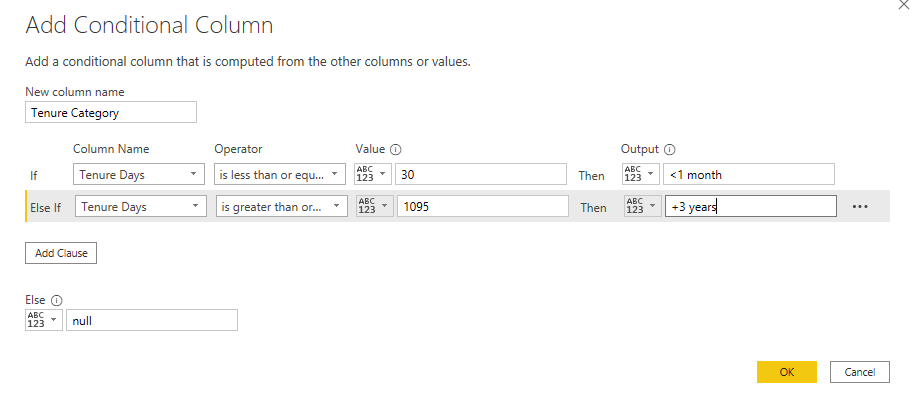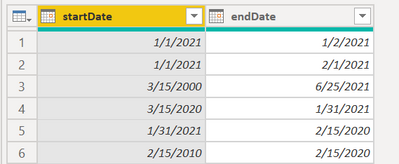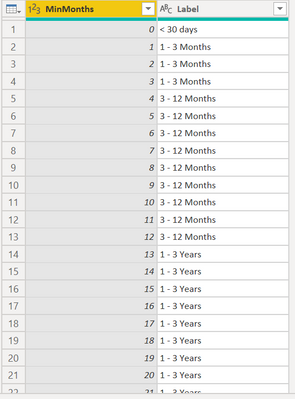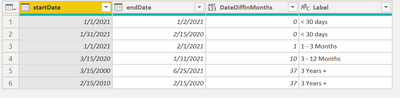Party with Power BI’s own Guy in a Cube
Power BI is turning 10! Tune in for a special live episode on July 24 with behind-the-scenes stories, product evolution highlights, and a sneak peek at what’s in store for the future.
Save the date- Power BI forums
- Get Help with Power BI
- Desktop
- Service
- Report Server
- Power Query
- Mobile Apps
- Developer
- DAX Commands and Tips
- Custom Visuals Development Discussion
- Health and Life Sciences
- Power BI Spanish forums
- Translated Spanish Desktop
- Training and Consulting
- Instructor Led Training
- Dashboard in a Day for Women, by Women
- Galleries
- Webinars and Video Gallery
- Data Stories Gallery
- Themes Gallery
- Contests Gallery
- Quick Measures Gallery
- Notebook Gallery
- Translytical Task Flow Gallery
- R Script Showcase
- Ideas
- Custom Visuals Ideas (read-only)
- Issues
- Issues
- Events
- Upcoming Events
Enhance your career with this limited time 50% discount on Fabric and Power BI exams. Ends August 31st. Request your voucher.
- Power BI forums
- Forums
- Get Help with Power BI
- Power Query
- Conditional column for # of days employed
- Subscribe to RSS Feed
- Mark Topic as New
- Mark Topic as Read
- Float this Topic for Current User
- Bookmark
- Subscribe
- Printer Friendly Page
- Mark as New
- Bookmark
- Subscribe
- Mute
- Subscribe to RSS Feed
- Permalink
- Report Inappropriate Content
Conditional column for # of days employed
I have a column that shows the # of days the team member has been employed. Id like to create a conditional column that categorizes as follows
0-30 days = <30 days
31-90 days = 1-3 months
91-365 = 3-12 months
366-1094=1-3 years
1095+=3 years+
When I go to create conditional column I am having difficulty putting a "between" number. Any recommendations is appreciated. Id like to build in PQ so that I have the column visible to transform data with. Thank you.
Solved! Go to Solution.
- Mark as New
- Bookmark
- Subscribe
- Mute
- Subscribe to RSS Feed
- Permalink
- Report Inappropriate Content
The conditional column screen doesn't have the features for complex 'and' conditions. If you edit the code slightly in the formula bar or Advanced Editor, it will allow you to use the Custom Column dialog to write the full statement.
So change the code in formula bar to be similar to this (just an example):
if [a] > 12 and [a] < 15 then "12-15" else "<12"
Hit the tick on the left of the bar to save it.
Then go to the Applied Steps and edit the query step. It should open the Custom Column dialog and you can write the statement there.
-----
You can, of course, start fresh with the Add New Column -> custom column
- Mark as New
- Bookmark
- Subscribe
- Mute
- Subscribe to RSS Feed
- Permalink
- Report Inappropriate Content
The conditional column screen doesn't have the features for complex 'and' conditions. If you edit the code slightly in the formula bar or Advanced Editor, it will allow you to use the Custom Column dialog to write the full statement.
So change the code in formula bar to be similar to this (just an example):
if [a] > 12 and [a] < 15 then "12-15" else "<12"
Hit the tick on the left of the bar to save it.
Then go to the Applied Steps and edit the query step. It should open the Custom Column dialog and you can write the statement there.
-----
You can, of course, start fresh with the Add New Column -> custom column
- Mark as New
- Bookmark
- Subscribe
- Mute
- Subscribe to RSS Feed
- Permalink
- Report Inappropriate Content
- Mark as New
- Bookmark
- Subscribe
- Mute
- Subscribe to RSS Feed
- Permalink
- Report Inappropriate Content
what have you got so far?
- Mark as New
- Bookmark
- Subscribe
- Mute
- Subscribe to RSS Feed
- Permalink
- Report Inappropriate Content
- Mark as New
- Bookmark
- Subscribe
- Mute
- Subscribe to RSS Feed
- Permalink
- Report Inappropriate Content
Hello - here are the steps that I recommend following...
- Create a custom table containing the minimum number of months to qualify for each label as well as the label you'd like to apply.
- Add a new column to your data table number of months elapsed between the two dates. I have created a function for this.
- Normalize the months elapsed column in your data table by replacing values less than the specific min and greater than the specified max.
- Merge the data table with the custom table with the key columns being the months elapsed from the data table and min months from the custom table.
- Finally, expand to get the labels that should be applied to each row.
Custom Function to calculate the date difference in months:
// ****************************************************************************************************************/
// PURPOSE
// - Calculate the difference between two dates in months
// ****************************************************************************************************************/
let
fn = ( DataTable as table, StartDateColumn as text, EndDateColumn as text, NewColumnName as text ) as table =>
let
date_diff = Table.AddColumn(
// starting table
DataTable,
// name of new column to be created
NewColumnName,
each
// declare inline variables
let
// calculate the compelete years elapsed
DateDiffInYears =
Date.Year ( Record.Field ( _, EndDateColumn ) ) - Date.Year ( Record.Field ( _, StartDateColumn ) ),
// calculate the remaining months
MonthsRemaining =
Date.Month ( Record.Field ( _, EndDateColumn ) ) - Date.Month ( Record.Field ( _, StartDateColumn ) ),
// calculate the total number of months
DateDiffInMonths =
( DateDiffInYears * 12 ) + MonthsRemaining
in
DateDiffInMonths,
Int64.Type
)
in
date_diff
in
fn
Sample Data Table
let
Source = Table.FromRows(Json.Document(Binary.Decompress(Binary.FromText("ZYzBDcAgDAN34Y0U2xFdBrH/Gg0FJKL+zj7LvRcaTRBLDdTCUVOvg7N3Y4sEhHhM7WeE78p5f/l9tlfT7ERkM14=", BinaryEncoding.Base64), Compression.Deflate)), let _t = ((type nullable text) meta [Serialized.Text = true]) in type table [startDate = _t, endDate = _t]),
#"Changed Type" = Table.TransformColumnTypes(Source,{{"startDate", type date}, {"endDate", type date}})
in
#"Changed Type"
Sample Custom Date Range Dim
let
Source = Table.FromRows(Json.Document(Binary.Decompress(Binary.FromText("bdI7CgIxFEbhrYS0jnBz/3kuwgVITDGoYKXgo5jdGxxBi9N+3YGTc7TYxMPLTMcgC6d5ecTS5Jgqp7ANCrvb9XlZ0QlF2FZUxeT/2qH2qAPqiDqhJmNOzM78y9uf5/sXW8KOsCccCEfCCdCNMBE6IRU5FTkVORU5FTkVORWJikRFoiJRkahIVCQq0vrfB8ImlvIG", BinaryEncoding.Base64), Compression.Deflate)), let _t = ((type nullable text) meta [Serialized.Text = true]) in type table [MinMonths = _t, Label = _t]),
SetTypes = Table.TransformColumnTypes(Source,{{"MinMonths", Int64.Type}})
in
SetTypes
Result
let
Source = fnDateDifferenceInMonths(SampleTable, "startDate", "endDate", "DateDiffInMonths"),
LowestMinMonthsInDim = List.Min(CustomDateRangeDim[MinMonths]),
HighestMinMonthsInDim = List.Max(CustomDateRangeDim[MinMonths]),
NormalizeMonths = Table.ReplaceValue(
Source,
each [DateDiffInMonths] ,
each
// if the months elapsed is less than the lowest min in the dim table
if [DateDiffInMonths] < LowestMinMonthsInDim
// replace with the lowest min
then LowestMinMonthsInDim
else
// if the months elapsed is greater than the highest min in the dim table
if [DateDiffInMonths] > HighestMinMonthsInDim then
// replace with the highest min
HighestMinMonthsInDim
// otherwise perform no replacement
else [DateDiffInMonths],
Replacer.ReplaceValue,
{"DateDiffInMonths"}
),
// merge with the custom date dim
merge = Table.NestedJoin(NormalizeMonths, {"DateDiffInMonths"}, CustomDateRangeDim, {"MinMonths"}, "Table", JoinKind.LeftOuter),
#"Expanded Table" = Table.ExpandTableColumn(merge, "Table", {"Label"})
in
#"Expanded Table"
@jcastr02 wrote:@HotChilli see below.
Then
If this post helps to answer your questions, please consider marking it as a solution so others can find it more quickly when faced with a similar challenge.
Proud to be a Microsoft Fabric Super User
Helpful resources

Power BI Monthly Update - July 2025
Check out the July 2025 Power BI update to learn about new features.

Join our Fabric User Panel
This is your chance to engage directly with the engineering team behind Fabric and Power BI. Share your experiences and shape the future.

| User | Count |
|---|---|
| 10 | |
| 7 | |
| 7 | |
| 6 | |
| 6 |