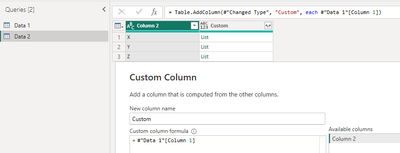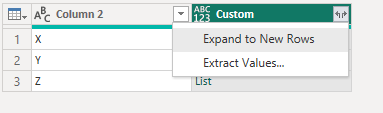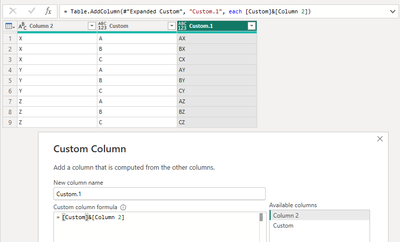FabCon is coming to Atlanta
Join us at FabCon Atlanta from March 16 - 20, 2026, for the ultimate Fabric, Power BI, AI and SQL community-led event. Save $200 with code FABCOMM.
Register now!- Power BI forums
- Get Help with Power BI
- Desktop
- Service
- Report Server
- Power Query
- Mobile Apps
- Developer
- DAX Commands and Tips
- Custom Visuals Development Discussion
- Health and Life Sciences
- Power BI Spanish forums
- Translated Spanish Desktop
- Training and Consulting
- Instructor Led Training
- Dashboard in a Day for Women, by Women
- Galleries
- Data Stories Gallery
- Themes Gallery
- Contests Gallery
- QuickViz Gallery
- Quick Measures Gallery
- Visual Calculations Gallery
- Notebook Gallery
- Translytical Task Flow Gallery
- TMDL Gallery
- R Script Showcase
- Webinars and Video Gallery
- Ideas
- Custom Visuals Ideas (read-only)
- Issues
- Issues
- Events
- Upcoming Events
The Power BI Data Visualization World Championships is back! Get ahead of the game and start preparing now! Learn more
- Power BI forums
- Forums
- Get Help with Power BI
- Power Query
- Combine data from 1 row to all row
- Subscribe to RSS Feed
- Mark Topic as New
- Mark Topic as Read
- Float this Topic for Current User
- Bookmark
- Subscribe
- Printer Friendly Page
- Mark as New
- Bookmark
- Subscribe
- Mute
- Subscribe to RSS Feed
- Permalink
- Report Inappropriate Content
Combine data from 1 row to all row
Hello,
I have 2 column from 2 file and i want to combine data from 1 row in column 1 to all row of column 2.
Data 1
| Column 1 |
| A |
| B |
| C |
Data 2
| Column 2 |
| X |
| Y |
| Z |
Result
| Result |
| AX |
| AY |
| AZ |
| BX |
| BY |
| BZ |
| CX |
| CY |
| CZ |
Thank you for your time!
Solved! Go to Solution.
- Mark as New
- Bookmark
- Subscribe
- Mute
- Subscribe to RSS Feed
- Permalink
- Report Inappropriate Content
=List.TransformMany(Data1[Column1],each Data2[Column2],(x,y)=>x&y)
- Mark as New
- Bookmark
- Subscribe
- Mute
- Subscribe to RSS Feed
- Permalink
- Report Inappropriate Content
Hi @daicaboy
@wdx223_Daniel 's solution is great with only one step. It can give you the desired result in a list.
If you have interest in dealing with it with Power Query Editor GUI, you can try the following steps.
1. In "Data 2" query, add a custom column with #"Data 1"[Column 1]. This gives you a list of data from Data 1 query.
2. Expand the above custom column to new rows.
3. Add the second custom column to combine values of two columns with &.
Best Regards,
Jing
If this post helps, please Accept it as Solution to help other members find it. Appreciate your Kudos!
- Mark as New
- Bookmark
- Subscribe
- Mute
- Subscribe to RSS Feed
- Permalink
- Report Inappropriate Content
Wow, thank you guys, it help me a lot. I appreciate it !
- Mark as New
- Bookmark
- Subscribe
- Mute
- Subscribe to RSS Feed
- Permalink
- Report Inappropriate Content
Hi @daicaboy
@wdx223_Daniel 's solution is great with only one step. It can give you the desired result in a list.
If you have interest in dealing with it with Power Query Editor GUI, you can try the following steps.
1. In "Data 2" query, add a custom column with #"Data 1"[Column 1]. This gives you a list of data from Data 1 query.
2. Expand the above custom column to new rows.
3. Add the second custom column to combine values of two columns with &.
Best Regards,
Jing
If this post helps, please Accept it as Solution to help other members find it. Appreciate your Kudos!
- Mark as New
- Bookmark
- Subscribe
- Mute
- Subscribe to RSS Feed
- Permalink
- Report Inappropriate Content
=List.TransformMany(Data1[Column1],each Data2[Column2],(x,y)=>x&y)
Helpful resources

Power BI Dataviz World Championships
The Power BI Data Visualization World Championships is back! Get ahead of the game and start preparing now!