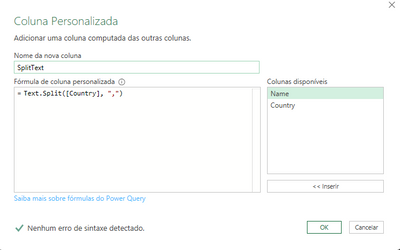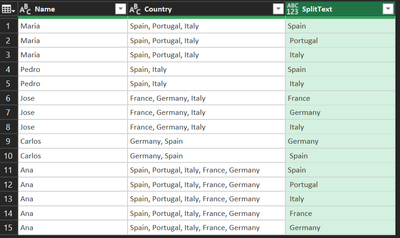FabCon is coming to Atlanta
Join us at FabCon Atlanta from March 16 - 20, 2026, for the ultimate Fabric, Power BI, AI and SQL community-led event. Save $200 with code FABCOMM.
Register now!- Power BI forums
- Get Help with Power BI
- Desktop
- Service
- Report Server
- Power Query
- Mobile Apps
- Developer
- DAX Commands and Tips
- Custom Visuals Development Discussion
- Health and Life Sciences
- Power BI Spanish forums
- Translated Spanish Desktop
- Training and Consulting
- Instructor Led Training
- Dashboard in a Day for Women, by Women
- Galleries
- Data Stories Gallery
- Themes Gallery
- Contests Gallery
- QuickViz Gallery
- Quick Measures Gallery
- Visual Calculations Gallery
- Notebook Gallery
- Translytical Task Flow Gallery
- TMDL Gallery
- R Script Showcase
- Webinars and Video Gallery
- Ideas
- Custom Visuals Ideas (read-only)
- Issues
- Issues
- Events
- Upcoming Events
The Power BI Data Visualization World Championships is back! Get ahead of the game and start preparing now! Learn more
- Power BI forums
- Forums
- Get Help with Power BI
- Power Query
- Column with comma separated values to list
- Subscribe to RSS Feed
- Mark Topic as New
- Mark Topic as Read
- Float this Topic for Current User
- Bookmark
- Subscribe
- Printer Friendly Page
- Mark as New
- Bookmark
- Subscribe
- Mute
- Subscribe to RSS Feed
- Permalink
- Report Inappropriate Content
Column with comma separated values to list
Seeking for kind help in respect a problem which I have, I have next table, which contains two columns, one with comma separated values:
| Name | | Country |
| Maria | | Spain, Portugal, Italy |
| Pedro | | Spain, Italy |
| Jose | | France, Germany, Italy |
| Carlos | | Germany, Spain |
| Ana | | Spain, Portugal, Italy, France, Germany |
I need to find a way how to convert this so that each comma separed value in column Country comes to a own row and Name will repeat for each matching case, so like below:
| Name | | Country |
| Maria | | Spain |
| Maria | | Portugal |
| Maria | | Italy |
| Jose | | France |
| Jose | | Germany |
| Jose | | Italy |
| Carlos | | Germany |
| Carlos | | Spain |
| Ana | | Spain |
| Ana | | Portugal |
| Ana | | Italy |
| Ana | | France |
| Ana | | Germany |
Thank you for your help!
Solved! Go to Solution.
- Mark as New
- Bookmark
- Subscribe
- Mute
- Subscribe to RSS Feed
- Permalink
- Report Inappropriate Content
You can add a new column using the Text.Split function as in the example:
=Text.Split([Country], ",")
A new column of type List will be created. Then just expand it.
- Mark as New
- Bookmark
- Subscribe
- Mute
- Subscribe to RSS Feed
- Permalink
- Report Inappropriate Content
You can add a new column using the Text.Split function as in the example:
=Text.Split([Country], ",")
A new column of type List will be created. Then just expand it.
- Mark as New
- Bookmark
- Subscribe
- Mute
- Subscribe to RSS Feed
- Permalink
- Report Inappropriate Content
See the working here - Open a blank query - Home - Advanced Editor - Remove everything from there and paste the below code to test
let
Source = Table.FromRows(Json.Document(Binary.Decompress(Binary.FromText("i45W8k0sykxU0lEKLkjMzNNRCMgvKilNT8zRUfAsScypVIrViVYKSE0pykcoQUh45RenAsXdihLzklN1FNxTi3IT8yqRVTgnFuXkFwPVwOXAhoDlHPNw26ujgGaoUmwsAA==", BinaryEncoding.Base64), Compression.Deflate)), let _t = ((type nullable text) meta [Serialized.Text = true]) in type table [Name = _t, Country = _t]),
Custom1 = Table.ReplaceValue(Source,each [Country],each Text.Split([Country],", "),Replacer.ReplaceValue,{"Country"}),
#"Expanded Country" = Table.ExpandListColumn(Custom1, "Country")
in
#"Expanded Country"
Helpful resources

Power BI Dataviz World Championships
The Power BI Data Visualization World Championships is back! Get ahead of the game and start preparing now!