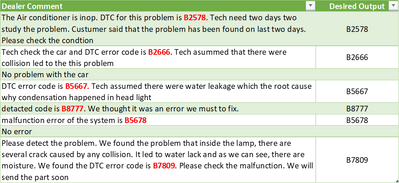FabCon is coming to Atlanta
Join us at FabCon Atlanta from March 16 - 20, 2026, for the ultimate Fabric, Power BI, AI and SQL community-led event. Save $200 with code FABCOMM.
Register now!- Power BI forums
- Get Help with Power BI
- Desktop
- Service
- Report Server
- Power Query
- Mobile Apps
- Developer
- DAX Commands and Tips
- Custom Visuals Development Discussion
- Health and Life Sciences
- Power BI Spanish forums
- Translated Spanish Desktop
- Training and Consulting
- Instructor Led Training
- Dashboard in a Day for Women, by Women
- Galleries
- Data Stories Gallery
- Themes Gallery
- Contests Gallery
- QuickViz Gallery
- Quick Measures Gallery
- Visual Calculations Gallery
- Notebook Gallery
- Translytical Task Flow Gallery
- TMDL Gallery
- R Script Showcase
- Webinars and Video Gallery
- Ideas
- Custom Visuals Ideas (read-only)
- Issues
- Issues
- Events
- Upcoming Events
The Power BI Data Visualization World Championships is back! Get ahead of the game and start preparing now! Learn more
- Power BI forums
- Forums
- Get Help with Power BI
- Power Query
- Re: Collect some variables (mix of number and text...
- Subscribe to RSS Feed
- Mark Topic as New
- Mark Topic as Read
- Float this Topic for Current User
- Bookmark
- Subscribe
- Printer Friendly Page
- Mark as New
- Bookmark
- Subscribe
- Mute
- Subscribe to RSS Feed
- Permalink
- Report Inappropriate Content
Collect some variables (mix of number and text) from long text
Hello guys, I need your help.
As Quality Engineer, I need to collect "Error Code" informed by our dealer.
As you can see on below table, I need to collect red text from long text. "Desired output" column is the output I wanted.
If you know the the method I can use to extract the code (red text in "Dealer comment"), please tell me how I can do that.
Basicly, the error code we set (for our dealder) always contained by : Bxxxx (4 digit "x" is always number type)
Solved! Go to Solution.
- Mark as New
- Bookmark
- Subscribe
- Mute
- Subscribe to RSS Feed
- Permalink
- Report Inappropriate Content
In Power Query right click on the comment column, add column from examples and start typing in value B2578 hit enter, probably starting from the 2 nd row it will be wrong extraction, type in in the second row you red text B2666 hit enter. After the 3rd-5th time when you go to row 3 then 4 , Power Bi will comprehend the logic and will extract everything correctly.
DID I ANSWER YOUR QUESTION? PLEASE MARK MY POST AS A SOLUTION! APPRECIATE YOUR KUDO/LIKE!
PROUD TO BE A SUPER USER!
Best Stories, Interesting Cases: PowerBI Storytime Newsletter
Linkedin Profile: Linkedin
YouTube Channel: PowerBI Storytime
- Mark as New
- Bookmark
- Subscribe
- Mute
- Subscribe to RSS Feed
- Permalink
- Report Inappropriate Content
You can try with step below.
Note: Text.Combine is used to handle cases if you have multiple Bxxxx in text field (The result would be: Bxxxx, Bxxxx,...). If there will never be such cases Text.Combine could be omitted.
= Table.AddColumn(Source, "Desired Output", each Text.Combine (List.RemoveNulls (List.Transform (Text.Split ([Dealer Comment], " "), each if Text.Start(_,1)="B" and Text.Length(_) > 4 and Text.Length(Text.Select(Text.Range(_,1,4), {"0".."9"}))=4 then "B" & Text.Range(_,1,4) else null ) ) , ","))
- Mark as New
- Bookmark
- Subscribe
- Mute
- Subscribe to RSS Feed
- Permalink
- Report Inappropriate Content
Use a text editor or programming language that supports regular expressions, such as Python or JavaScript.
Write a regular expression that matches the pattern of the variables you want to extract. For example, if you want to extract a date in the format "dd/mm/yyyy," you could use the regular expression "\d{2}/\d{2}/\d{4}".
Use the regular expression to search for matches in the long text. Depending on your programming language, you may need to use a specific function or method to do this.
Once you have found matches for your regular expression, extract the relevant information from each match and store it in a variable or data structure. This will depend on the specific format and structure of the data you are working with.
- Mark as New
- Bookmark
- Subscribe
- Mute
- Subscribe to RSS Feed
- Permalink
- Report Inappropriate Content
You can try with step below.
Note: Text.Combine is used to handle cases if you have multiple Bxxxx in text field (The result would be: Bxxxx, Bxxxx,...). If there will never be such cases Text.Combine could be omitted.
= Table.AddColumn(Source, "Desired Output", each Text.Combine (List.RemoveNulls (List.Transform (Text.Split ([Dealer Comment], " "), each if Text.Start(_,1)="B" and Text.Length(_) > 4 and Text.Length(Text.Select(Text.Range(_,1,4), {"0".."9"}))=4 then "B" & Text.Range(_,1,4) else null ) ) , ","))
- Mark as New
- Bookmark
- Subscribe
- Mute
- Subscribe to RSS Feed
- Permalink
- Report Inappropriate Content
Dear Jakinta, thanks for your another help.
- Mark as New
- Bookmark
- Subscribe
- Mute
- Subscribe to RSS Feed
- Permalink
- Report Inappropriate Content
In Power Query right click on the comment column, add column from examples and start typing in value B2578 hit enter, probably starting from the 2 nd row it will be wrong extraction, type in in the second row you red text B2666 hit enter. After the 3rd-5th time when you go to row 3 then 4 , Power Bi will comprehend the logic and will extract everything correctly.
DID I ANSWER YOUR QUESTION? PLEASE MARK MY POST AS A SOLUTION! APPRECIATE YOUR KUDO/LIKE!
PROUD TO BE A SUPER USER!
Best Stories, Interesting Cases: PowerBI Storytime Newsletter
Linkedin Profile: Linkedin
YouTube Channel: PowerBI Storytime
- Mark as New
- Bookmark
- Subscribe
- Mute
- Subscribe to RSS Feed
- Permalink
- Report Inappropriate Content
Dear Olgad thanks for your comment. I think it works with my data.
Helpful resources

Power BI Dataviz World Championships
The Power BI Data Visualization World Championships is back! Get ahead of the game and start preparing now!