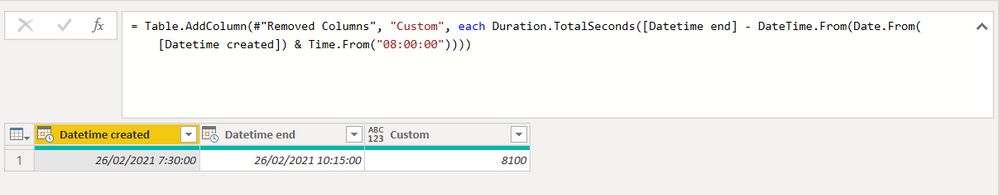FabCon is coming to Atlanta
Join us at FabCon Atlanta from March 16 - 20, 2026, for the ultimate Fabric, Power BI, AI and SQL community-led event. Save $200 with code FABCOMM.
Register now!- Power BI forums
- Get Help with Power BI
- Desktop
- Service
- Report Server
- Power Query
- Mobile Apps
- Developer
- DAX Commands and Tips
- Custom Visuals Development Discussion
- Health and Life Sciences
- Power BI Spanish forums
- Translated Spanish Desktop
- Training and Consulting
- Instructor Led Training
- Dashboard in a Day for Women, by Women
- Galleries
- Data Stories Gallery
- Themes Gallery
- Contests Gallery
- QuickViz Gallery
- Quick Measures Gallery
- Visual Calculations Gallery
- Notebook Gallery
- Translytical Task Flow Gallery
- TMDL Gallery
- R Script Showcase
- Webinars and Video Gallery
- Ideas
- Custom Visuals Ideas (read-only)
- Issues
- Issues
- Events
- Upcoming Events
The Power BI Data Visualization World Championships is back! It's time to submit your entry. Live now!
- Power BI forums
- Forums
- Get Help with Power BI
- Power Query
- Clean up my code
- Subscribe to RSS Feed
- Mark Topic as New
- Mark Topic as Read
- Float this Topic for Current User
- Bookmark
- Subscribe
- Printer Friendly Page
- Mark as New
- Bookmark
- Subscribe
- Mute
- Subscribe to RSS Feed
- Permalink
- Report Inappropriate Content
Clean up my code
Good day all,
Currently i'm working on creating a measure for net throughput time between two timestamps, where i will eventually cut out the outside business hours and weekends / holidays and i'm planning to do all of this within Query M. (Yes i set a challenge, if i am to read other posts about determining workdays in QueryM).
But lets focus on something a little more easy. My question:
Is there a more clean code than the double conversion i have to make in the following?:
Solved! Go to Solution.
- Mark as New
- Bookmark
- Subscribe
- Mute
- Subscribe to RSS Feed
- Permalink
- Report Inappropriate Content
Hi @decarsul ,
Would you accept this as a cleaner way?
Date.From([Datetime created]) & Time.From("08:00:00")
Kudos are another nice way to acknowledge those who tried to help you.
J. Payeras
Mallorca, Spain
- Mark as New
- Bookmark
- Subscribe
- Mute
- Subscribe to RSS Feed
- Permalink
- Report Inappropriate Content
Not sure if it is relevant or not, but please see this post and the example M code on calculating working minutes between two datetimes.
Calculate Hours with taking into account Business ... - Microsoft Power BI Community
Pat
Did I answer your question? Mark my post as a solution! Kudos are also appreciated!
To learn more about Power BI, follow me on Twitter or subscribe on YouTube.
@mahoneypa HoosierBI on YouTube
- Mark as New
- Bookmark
- Subscribe
- Mute
- Subscribe to RSS Feed
- Permalink
- Report Inappropriate Content
- Mark as New
- Bookmark
- Subscribe
- Mute
- Subscribe to RSS Feed
- Permalink
- Report Inappropriate Content
Hi @decarsul ,
Would you accept this as a cleaner way?
Date.From([Datetime created]) & Time.From("08:00:00")
Kudos are another nice way to acknowledge those who tried to help you.
J. Payeras
Mallorca, Spain
- Mark as New
- Bookmark
- Subscribe
- Mute
- Subscribe to RSS Feed
- Permalink
- Report Inappropriate Content
Hi @Payeras_BI ,
It prevents a double conversion, so it is clearner for sure!
Wonder if there's more ways.
- Mark as New
- Bookmark
- Subscribe
- Mute
- Subscribe to RSS Feed
- Permalink
- Report Inappropriate Content
You could try
end_time - max(start_time,8)
let
Origine = Table.FromRows(Json.Document(Binary.Decompress(Binary.FromText("i45WMrcyNrAyMFDSUTI0tzI0VYrViVYysACyoIJmViYQQQsrA0OgWpAYkAnWAxI2B8kja7ZAMS0WAA==", BinaryEncoding.Base64), Compression.Deflate)), let _t = ((type nullable text) meta [Serialized.Text = true]) in type table [st = _t, et = _t]),
#"Modificato tipo" = Table.TransformColumnTypes(Origine,{{"st", type time}, {"et", type time}}),
#"Aggiunta colonna personalizzata" = Table.AddColumn(#"Modificato tipo", "nt", each Duration.TotalSeconds([et]-List.Max({[st],#time(8,0,0)})))
in
#"Aggiunta colonna personalizzata"
I would be curious to know what kind of company is the one that counts the working time up to the second. Maybe it's a watch factory? 😁
- Mark as New
- Bookmark
- Subscribe
- Mute
- Subscribe to RSS Feed
- Permalink
- Report Inappropriate Content
On Topic: Interesting approach, but i don't think ill use that bit.
Off topic:
Haha, you really got a point there, but i'm geussing the answer is: a company who wants to overuse their compute resources 😛
Helpful resources

Power BI Dataviz World Championships
The Power BI Data Visualization World Championships is back! It's time to submit your entry.

| User | Count |
|---|---|
| 20 | |
| 9 | |
| 8 | |
| 8 | |
| 7 |