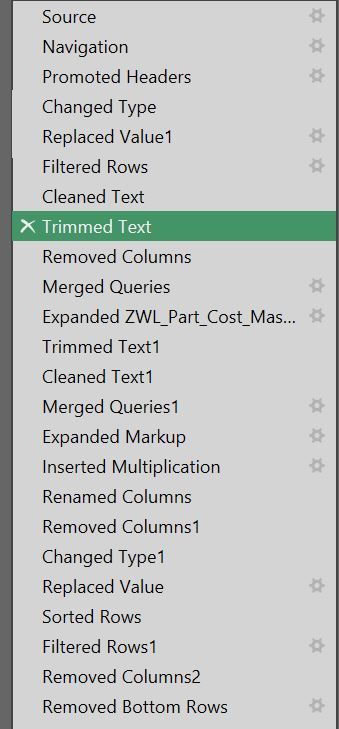FabCon is coming to Atlanta
Join us at FabCon Atlanta from March 16 - 20, 2026, for the ultimate Fabric, Power BI, AI and SQL community-led event. Save $200 with code FABCOMM.
Register now!- Power BI forums
- Get Help with Power BI
- Desktop
- Service
- Report Server
- Power Query
- Mobile Apps
- Developer
- DAX Commands and Tips
- Custom Visuals Development Discussion
- Health and Life Sciences
- Power BI Spanish forums
- Translated Spanish Desktop
- Training and Consulting
- Instructor Led Training
- Dashboard in a Day for Women, by Women
- Galleries
- Data Stories Gallery
- Themes Gallery
- Contests Gallery
- QuickViz Gallery
- Quick Measures Gallery
- Visual Calculations Gallery
- Notebook Gallery
- Translytical Task Flow Gallery
- TMDL Gallery
- R Script Showcase
- Webinars and Video Gallery
- Ideas
- Custom Visuals Ideas (read-only)
- Issues
- Issues
- Events
- Upcoming Events
Get Fabric certified for FREE! Don't miss your chance! Learn more
- Power BI forums
- Forums
- Get Help with Power BI
- Power Query
- Clean and Trim
- Subscribe to RSS Feed
- Mark Topic as New
- Mark Topic as Read
- Float this Topic for Current User
- Bookmark
- Subscribe
- Printer Friendly Page
- Mark as New
- Bookmark
- Subscribe
- Mute
- Subscribe to RSS Feed
- Permalink
- Report Inappropriate Content
Clean and Trim
Hi, I am trying to merge 2 inventory files using the item code. One of the queries has spaces after the item code, so I have both cleaned and trimmed the column. But it doesn't seem to make any difference - I end up with many item codes that are not found, and when I look at the final query, it is obvious that it isn't working because the one inventory code has these spaces after it and that is affecting the merge.
But other than going to my source file, and removing the spaces there, which for obvious reasons I want to avoid, how do I get rid of these things?
Solved! Go to Solution.
- Mark as New
- Bookmark
- Subscribe
- Mute
- Subscribe to RSS Feed
- Permalink
- Report Inappropriate Content
Hello @flinch
I've tried some experiments with your data, but no way that I was able to no join them. Here the code if somebody want to try.
And so you are saying that exactly this 2 rows in your final table didn't join?
let
Table1 =
let
Source = #table
(
type table [Column1 = number, Column2 = text, Column3 = text, Column4 = text, Column5 = text, Column6 = text, Column7 = text, Column8 = text],
{
{"1105","BP01","BALL POINT PEN (EACH)","C","STATIONERY LOCAL","","0","No"}
}
),
Transform = Table.TransformColumns
(
Source,
{
{
"Column2",
each _,
type number
}
}
)
in
Transform,
Table2 =
let
Source = #table
(
type table [Column1 = datetime, Column2 = datetime],
{
{"BP01","1.095.944.348"}
}
)
in
Source,
Join= Table.NestedJoin
(
Table1,
"Column2",
Table2,
"Column1",
"tbl2"
)
in
Join
If this post helps or solves your problem, please mark it as solution (to help other users find useful content and to acknowledge the work of users that helped you)
Kudoes are nice too
Have fun
Jimmy
- Mark as New
- Bookmark
- Subscribe
- Mute
- Subscribe to RSS Feed
- Permalink
- Report Inappropriate Content
it is not that, by chance, when you point to the tables to merge, you refere to the "wrong" steps: someone precedes the one in which you did cleaning?
could you show the content of the advanced editor of your queries?
- Mark as New
- Bookmark
- Subscribe
- Mute
- Subscribe to RSS Feed
- Permalink
- Report Inappropriate Content
Hi Rocco,
This is what I think is the issue as well. It seems to be merging the queries at a time when the cleaning and trimming doesn't appear to have happened yet. This is why I have ended up with clean and trim statements all over the show! I presume a query runs all the steps in the panel on the right, before it is then pulled across to merge with another query?
But I've got clean and trim statements everywhere now, and it still isn't coming right.
I will try post some more detail as per Jimmy's reply shortly.
- Mark as New
- Bookmark
- Subscribe
- Mute
- Subscribe to RSS Feed
- Permalink
- Report Inappropriate Content
Oh man, suddenly it's working. Cleaning and trimming in all the wrong places it would seem.
Thank you for the asistance all. I'm not sure exactly what the issue was, so hopefully it doesn't repeat!
- Mark as New
- Bookmark
- Subscribe
- Mute
- Subscribe to RSS Feed
- Permalink
- Report Inappropriate Content
Can you please mark one or more answers here as the solution so this thread can be shown to be solved @flinch and give Kudos (thumbs up) to all who helped?
I came in here to see if you had checked for ASCII char 160 which is a non-printing space used sometimes that can cause issues, but you seem to have your query working now.
Did I answer your question? Mark my post as a solution!
Did my answers help arrive at a solution? Give it a kudos by clicking the Thumbs Up!
DAX is for Analysis. Power Query is for Data Modeling
Proud to be a Super User!
MCSA: BI Reporting- Mark as New
- Bookmark
- Subscribe
- Mute
- Subscribe to RSS Feed
- Permalink
- Report Inappropriate Content
Hello @flinch
how are you applying the clean and trim-functions? Could you post your m-codes..
BR
Jimmy
- Mark as New
- Bookmark
- Subscribe
- Mute
- Subscribe to RSS Feed
- Permalink
- Report Inappropriate Content
Hi Jimmy,
I am just applying it using the menu options - selecting the column and then selceting trim and then clean. It is resulting in the following code...
= Table.TransformColumns(#"Filtered Rows",{{"fldInventoryCode", Text.Clean, type text}})
= Table.TransformColumns(#"Cleaned Text",{{"fldInventoryCode", Text.Trim, type text}})
Not sure if that helps?
- Mark as New
- Bookmark
- Subscribe
- Mute
- Subscribe to RSS Feed
- Permalink
- Report Inappropriate Content
Hello @flinch
and you are applying this to both of your tables? I see that you are referencing a filter-step before cleaning... this filter-step doesn't have any impact on the desired output, right?
BR
Jimmy
- Mark as New
- Bookmark
- Subscribe
- Mute
- Subscribe to RSS Feed
- Permalink
- Report Inappropriate Content
Hi Jimmy,
Here is a snapshot of the steps, if that helps. As you can see I am trimming and cleaning all over the show to try and fix it. I have done the same in the other query as well. The preceding step - the replace value - is to get rid of this horrible _x000D_ that appears all over my queries all the time. That's a separate issue altogether that I wouldn't mind solving as well!
I have tried removing all steps after the cleaning and trimming, as per Matt's suggestion, and then VLOOKUPing the resultant spreadsheets. The item codes seem to be correctly displaying in both queries at this point, and it works. But when I merge, these codes just don't get picked up.
I think I will try and rebuild it from scratch in the hope that something foolish has been done, and I just haven't seen it, unlss you have some other helpful suggestion?
Appreciate the assisstance!
- Mark as New
- Bookmark
- Subscribe
- Mute
- Subscribe to RSS Feed
- Permalink
- Report Inappropriate Content
Sorry, I see the preceding step is actually filter rows - I am just removinginactive stock codes here, and the codes I am cncerned about are definitely active, so that isn't affecting the process that I can see.
- Mark as New
- Bookmark
- Subscribe
- Mute
- Subscribe to RSS Feed
- Permalink
- Report Inappropriate Content
Hello @flinch
could you please send one row of each dataset that should join but they do not. Just select this single row in the last step and copy paste the raw data and tell the column index where you join.
BR
Jimmy
- Mark as New
- Bookmark
- Subscribe
- Mute
- Subscribe to RSS Feed
- Permalink
- Report Inappropriate Content
fldInventoryID fldInventoryCode fldDescription fldPartType fldCategoryDesc fldModelNo fldManufacturerID fldSoleSupplier
| 1105 | BP01 | BALL POINT PEN (EACH) | C | STATIONERY LOCAL | 0 | No |
This is what I get when I Ctrl C, Ctrl V. I have inserted spaces in the headings so you are able to make sense of them... The fldInventoryCode in this case is BP01, from my Inventory Master file.
Code ZWLCost
| BP01 | 10.95944348 |
This is the Costs file, which has the Code and Cost.
I get the feeling this isn't quite what you were after though?
- Mark as New
- Bookmark
- Subscribe
- Mute
- Subscribe to RSS Feed
- Permalink
- Report Inappropriate Content
Hello @flinch
I've tried some experiments with your data, but no way that I was able to no join them. Here the code if somebody want to try.
And so you are saying that exactly this 2 rows in your final table didn't join?
let
Table1 =
let
Source = #table
(
type table [Column1 = number, Column2 = text, Column3 = text, Column4 = text, Column5 = text, Column6 = text, Column7 = text, Column8 = text],
{
{"1105","BP01","BALL POINT PEN (EACH)","C","STATIONERY LOCAL","","0","No"}
}
),
Transform = Table.TransformColumns
(
Source,
{
{
"Column2",
each _,
type number
}
}
)
in
Transform,
Table2 =
let
Source = #table
(
type table [Column1 = datetime, Column2 = datetime],
{
{"BP01","1.095.944.348"}
}
)
in
Source,
Join= Table.NestedJoin
(
Table1,
"Column2",
Table2,
"Column1",
"tbl2"
)
in
Join
If this post helps or solves your problem, please mark it as solution (to help other users find useful content and to acknowledge the work of users that helped you)
Kudoes are nice too
Have fun
Jimmy
- Mark as New
- Bookmark
- Subscribe
- Mute
- Subscribe to RSS Feed
- Permalink
- Report Inappropriate Content
Hi Jimmy,
Thanks for your help! I'm stuck in some meetings but when I get a free minute I will try and give a proper answer. It is tricky not being able to post the source files. Maybe I will try and reduce the info contained and post a summary.
- Mark as New
- Bookmark
- Subscribe
- Mute
- Subscribe to RSS Feed
- Permalink
- Report Inappropriate Content
It could be that your spaces are some obtuse character that is not technically a space but actually looks like a space. You could try clicking on one of the cells, copy one of the spaces (you can do that down the bottom) and then try "replace values" by pasting this character from the clipboard into the "find" box.
* Matt is an 8 times Microsoft MVP (Power BI) and author of the Power BI Book Supercharge Power BI.
I will not give you bad advice, even if you unknowingly ask for it.
- Mark as New
- Bookmark
- Subscribe
- Mute
- Subscribe to RSS Feed
- Permalink
- Report Inappropriate Content
Hi Matt, thanks for the resposnse.
That's definitly happening in some places. I have "solved" half my problem by putting clean and trim functions after every step in the query, which while odd, seems to make a difference in some of them.
I will give your suggestion a bash and report back.
- Mark as New
- Bookmark
- Subscribe
- Mute
- Subscribe to RSS Feed
- Permalink
- Report Inappropriate Content
Matt, that has helped in some cases. Now I have items that appear to be identical. I can freely find them in either sheet, and they are just the code, i.e., when I copy/paste into find, they appear as I would expect them to. Something copied in one spreadsheet is directly found in the other spreadsheet with no issues. It just does not see the cost to merge!
It seems that although the output tables have identical codes, clearly at the point of the merge there is a difference. So I am cleaning and trimming in the wrong place. But there are only so many places to perform the function, so I just don't know what to do at this point!
- Mark as New
- Bookmark
- Subscribe
- Mute
- Subscribe to RSS Feed
- Permalink
- Report Inappropriate Content
Clearly something is wrong, but it's hard to know what. I would pick one code causing problems. Filter both tables before the merge for just that one code. That way you can better identify what is going on. Repeat for a few codes if needed. Hopefully you will discover something.
* Matt is an 8 times Microsoft MVP (Power BI) and author of the Power BI Book Supercharge Power BI.
I will not give you bad advice, even if you unknowingly ask for it.
Helpful resources

Join our Fabric User Panel
Share feedback directly with Fabric product managers, participate in targeted research studies and influence the Fabric roadmap.

Power BI Monthly Update - February 2026
Check out the February 2026 Power BI update to learn about new features.

| User | Count |
|---|---|
| 12 | |
| 12 | |
| 10 | |
| 6 | |
| 5 |